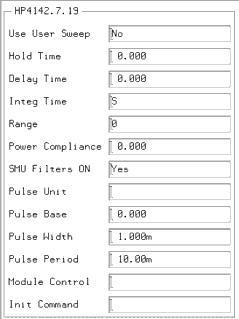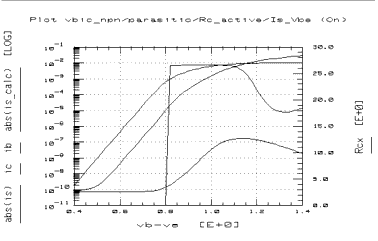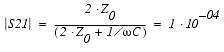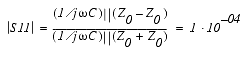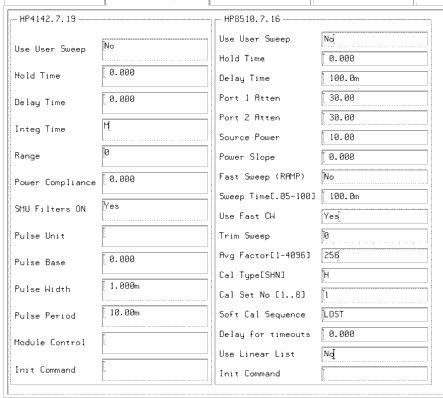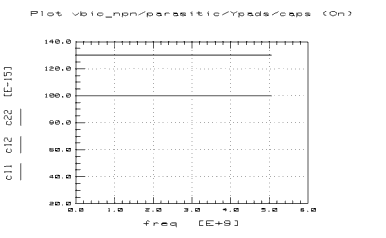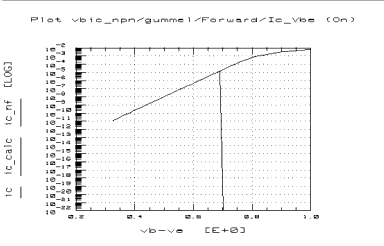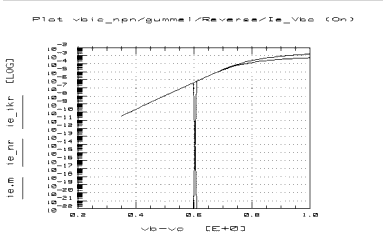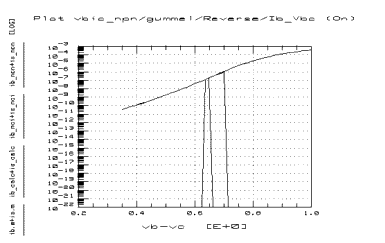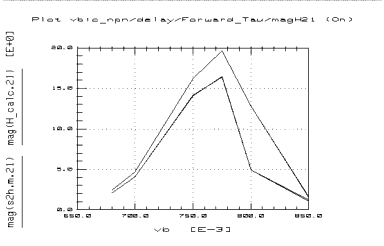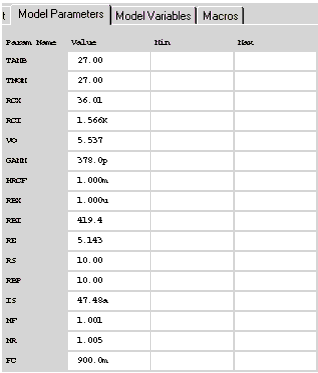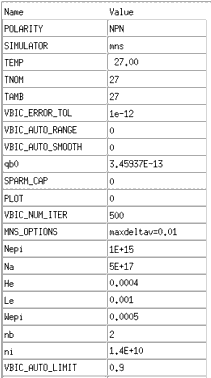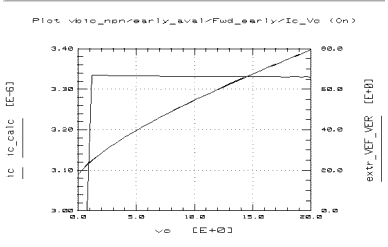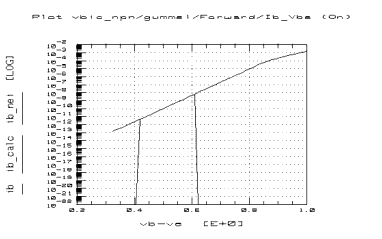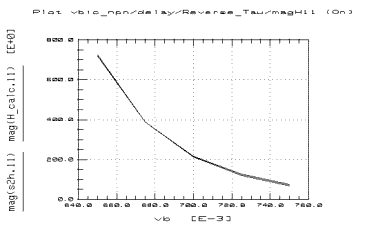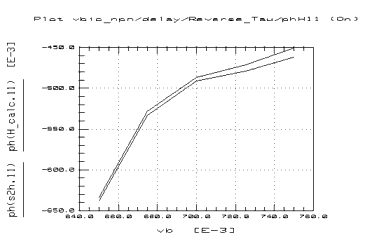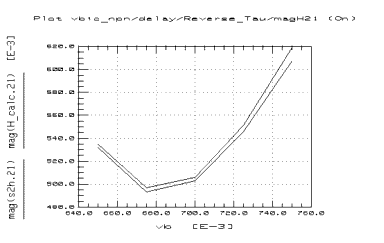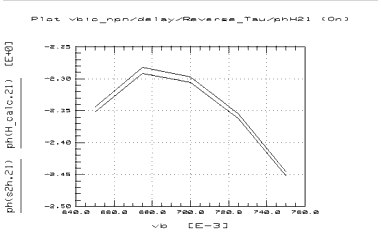Using the VBIC Model
This chapter provides a sequence of example procedures that take you step-by-step through a VBIC measurement and extraction. To facilitate the model extraction, the parameters to be extracted are divided into subsets, where each subset is extractable from a single set of measured data using explicit bias conditions. This speeds the total time of parameter extraction.
A series of different IC-CAP DUTs and setups are used to measure current, voltage, capacitance, or S-parameters under different bias and frequency conditions.
The procedures are documented in the proper sequence to allow earlier measured data or extracted parameters to be used as a basis for later measurements or extractions.
|
Note
|
|
|
|
|
These procedures measure and model a vertical NPN device.
|
|
The procedures in this chapter include instructions for the following:
| • |
Getting started in IC-CAP 5.0 and opening the model. |
| • |
Configuring IC-CAP to recognize the measurement system. |
| • |
Setting hardware instrument states (instrument options). |
| • |
Setting the inputs for each measurement. |
| • |
Performing the capacitance, DC, and S-parameter measurements. |
| • |
Storing the measured data. |
| • |
Initializing device parameters using a macro. |
| • |
Performing a total model extraction using a single macro. |
| • |
Performing individual extractions using lesser macros. |
| • |
Also provides information on the transforms in the individual setups. |
The procedures start with example values for the measurement inputs. They provide guidelines on setting the values to measure your device. However, the values you use will be based on your knowledge of your device and on information provided in its data sheet, as well as on the guidelines provided here: they may or may not correspond with the example. In some cases, it may be necessary to set the inputs, make a measurement, and then reset the inputs based on the measurement results. The procedures give suggestions on judging the applicability of the input values and measured data.
The illustrations of plotted data are provided as visual examples of possible results. They are not intended to represent a sequential measurement of a single device, nor do they necessarily correspond with the example measurement inputs described in the procedures. The plots can be used to check the reasonableness of your own data, which should appear similar in shape but not necessarily coincident in values.
In addition, the IC-CAP software itself includes measured data for some or all of the setups. This data shows additional examples of possible results. Many, though not necessarily all, of the input settings for this measured data correspond with the example settings in this manual.
Model Parameters
The table in the next few pages lists the VBIC model parameters and their definitions.
Table 51 VBIC Model Parameters
|
|
|
TNOM
|
Nominal measurement temperature of parameters
|
2.7E+01
|
RCX@TNOM
|
Extrinsic collector resistance
|
0.0
|
RCI@TNOM
|
Intrinsic collector resistance
|
0.0
|
VO@TNOM
|
Epi drift saturation voltage
|
0.0
|
GAMM@TNOM
|
Epi doping parameter
|
0.0
|
HRCF
|
High-current RC factor
|
1.0
|
RBX@TNOM
|
Extrinsic base resistance
|
0.0
|
RBI@TNOM
|
Intrinsic base resistance
|
0.0
|
RE@TNOM
|
Emitter resistance
|
0.0
|
RS@TNOM
|
Substrate resistance
|
0.0
|
RBP@TNOM
|
Parasitic base resistance
|
0.0
|
IS@TNOM
|
Transport saturation current
|
1.0E-16
|
NF@TNOM
|
Forward emission coefficient
|
1.0
|
NR@TNOM
|
Reverse emission coefficient
|
1.0
|
FC
|
Forward bias depletion capacitance limit
|
0.9
|
CBEO
|
Extrinsic base-emitter overlap capacitance
|
0.0
|
CJE@TNOM
|
Base-emitter zero-bias capacitance
|
0.0
|
PE@TNOM
|
Base-emitter built-in potential
|
0.75
|
ME
|
Base-emitter grading coefficient
|
0.33
|
AJE
|
Base-emitter capacitance smoothing factor
|
-0.5
|
CBCO
|
Extrinsic base-collector overlap capacitance
|
0.0
|
CJC@TNOM
|
Base-collector intrinsic zero-bias capacitance
|
0.0
|
QCO
|
Epi charge parameter
|
0.0
|
CJEP@TNOM
|
Base-collector extrinsic zero-bias capacitance
|
0.0
|
PC@TNOM
|
Base-collector built-in potential
|
0.75
|
MC
|
Base-collector grading coefficient
|
0.33
|
AJC
|
Base-collector capacitance smoothing factor
|
-0.5
|
CJCP@TNOM
|
Substrate-collector zero-bias capacitance
|
0.0
|
PS@TNOM
|
Substrate-collector built-in potential
|
0.75
|
MS
|
Substrate-collector grading coefficient
|
0.33
|
AJS
|
Substrate-collector capacitance smoothing factor
|
-0.5
|
IBEI@TNOM
|
Ideal base-emitter saturation current
|
1.0E-18
|
WBE
|
Portion of IBEI from Vbei, 1-WBE from Vbex
|
1.0
|
NEI
|
Ideal base-emitter emission coefficient
|
1.0
|
IBEN@TNOM
|
Non-ideal base-emitter saturation current
|
0.0
|
NEN
|
Non-ideal base-emitter emission coefficient
|
2.0
|
IBCI@TNOM
|
Ideal base-collector saturation current
|
1.0E-16
|
NCI
|
Ideal base-collector emission coefficient
|
1.0
|
IBCN@TNOM
|
Non-ideal base-collector saturation current
|
0.0
|
NCN
|
Non-ideal base-collector emission coefficient
|
2.0
|
AVC1
|
Base-collector weak avalanche parameter 1
|
0.0
|
AVC2@TNOM
|
Base-collector weak avalanche parameter 2
|
0.0
|
ISP@TNOM
|
Parasitic transport saturation current
|
0.0
|
WSP
|
Portion of ICCP from Vbep, 1-WSP from Vbci
|
1.0
|
NFP
|
Parasitic forward emission coefficient
|
1.0
|
IBEIP@TNOM
|
Ideal parasitic base-emitter saturation current
|
0.0
|
IBENP@TNOM
|
Non-ideal parasitic base-emitter saturation current
|
0.0
|
IBCIP@TNOM
|
Ideal parasitic base-collector saturation current
|
0.0
|
NCIP
|
Ideal parasitic base-collector emission coefficient
|
1.0
|
IBCNP@TNOM
|
Non-ideal parasitic base-collector saturation current
|
0.0
|
NCNP
|
Non-ideal parasitic base-collector emission coefficient
|
2.0
|
VEF
|
Forward Early voltage. Zero represents infinity.
|
0.0
|
VER
|
Reverse Early voltage. Zero represents infinity.
|
0.0
|
IKF
|
Forward knee current. Zero represents infinity.
|
0.0
|
IKR
|
Reverse knee current. Zero represents infinity.
|
0.0
|
IKP
|
Parasitic knee current. Zero represents infinity.
|
0.0
|
TF
|
Forward transit time
|
0.0
|
QTF
|
Variation of TF with base-width modulation
|
0.0
|
XTF
|
Coefficient of TF bias dependence
|
0.0
|
VTF
|
Coefficient of TF dependence on Vbc
|
0.0
|
ITF
|
Coefficient of TF dependence on Ic
|
0.0
|
TR
|
Reverse transit time
|
0.0
|
TD
|
Forward excess-phase delay time
|
0.0
|
KFN
|
Base-emitter flicker noise constant
|
0.0
|
AFN
|
Base-emitter flicker noise exponent
|
1.0
|
BFN
|
Base-emitter flicker noise 1/f dependence
|
1.0
|
XRE
|
Temperature exponent of emitter resistance
|
0.0
|
XRB
|
Temperature exponent of base resistance
|
0.0
|
XRC
|
Temperature exponent of collector resistance
|
0.0
|
XRS
|
Temperature exponent of substrate resistance
|
0.0
|
XVO
|
Temperature exponent of VO
|
0.0
|
EA
|
Activation energy for IS
|
1.12
|
EAIE
|
Activation energy for IBEI
|
1.12
|
EAIC
|
Activation energy for IBCI/IBEIP
|
1.12
|
EAIS
|
Activation energy for IBCIP
|
1.12
|
EANE
|
Activation energy for IBEN
|
1.12
|
EANC
|
Activation energy for IBCN/IBENP
|
1.12
|
EANS
|
Activation energy for IBCNP
|
1.12
|
XIS
|
Temperature exponent of IS
|
3.0
|
XII
|
Temperature exponent of IBEI / IBCI / IBEIP /IBCIP
|
3.0
|
XIN
|
Temperature exponent of IBEN / IBCN /IBENP /IBCNP
|
3.0
|
TNF
|
Temperature coefficient of NF
|
0.0
|
TAVC
|
Temperature coefficient of AVC2
|
0.0
|
RTH
|
Thermal resistance
|
0.0
|
CTH
|
Thermal capacitance
|
0.0
|
The DUTS and Setups
The DUTs and setups are the central focus for the measurement and extraction procedures. The DUTs (for example cap), indicated by the inverted triangles, are groupings of similar measurement setups used to extract related model parameters. The setups (for example Cbe) contain the information used to define the inputs and outputs for each particular measurement. The following figure shows a portion of the DUT/Setup panel.
Figure 163 The DUT/Setup Panel
|

|
The following table summarizes the parameters that will be extracted and the IC-CAP DUTs and setups with which they are associated.
Table 52 Summary of Setups and Parameters Extracted
|
|
|
cap
|
Cbe
|
CJE, PE, ME
|
|
Cbc
|
CJC, PC, MC
|
|
Csc
|
CJCP, PS, MS
|
parasitic
|
Rc_active
|
RCX
|
|
Re_flyback
|
RE
|
|
Rc_flyback
|
RCX
|
|
Rbb
|
RBX, RBI, WBE
|
|
Ypads
|
none
|
early_aval
|
Rev_early
|
CJE, WBE, QBO
|
|
Fwd_early
|
VEF, VER, AVC1, AVC2, CJE, CJEP
|
gummel
|
Forward
|
IS, NF, IBEI, NEI, IBEN, NEN
|
|
Reverse
|
NR, IBCI, NCI, IBCN, NCN, ISP, NFP, IKR
|
output
|
Ic_Vce_vb
|
HRCF, VO, QCO, GAMM, IKF, RCI, RCX
|
quasi_sat
|
QuasiSat_ac
|
HRCF, VO, QCO, GAMM, IKF, RCI, RCX
|
|
QuasiSat_dc
|
HRCF, VO, QCO, GAMM, IKF, RCI, RCX
|
|
Ypads
|
none
|
sparm_cap
|
Cbe
|
CJE, PE, ME
|
|
Cbc_Csc
|
CJC, PC, MC, CJCP, PS, MS
|
|
Cpads
|
none
|
delay
|
Ftvsic
|
TF, XTF, ITF, VTF, QTF
|
|
Forward_Tau
|
TF, XTF, ITF, VTF, QTF
|
|
Reverse_Tau
|
TR, QCO, IKP
|
|
Ypads
|
none
|
Measurement Procedures
All the measurements are made before any extractions are performed. It is then possible to extract the parameters automatically from the measured data using the macro procedures. This will be explained later in the chapter, following the measurement procedures.
Defining the Instrument States
For each of the measurement setups, it is necessary to define the instrument states (options) for the measurement instruments that will be used in that setup. The instrument states need to be defined individually for each setup. Different setups use different measurement instruments. However, with minor exceptions that will be explained, the instrument states for the same measurement type must be used for all the setups that use that measurement type.
| 1 |
After you have selected a setup, for example gummel Forward, the setup window tabs are displayed. |
| 2 |
Select the Instrument Options tab, and a window will be displayed showing the instrument states for all instruments used in that measurement. For example, in the DC measurement setups, the instrument states for the DC source/monitor will be displayed. In the CV meter capacitance measurement setups, the instrument states for the CV meter or LCR meter in use will be displayed. In the S-parameter measurement setups, the instrument states for both the DC source/monitor and the network analyzer will be displayed. |
The instrument state settings will be explained in this chapter with their corresponding setups.
Making the cap Cbe Measurement
The cap setups use a CV meter to measure the junction capacitances. This setup measures the base-emitter junction capacitance.
|
Note
|
|
|
|
|
You need only do one set of capacitance measurements, using either the cap setups and a CV meter, or the sparm_cap setups and a network analyzer. The network analyzer measurements provide greater accuracy. Also you may find it more convenient to use the network analyzer, since it must be calibrated for other measurements anyway.
|
|
Parameters
The data from this measurement will be used to extract these parameters:
CJE
|
Base-emitter zero-bias capacitance
|
PE
|
Base-emitter built-in potential
|
ME
|
Base-emitter grading coefficient
|
Defining the CV Meter Instrument State
| 1 |
Select the Instrument Options tab, and a window is displayed showing the instrument states for the measurement instrument used in this setup. |
| 2 |
Several different CV meters and LCR meters can be used with IC-CAP. Refer to Chapter 1, "Supported Instruments," of the IC-CAP Reference manual for specific guidelines on setting the instrument states for your CV or LCR meter. |
| 3 |
Note that IC-CAP provides instrument drivers only for those CV meters and LCR meters that are listed in the "Measurement" chapter. |
The Inputs and Outputs
| 1 |
In the cap DUT select the Cbe setup. The setup inputs and outputs are displayed. |
| |
• |
The vbe base-emitter voltage values are set to sweep from approximately VBEmax to 0.4V. |
| |
• |
The output is cbe, the base-emitter capacitance. |
Measuring and Plotting
| 1 |
From the Plots tab, select Display Plot. The Cbe_Vbe plot is displayed. |
| 2 |
Select the Measure/Simulate tab, then click Measure. |
| 3 |
You can save the data using File > Save As and a filename with the suffix .set. Then click OK. |
Making the cap Cbc Measurement
This setup measures the base-collector junction capacitance, using a CV meter.
Parameters
The data from this measurement will be used to extract these parameters:
CJC
|
Base-collector intrinsic zero-bias capacitance.
|
PC
|
Base-collector built-in potential.
|
MC
|
Base-collector grading coefficient.
|
Defining the CV Meter Instrument State
Follow the same process you used in the cap Cbe measurement. Use the same settings.
The Inputs and Outputs
From the cap DUT, select the Cbc setup. The setup inputs and outputs are displayed.
| • |
The vbc base-collector voltage values are set to sweep from approximately VBCmax to 0.4V. |
| • |
The output is cbc, the base-collector capacitance. |
Measuring and Plotting
| 1 |
From the Plots tab, select Display Plot. The Cbc_Vbc plot is displayed. |
| 2 |
Select Measure/Simulate > Measure. |
| 3 |
Save the data using File > Save As and a filename with the suffix .set. |
Making the cap Csc Measurement
This setup measures the substrate-collector junction capacitance, using a CV meter.
Parameters
The data from this measurement will be used to extract these parameters:
CJCP
|
Substrate-collector zero-bias capacitance
|
PS
|
Substrate-collector built-in potential
|
MS
|
Substrate-collector grading coefficient
|
Defining the CV Meter Instrument State
Follow the same process you used in the cap Cbe measurement. Use the same settings.
The Inputs and Outputs
From the cap DUT, select the Csc setup.
| • |
The vsc substrate-collector voltage values are set to sweep from approximately VBCmax to 0.4V. |
| • |
The output is csc, the substrate-collector capacitance. |
Measuring and Plotting
| 1 |
From the Plots tab, select Display Plot. The Csc_Vsc plot is displayed. |
| 2 |
Select Measure/Simulate > Measure. |
| 3 |
Save the data using File > Save As and a filename with the suffix .set. |
Making the parasitic Rc_active Measurement
This uses the fact that the substrate current increases with an increasing voltage drop across the constant portion of the collector resistor when the device is in either quasi-saturation or saturation. Because the noise level of the substrate current is often quite high, the dynamic range of this method may not always be sufficient to resolve the bias-independent collector resistance adequately.
This method is described in detail in Jorg Berkner's A Survey of DC Methods for Determining the Series Resistance of Bipolar Transistors Including the New Delta ISub Method (see Bibliography).
Parameters
The data from this measurement will be used to extract this parameter:
RCX
|
Extrinsic collector resistance
|
Defining the DC Source/Monitor Instrument State
This procedure configures IC-CAP with the correct instrument state settings (instrument options) to control the DC source/monitor.
You will need to set the DC source/monitor instrument state separately for each measurement setup that uses it. However, use the same settings for all the measurement setups (with the exception of Integ Time, which is explained below).
The settings used here are examples. Your settings may differ. Explanations for the different settings are listed below.
| 1 |
Select the Instrument Options tab, and a window will be displayed showing the instrument states for the DC source/monitor. |
| 2 |
Set Use User Sweep to No, as it is unnecessary for these procedures, and the source/monitor internal sweep is faster. |
| 3 |
Hold Time is the delay in seconds before starting a sweep, to allow for DC settling. Generally, no hold time is required. |
| 4 |
Delay Time is the amount of time in seconds the instrument waits before measuring at each step of an internal or user sweep. It can generally be set to 0.0. |
| 5 |
For Integ Time, M (medium) is a good default choice. You can speed up a measurement by using S (short), but this is not recommended because it degrades the dynamic range of the measurement. In measurements where a long integration time is needed for noise reduction, use L (long). |
| 6 |
Set Range to 0 to implement SMU auto-ranging. |
| 7 |
Power Compliance is used to set the maximum current/voltage combination for the DC source/monitor. However, in the model, SMU voltage and current compliances are set individually in the individual setups. Therefore the value here can be set to 0.000. |
| 8 |
Set SMU Filters ON to Yes. This switches in low-pass filters on the SMU outputs, to protect the device from voltage spikes caused by DAC output changes. |
Figure 164 Instrument States for the Agilent 4142B DC Source/Monitor
|
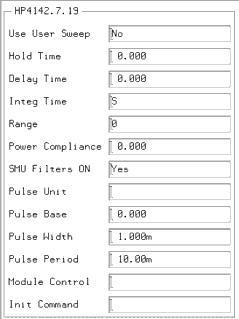
|
| 9 |
The VBIC model does not use pulsed measurements, therefore Pulse Unit can be left blank. All other Pulse settings are then irrelevant and can be ignored. |
| 10 |
Module Control is not used in these procedures. Leave the field blank. |
| 11 |
Init Command sets the instrument to a mode not supported by other fields in this table. It is not used in this model. Leave the field blank. |
| 12 |
If you wish, refer to the DC source/monitor manual for more detail. |
The Inputs and Outputs
From the parasitic DUT, select the Rc_active setup.
| • |
The ve emitter voltage is set to sweep from approximately -0.4V to -1.2V. The precise voltage values may vary. The intent is to measure low enough that the non-ideal base current effects are visible, and high enough in collector current to observe the compression due to high-level injection and/or quasi-saturation. |
| • |
The vc collector voltage is set to approximately -0.3V, so that the parasitic PNP is slightly forward biased. This is often necessary to pull the substrate current Is out of the noise floor associated with the substrate. If the collector resistance is too small, its associated voltage drop may be too small to adequately bias the parasitic PNP. The result is that the substrate current never becomes large enough to rise above the substrate noise floor. |
| • |
The vs substrate voltage is usually set at -1V to approximately -3V. |
| • |
The vb base voltage is set to ground (0.0V). |
| • |
The outputs are is, substrate current; ic, collector current; and ib, base current; measured with the DC source/monitor. |
Measuring and Plotting
| 1 |
From the Plots tab, select Display Plot. The Is_Vbe plot is displayed. |
| 2 |
Select Measure/Simulate > Measure. The measured data should resemble the illustration. The unusual vertical line on the trace is caused by the extraction algorithm, and will be explained in the extraction section later in this chapter. |
Figure 165 Example Plotted parasitic Rc_active Is_Vbe Data
|
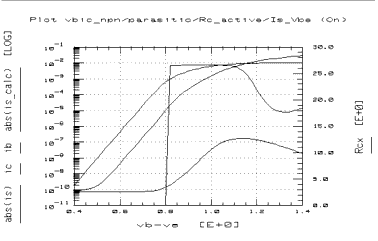
|
| 3 |
Save the data using File > Save As and a filename with the suffix .set. |
Making the parasitic Re_flyback Measurement
In this procedure a current source drives the base to negate the effect of the base parasitic resistance. The collector is open-circuited by setting its SMU current to zero, and the emitter is grounded. The change in collector voltage is monitored vs the change in base current. The collector voltage is the base current times the parasitic resistance in the emitter.
Parameters
The data from this measurement will be used to extract this parameter:
Defining the DC Source/Monitor Instrument State
Follow the same process you used in the Rc_active measurement. Use the same settings.
The Inputs and Outputs
Select the Re_flyback setup.
| • |
The ib base current is set to sweep from approximately 10 mA to 50 mA (2 mA/um2). |
| • |
The ve emitter voltage is set to ground (0.0V). |
| • |
The is substrate current is set to 0A, so that only the forced base current goes through the emitter. |
| • |
The ic collector current is set to 0A, so that the voltage at the collector can be measured without any voltage drop across the series collector resistance. |
| • |
The outputs are vc, collector voltage; ie, emitter current; and vb, base voltage. |
Measuring and Plotting
| 1 |
From the Plots tab, select Display Plot. The Vc_Ie plot is displayed. |
| 2 |
Select Measure/Simulate > Measure. |
| 3 |
Save the data using File > Save As and a filename with the suffix .set. |
Making the parasitic Rc_flyback Measurement
This procedure is similar to the Re_flyback measurement. A current source drives the base to negate the effect of the base parasitic resistance. In this case the emitter is open-circuited by setting its SMU current to zero, and the collector is grounded. The change in emitter voltage is monitored vs the change in negative collector current. The emitter voltage is the base current times the parasitic resistance in the collector.
Parameters
The data from this measurement will be used to extract this parameter:
RCX
|
Extrinsic collector resistance
|
Defining the DC Source/Monitor Instrument State
Follow the same process you used in the Rc_active measurement. Use the same settings.
The Inputs and Outputs
Select the Rc_flyback setup.
| • |
The ib base current is set to sweep from approximately 10 mA to 50 mA (2 mA/um2), the same as in the Re_flyback measurement. |
| • |
The vc collector voltage is set to ground (0.0V). |
| • |
The is substrate current is set to 0A, so that only the forced base current goes through the collector. |
| • |
The ie emitter current is set to 0A, so that the voltage at the emitter can be measured without any voltage drop across the series emitter resistance. |
| • |
The outputs are ve, emitter voltage; and ic, collector current. |
Measuring and Plotting
| 1 |
From the Plots tab, select Display Plot. The Ve_Ic plot is displayed. |
| 2 |
Select Measure/Simulate > Measure. |
| 3 |
Save the data using File > Save As and a filename with the suffix .set. |
Calibrating the Network Analyzer
|
Note
|
|
|
|
|
This information is presented here because the next measurements, parasitic Rbb and Ypads, use S-parameter as well as DC measurements.
|
|
It is important to calibrate the network analyzer before you perform any S-parameter measurements. Good calibration of the network analyzer is critical to a good measurement and extraction. Without a good calibration, the results of the extraction will be inaccurate.
The VBIC measurement procedures require a swept broadband cal and at least one CW cal. (One is probably sufficient, but you may choose to do certain measurements at different frequencies. The example provided here uses one broadband cal and one CW cal frequency.) The calibrations can be done with one set of standards measurements, by making the CW frequency cal a subset of the broadband cal. More than one subset CW cal can be done if necessary.
The broadband cal is used for the parasitic Rbb and Ypads measurements, described next. CW cals are used for the QuasiSat_ac and quasi_sat Ypads measurements, and the delay measurements. Also, a CW cal is used for the sparm_cap measurements if you choose to do the junction capacitance measurements with a network analyzer rather than a CV meter. It is preferable to use a network analyzer, because it provides more accurate capacitance data at higher frequencies, and you already need to calibrate the network analyzer for other measurements. If you decide to use a CV meter, you will need to set it up and calibrate it in addition to the other hardware procedures.
Procedures
For the step-by-step calibration procedures, refer to:
Set the frequency range for the parasitic swept broadband calibration to cover the operating frequency range of the device under test. The start frequency should be as low as possible, around 50 to 100 MHz. Set a number of points that will make a reasonable number of measurements across the sweep: 11 is probably sufficient.
For the CW measurements, especially the sparm_cap measurements, use a cal frequency as low as possible, approximately 50 to 200 MHz. This provides lower parasitics and better dynamic range for the junction capacitance measurements (for more detailed information, see below).
The frequency of the CW calibration subset or subsets must be at a calibrated point in the broadband calibration range. Use a measurement point equal to the start frequency plus an integer multiple of the step size. For example:
- 50 MHz (start freq) + 10 · 500 MHz (step size) = 5.05 GHz
Because of the large gain of a BJT device at low frequencies, it is important to make sure the input power from the network analyzer is not so large as to saturate the device. In setting the attenuation and power level, take care that the power will not be excessive at the device input. Also consider the gain of the device, and set a power level that will not saturate the input port samplers of the analyzer. Attenuation and power level must be the same for the subset cals as for the broadband cal.
Note the numbers of the cal sets or registers where you save the calibrations: you will need to list one of these numbers as part of the instrument state for each of the S-parameter measurement setups.
After you perform the aforementioned cal procedures, return to this chapter and continue.
More on Power Levels and Capacitance Measurements
The primary factor to consider in understanding the available range of power is the S-parameter test set, and whether it is coupler-based or power-splitter-based. The test set generally used in a 26.5 GHz system is the Agilent 8515B, which uses a power splitter to couple signals to the detector. The "economy" version test set is the Agilent 8514B (20 GHz), which uses a directional coupler.
The directional coupler in the Agilent 8514B has a -20 dB/decade power rolloff below 500 MHz, with some signal loss above that. The result is that in the frequency range 45 MHz to 2 GHz the minimum detectable signal of the Agilent 8514B is only -66 dBm. However, over the same frequency range, the minimum detectable signal of the Agilent 8515B is -101 dBm. (Above 2 GHz, both test sets can detect at least -95 dBm signals.)
The model of synthesizer used does not affect these differences. Any potential improvement due to the synthesizer is obscured by the effects of the test set.
Capacitance Junction Measurements
In measuring capacitance junctions, the signal level at the device is generally kept below -30 dBm to keep nonlinearity-induced errors below 5 percent. Capacitance measurements are typically made in the 50 to 100 fF region.
Why is it necessary to keep the signal level below -30 dBm for a capacitance measurement? In fact, it is not necessary. The device is biased so as not to have any gain, therefore the input samplers and the test set are not saturated, nor is the output of the device. Additionally, the power level set on the synthesizer is not the same as the power level arriving at the device. Depending on the frequency range and the test set, there can be anywhere from 15 to 30 dB of loss between the source and the device.
One method is to solve for the minimum resolvable capacitance, given an input power and a dynamic range. This should be done for both S21 (Cbc) and S11 (Cbe), because their respective resolutions are different.
- Device input power -10 dBm.
- Noise Floor -90 dBm.
- Dynamic range >80 dB. (80 dB = 1E-04 linear)
S21 Related to Cbc
-
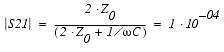
-
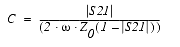
- = 1.5917E-07/freq
- => minimum C @ 100 MHz = 1.59 fF
S11 Related to Cbe
-
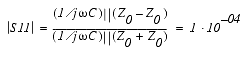
-
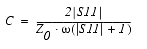
- = 6.36556E-07/freq
- => minimum C @ 100 MHz = 6.37 fF
This analysis verifies the observation that Cbc measurements are cleaner than Cbe measurements.
With an Agilent 8515B test set the same capacitance would put the signal 40 dB above the noise floor, which would allow 20 dB of leeway even as low as 100 MHz.
This verifies the initial statement that it is the S-parameter test set that determines the available range of power, and not the synthesized sweeper.
Instrument States for Swept S-Parameter Measurements
This procedure configures IC-CAP with the correct instrument state settings (instrument options) to control both the DC source/monitor and the network analyzer for a swept S-parameter measurement.
You need to set the instrument states separately for each measurement setup. However, the parasitic Rbb and Ypads setups are the only ones in this model that use a swept-frequency S-parameter measurement. Other setups use CW frequency measurements, which are different and will be explained later.
The settings used here are examples. Your settings may differ. Explanations for the different settings are listed below.
Figure 166 Instrument States for Swept S-Parameter Measurements
|
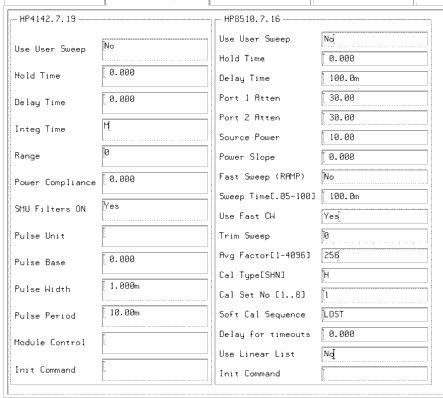
|
|
Note
|
|
|
|
|
Do not use these settings for a CW S-parameter measurement. The settings for a CW measurement are different, and are documented later.
|
|
| 1 |
Select the Instrument Options tab, and a window will be displayed showing the instrument states. |
| 2 |
Set the Agilent 4142 instrument states the same as for the DC measurements. |
| 3 |
Set the Agilent 8510 instrument states according to the actual hardware configuration, the calibration used, and the device to be measured, following these guidelines. |
| 4 |
Set Use User Sweep to No, as this is a standard sweep. |
| 5 |
Hold Time is the time in seconds before the instrument starts a sweep, to allow for DC settling. Generally, no hold time is required. |
| 6 |
Delay Time is the delay in seconds the instrument waits before setting each frequency in user sweep mode. You can set a delay, but it is generally not necessary. |
| 7 |
Set Port 1 Atten and Port 2 Atten to the same levels in dB that you set in the network analyzer calibration. If an IF OVERLOAD error message is displayed during the measurement you will need to reduce the source output power or increase the attenuation, and calibrate again. |
| 8 |
Set Source Power to the same level as in the network analyzer calibration. |
| 9 |
If you calibrated with a power slope, you can set the corresponding value for Power Slope, to better view the response of a device with power dropoff at higher frequencies. The units for power slope are dB/GHz; the default value is 0.000. (A network analyzer message will caution you that the correction may be invalid, but this can be ignored.) |
| 10 |
Set Fast Sweep (RAMP) to No, because the analyzer is in stepped-sweep mode, set previously in the calibration procedure. |
| 11 |
Sweep Time applies only to ramp sweep mode, therefore the value set is irrelevant for a stepped-sweep measurement. |
| 12 |
Set Use Fast CW to Yes, to minimize repeated switching between the test set ports. |
| 13 |
Set Trim Sweep to 0. This feature is used only in ramp sweep mode. |
| 14 |
Set Avg Factor to the same averaging factor you set in the calibration. A good default averaging factor is 256. To speed your measurements, you may find it convenient to set an averaging factor as low as 16. |
| 15 |
Set Cal Type (SHN) to H, for hardware. |
| 16 |
Set Cal Set No to the cal set number in the analyzer where you stored your swept broadband frequency calibration. This example uses cal set 1. |
| 17 |
Soft Cal Sequence refers to the sequence of measurements of the cal standard devices: load-open-short-thru. |
| 18 |
Delay for Timeouts can generally be set to the default value of 0.000. |
| 19 |
Set Use Linear List to No, because this is a standard stepped-frequency measurement. |
| 20 |
Init Command sets the instrument to a mode not supported by other fields in this table. It is not used in this model. Leave the field blank. |
| 21 |
If necessary, refer to the Agilent 8510C Operating and Programming Manual for more detail. |
Making the parasitic Rbb Measurement
In this setup the base voltage is swept over a range such that the base-emitter junction varies from reverse biased to slightly forward biased. The collector voltage is set high enough to avoid saturation and quasi-saturation effects, and low enough to avoid breakdown effects. S-parameters are measured over a wide frequency range, in order to observe the distributed nature of the base resistance.
Parameters
The data from this measurement will be used to extract these parameters:
RBX
|
Extrinsic base resistance
|
RBI
|
Intrinsic base resistance
|
WBE
|
The portion of IBEI from Vbei, 1-WBE from Vbex
|
Defining the Instrument States
Follow the process described in Instrument States for Swept S-Parameter Measurements.
The Inputs and Outputs
Select the Rbb setup.
| • |
The vb base voltage is swept over a range such that the base-emitter junction varies from reverse biased to slightly forward biased. |
| • |
The ve emitter voltage is set to ground (0.0V). |
| • |
The vs substrate voltage is set to ground (0.0V). |
| • |
The vc collector voltage is set to a value high enough to avoid saturation and quasi-saturation effects, and low enough to avoid breakdown effects. |
| • |
The freq frequency value is swept over a wide range, in order to observe the distributed nature of the base resistance. |
|
Note
|
|
|
|
|
If you set a MHz value, write MEG in full. If an error message is displayed, you may have entered M only. The outputs are S-parameters (s).
|
|
Measuring and Plotting
| 1 |
From the Plots tab, select Display All. All the plots for this setup are displayed. |
| 2 |
Select Measure/Simulate > Measure. |
| 3 |
Save the data using File > Save As and a filename with the suffix .set. |
Making the parasitic Ypads Measurement
This setup is used to measure an open dummy structure. With the device disconnected, the S-parameters are measured across the same swept frequency range as in the Rbb measurement. The data is used to de-embed the device S-parameters.
Parameters
No parameters are extracted from this data.
Defining the Instrument States
Follow the same process you used for the parasitic Rbb measurement, described in Instrument States for Swept S-Parameter Measurements. Use the same settings.
The Inputs and Outputs
From the parasitic DUT, select the Ypads setup.
| • |
No voltages are defined or required. |
| • |
The frequency range defined in freq must be the same as you used in the Rbb setup, with the same number of points. |
| • |
The output is S-parameters (s), measured with the network analyzer. |
Measuring and Plotting
| 1 |
Remove the test fixture from the measurement setup, or lift the probes of a probe station to present an open circuit. |
| 2 |
From the Plots tab, select Display Plot. The Ypads/caps plot is displayed. |
| 3 |
Select Measure/Simulate > Measure. The measured data should be constant with frequency, as in the illustration. If not, there may be a problem with the measurement, the calibration, or the test structure. |
Figure 167 Example Plotted parasitic Ypads Data
|
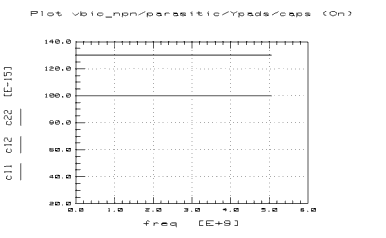
|
| 4 |
Save the data using File > Save As and a filename with the suffix .set. |
Making the early_aval Rev_early Measurement
The reverse early measurement models the effect of base-width modulation due to variations in the base-emitter depletion region.
The data measured in the Rev_early and Fwd_early setups is interdependent. The extracted parameters are derived from the results of both measurements.
Parameters
The data from this measurement will be used to extract these parameters:
CJE
|
Base-emitter zero-bias capacitance
|
WBE
|
Portion of IBEI from Vbei, 1-WBE from Vbex
|
QB0
|
Model variable used in the Init_Parms macro to determine initial parameter values
|
Defining the DC Source/Monitor Instrument State
Follow the same process you used in the Rc_active measurement. Use the same settings.
The Inputs and Outputs
From the early_aval DUT, select the Rev_early setup.
| • |
The vs substrate voltage is usually set at approximately -3V to -1V. |
| • |
The vb base voltage is set to ground (0.0V). |
| • |
The ve emitter voltage should be set high enough that the base current just begins to turn negative: this value defines VBEmax, which is used in subsequent measurements. You may need to measure several times to determine the proper emitter voltage. Take care during these measurements not to break down the base-emitter junction: breakdown of this junction can permanently damage the device. |
| • |
The vc collector voltage should be around -650 mV. This results in a base-collector voltage of 0.65V, which should produce emitter current data with few thermal effects. |
| • |
The outputs are ib, ie, and is. |
Measuring and Plotting
| 1 |
Make sure the device under test is reconnected in a measurement configuration. |
| 2 |
From the Plots tab, select Display All. The plots for this setup are displayed. |
| 3 |
Select Measure/Simulate > Measure. |
| 4 |
Save the data using File > Save As and a filename with the suffix .set. |
Making the early_aval Fwd_early Measurement
The forward early measurement models the effect of base-width modulation due to variations in the base-collector depletion region.
The Fwd_early measurement is performed over a range that includes data above avalanche breakdown for extraction of VEF and VER, as well as into the weak avalanche region for extraction of AVC1 and AVC2.
Because the Rev_early and Fwd_early setups are interdependent in the extraction of parameters, some of the measurement inputs are common between them.
Parameters
The data from this measurement will be used to extract these parameters:
VEF
|
Forward early voltage. Zero represents infinity
|
VER
|
Reverse early voltage. Zero represents infinity
|
AVC1
|
Base-collector weak avalanche parameter 1
|
AVC2
|
Base-collector weak avalanche parameter 2
|
CJE
|
Base-emitter zero-bias capacitance
|
CJEP
|
Base-collector extrinsic zero-bias capacitance
|
Defining the DC Source/Monitor Instrument State
Follow the same process you used in the Rc_active measurement. Use the same settings.
The Inputs and Outputs
Select the Fwd_early setup.
| • |
The vs substrate voltage is usually set at approximately -3V to -1V. |
| • |
The vb base voltage is set to ground (0.0V). |
| • |
The vc collector voltage should be set high enough that the base current just begins to turn negative: this value defines VBCmax, which is used in subsequent measurements. You may need to measure several times to determine the proper collector voltage. |
| • |
The ve emitter voltage should be around -650 mV. This results in a base-emitter voltage of 0.65V, which should produce collector current data with few thermal effects. |
| • |
The outputs are ic, collector current; ib, base current; and is, substrate current. |
Measuring and Plotting
| 1 |
From the Plots tab, select Display Plot. The Ic_Vc plot is displayed. |
| 2 |
Select Measure/Simulate > Measure. |
| 3 |
Save the data using File > Save As and a filename with the suffix .set. |
Making the gummel Forward Measurement
This procedure characterizes the operating range of the base and collector currents with the transistor in the forward active mode. It measures Ic and Ib with respect to Vbe. The base-emitter voltage is swept across a range large enough that both low-level and high-level effects occur. Some later measurements are dependent on the results of the forward gummel measurement.
Parameters
The data from this measurement will be used to extract these parameters:
IS
|
Transport saturation current
|
NF
|
Forward emission coefficient
|
IBEI
|
Ideal base-emitter saturation current
|
NEI
|
Ideal base-emitter emission coefficient
|
IBEN
|
Non-ideal base-emitter saturation current
|
NEN
|
Non-ideal base-emitter emission coefficient
|
Defining the DC Source/Monitor Instrument State
Follow the process you used in the Rc_active measurement. Use the same settings, except set Integ Time to L to reduce trace noise at low voltage levels.
The Inputs and Outputs
From the gummel DUT, select the Forward setup.
| • |
The vs substrate voltage is usually set at approximately -3V to -1V. |
| • |
The vb base voltage is set to ground (0.0V). |
| • |
The vc collector voltage is also set to ground (0.0V), so that the reverse junction (base-collector) is unbiased and will not affect the results. |
| • |
The ve emitter voltage is set to sweep from approximately -0.4V to -1.2V. The precise voltage values may vary. The intent is to measure low enough that the non-ideal base current effects are visible, and high enough in collector current to observe the compression due to high-level injection and/or quasi-saturation. |
| • |
The outputs are ic, collector current; ib, base current; and is, substrate current. |
Measuring and Plotting
| 1 |
From the Plots tab, select Display All. Several plots are displayed. |
| 2 |
Select Measure/Simulate > Measure. On the Ic_Vbe plot, the measured data should resemble the illustration. The vertical line on the trace is caused by the extraction algorithm, and will be explained in the extraction section later in this chapter. |
Figure 168 Example Plotted gummel Forward Ic_Vbe Data
|
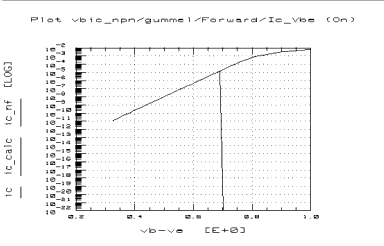
|
| 3 |
Save the data using File > Save As and a filename with the suffix .set. |
Making the gummel Reverse Measurement
This procedure measures Ic and Ib with respect to Vbc. The base-collector voltage is swept across a range approximately the same as the base-emitter voltage range in the forward gummel measurement.
Parameters
The data from this measurement will be used to extract these parameters:
NR
|
Reverse emission coefficient
|
IBCI
|
Ideal base-collector saturation current
|
NCI
|
Ideal base-collector emission coefficient
|
IBCN
|
Non-ideal base-collector saturation current
|
NCN
|
Non-ideal base-collector emission coefficient
|
ISP
|
Parasitic transport saturation current
|
NFP
|
Parasitic forward emission coefficient
|
IKR
|
Reverse knee current. Zero represents infinity
|
Defining the DC Source/Monitor Instrument State
Follow the process you used in the Rc_active measurement. Use the same settings, except set Integ Time to L to reduce trace noise at low voltage levels.
The Inputs and Outputs
From the gummel DUT, select the Reverse setup.
| • |
The vs substrate voltage is usually set at approximately -3V to -1V. |
| • |
The vb base voltage is set to ground (0.0V). |
| • |
The ve emitter voltage is also set to ground (0.0V), so that the reverse junction (base-emitter) is unbiased and will not affect the results. |
| • |
The vc collector voltage is set to sweep from approximately -0.4V to -1.2V. The precise voltage values may vary. The intent is to measure low enough that the non-ideal base current effects are visible, and high enough in emitter current to observe the compression due to high-level injection and/or quasi-saturation. |
| • |
The outputs are ie, emitter current; ib, base current; and is, substrate current. |
Measuring and Plotting
| 1 |
From the Plots tab, select Display All. Several plots are displayed. |
| 2 |
Select Measure/Simulate > Measure. The measured data in the Ie_Vbc and Ib_Vbc plots should resemble the illustrations. The vertical lines are caused by the extraction algorithms, and will be explained in the extraction section later. |
Figure 169 Example Plotted gummel Reverse Ie_Vbc Data
|
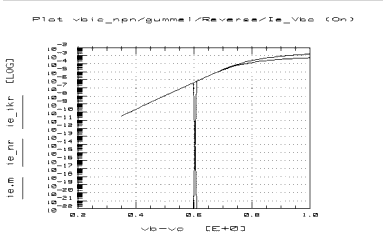
|
Figure 170 Example Plotted gummel Reverse Ib_Vbc Data
|
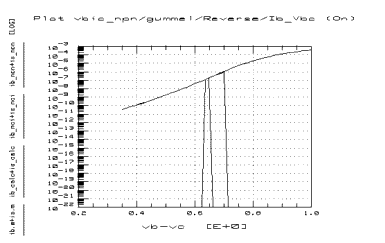
|
Making the output Ic_Vce_vb Measurement
This procedure measures the device over a bias range where it exhibits both quasi-saturation behavior (the top one or two curves) and non-quasi-saturation behavior (the bottom one or two curves), while keeping Vbc < VBCmax where VBCmax defines the onset of weak avalanche breakdown. The data is used to extract the parameters related to high-level injection and quasi-saturation without avalanche effects.
Parameters
The data from this measurement will be used to extract these parameters:
HRCF
|
High-current RC factor
|
VO
|
Epi drift saturation voltage
|
QCO
|
Epi charge parameter
|
GAMM
|
Epi doping parameter
|
IKF
|
Forward knee current. Zero represents infinity
|
RCI
|
Intrinsic collector resistance
|
RCX
|
Extrinsic collector resistance
|
Defining the DC Source/Monitor Instrument State
Follow the same process you used in the Rc_active measurement. Use the same settings.
The Inputs and Outputs
From the output DUT, select the Ic_Vce_vb setup.
| • |
The vs substrate voltage is usually set at -3V to -1V. |
| • |
The ve emitter voltage is set to ground (0.0V). |
| • |
The vb base voltage is set to measure at three points across its normal operating range. |
| • |
The vc collector voltage is swept from 0V to a value large enough that the output characteristics exhibit sufficient quasi-saturation and/or high-level injection without avalanche effects. |
| • |
The outputs are ic, collector current; vb, base voltage; and is, substrate current. |
Measuring and Plotting
| 1 |
From the Plots tab, select Display Plot. The Ic_Vce plot is displayed. |
| 2 |
Select Measure/Simulate > Measure. |
| 3 |
Save the data using File > Save As and a filename with the suffix .set. |
Instrument States for CW S-Parameter Measurements
This information is included here because the first setups to use a CW frequency measurement are the setups in the quasi_sat DUT.
The instrument states for a CW S-parameter measurement are similar to those for a swept measurement, with a few important exceptions, listed below.
You will need to set the instrument states separately for each CW frequency measurement. However, use the same settings for all the CW measurement setups (except that Integ Time can differ among setups).
|
Note
|
|
|
|
|
Frequencies are set in the setup Inputs, therefore they do not affect instrument states even if you choose to use different CW frequencies for different measurements, except for the Cal Set No where they are stored.
|
|
| 1 |
The Agilent 4142 instrument state is the same as for the DC and swept S-parameter measurements. |
| 2 |
Set Use User Sweep to Yes, as CW is a nonstandard sweep. |
| 3 |
(Be sure to set Port 1 Atten and Port 2 Atten and Source Power to the same levels as you used in the network analyzer calibration.) |
| 5 |
Use the Cal Set No where you stored the CW calibration for the quasi_sat measurements. This must be different from the cal set used by the swept broadband calibration, and from any CW calibration you make at a different frequency for any different measurement. |
| 6 |
If necessary, refer to the Agilent 8510C Operating and Programming Manual for more detail. |
Making the quasi_sat QuasiSat_ac Measurement
This procedure measures the device in all of its regions: saturated, quasi-saturated, and cut off. It uses as few measurement points as possible, in order to speed up the subsequent optimization. This measures the device with a network analyzer at a single relatively low CW measurement frequency.
Parameters
The data from this measurement will be used to extract these parameters:
HRCF
|
High-current RC factor
|
VO
|
Epi drift saturation voltage
|
QCO
|
Epi charge parameter
|
GAMM
|
Epi doping parameter
|
IKF
|
Forward knee current. Zero represents infinity.
|
RCI
|
Intrinsic collector resistance
|
RCX
|
Extrinsic collector resistance
|
Defining the Instrument States
Follow the process described in Instrument States for CW S-Parameter Measurements.
The Inputs and Outputs
Select the QuasiSat_ac setup.
| • |
The vs substrate voltage is set to ground (0.0V). |
| • |
The ve emitter voltage is set to ground (0.0V). |
| • |
The Sweep Type for the vb base voltage is set to LIST. Three values are defined, at low, medium, and high levels of the normal base operating range. |
| • |
The Sweep Type for vc collector voltage is set to LIST. The values are selected based on the following criteria: |
| |
• |
Two data points in saturation: approximately 0V and just before the onset of quasi-saturation. |
| |
• |
One data point at the transition knee between saturation and quasi- saturation. |
| |
• |
Two data points in quasi-saturation: just past the onset of quasi-saturation and just before the onset of the active region. |
| |
• |
One data point at the transition knee between quasi-saturation and the active region. |
| |
• |
Two data points in the active region: one just past quasi-saturation and one before the onset of avalanche effects. |
| • |
The freq Sweep Type is set to CON for a single CW frequency. The value is typically in the range of approximately 100 to 200 MHz. This is high enough for adequate measurement resolution, yet low enough to avoid series parasitic effects. |
| • |
The output is S-parameters (s). |
Measuring and Plotting
| 1 |
From the Plots tab, select Display All. Several plots are displayed. |
| 2 |
Select Measure/Simulate > Measure. The plots displayed have already been converted to Y-parameters by one of the extraction routines. |
| 3 |
Save the measured data using File > Save As and a filename with the suffix .set. |
Making the quasi_sat QuasiSat_dc Measurement
This procedure makes a DC measurement of the device using the same bias values as the QuasiSat_ac measurement. The resulting data is used with the QuasiSat_ac data to optimize the relevant parameters.
Parameters
The data from this measurement will be used to extract the following parameters (the same parameters as the data from QuasiSat_ac):
HRCF
|
High-current RC factor
|
VO
|
Epi drift saturation voltage
|
QCO
|
Epi charge parameter
|
GAMM
|
Epi doping parameter
|
IKF
|
Forward knee current. Zero represents infinity.
|
RCI
|
Intrinsic collector resistance
|
RCX
|
Extrinsic collector resistance
|
Defining the DC Source/Monitor Instrument State
Follow the same process you used in the Rc_active measurement. Use the same settings.
The Inputs and Outputs
Select the QuasiSat_dc setup.
| • |
The vs substrate voltage is set to ground (0.0V). |
| • |
The ve emitter voltage is set to ground (0.0V). |
| • |
The Sweep Type for the vb base voltage is set to LIST. Three values are defined, at low, medium, and high levels of the normal base operating range. |
| • |
The Sweep Type for vc collector voltage is set to LIST. The values are selected based on the following criteria: |
| |
• |
Two data points in saturation: approximately 0V and just before the onset of quasi-saturation. |
| |
• |
One data point at the transition knee between saturation and quasi- saturation. |
| |
• |
Two data points in quasi-saturation: just past the onset of quasi-saturation and just before the onset of the active region. |
| |
• |
One data point at the transition knee between quasi-saturation and the active region. |
| |
• |
Two data points in the active region: one just past quasi-saturation and one before the onset of avalanche effects. |
| • |
The output is ic, collector current. |
Measuring and Plotting
| 1 |
From the Plots tab, select Display Plot. The Ic plot is displayed. |
| 2 |
Select Measure/Simulate > Measure. |
| 3 |
Save the file using File > Save As and a filename with the suffix .set. |
Making the quasi_sat Ypads Measurement
This setup is used to measure an open dummy structure. With the device disconnected, S-parameters are measured at the same CW frequency as in the QuasiSat_ac measurement. The data is used to de-embed the device S-parameters.
Parameters
No parameters are extracted from this data.
Defining the Instrument States
Follow the same process you used for the QuasiSat_ac measurement, described in Instrument States for CW S-Parameter Measurements.
The Inputs and Outputs
| 1 |
Remove the test fixture from the measurement setup, or lift the probes of a probe station to present an open circuit. |
| 2 |
In the quasi_sat DUT select the Ypads setup. |
| |
• |
No voltages are defined or required. |
| |
• |
The CW frequency defined in freq must be the same as you used in QuasiSat_ac. |
| |
• |
The output is S-parameters (s). |
Measuring
| 1 |
Remove the device under test from the fixture, or lift the probes of a probe station to present an open circuit. |
| 2 |
Select Measure/Simulate > Measure. |
| 3 |
Save the data using File > Save As and a filename with the suffix .set. |
Making the sparm_cap Cbe Measurement
The sparm_cap DUT measurements are similar to the cap DUT measurements, except that network analyzer S-parameter measurements are used instead of CV or LCR meter measurements. This can provide greater accuracy at higher frequencies.
|
Note
|
|
|
|
|
You need only do one set of capacitance measurements, using either the cap setups and a CV meter, or the sparm_cap setups and a network analyzer. You may find it more convenient to use the network analyzer, since it must be calibrated for other measurements anyway.
|
|
To effectively extract all three junction capacitances, and especially the substrate-collector capacitance, the substrate should be brought up to the top surface of the device and connected to a probeable pad, in such a way that the emitter and substrate can be RF-shorted through the probe. This provides a clean, clearly-defined collector-substrate path to the network analyzer ground, resulting in more accurate S-parameter measurements. If all the parasitic capacitances are properly de-embedded, any capacitance between the collector and the RF ground will be completely due to the substrate capacitance.
The sparm_cap Cbe setup measures the base-emitter junction capacitance.
Parameters
The data from this measurement will be used to extract these parameters:
CJE
|
Base-emitter zero-bias capacitance
|
PE
|
Base-emitter built-in potential
|
ME
|
Base-emitter grading coefficient
|
Defining the Instrument States
Follow the same process you used for the QuasiSat_ac measurement, described in Instrument States for CW S-Parameter Measurements. Use the same settings, except if you used a different frequency be sure to set the correct number for the cal set where the calibration is stored.
The Inputs and Outputs
From the sparm_cap DUT, select the Cbe setup.
| • |
The vb values are set to sweep the base voltage from approximately VBEmax to 0.5V. |
| • |
The vc collector voltage is set to ground (0.0V). |
| • |
The vs substrate voltage is set to ground (0.0V). |
| • |
The ve emitter voltage is set to ground (0.0V). |
| |
• |
The measurement frequency freq value is a balance between two constraints: the lower the frequency the smaller the series parasitics; at the same time, the higher the frequency the smaller the capacitance value the network analyzer can resolve. Typically the frequency should be in the range of approximately 100 to 200 MHz. Be sure you have stored a network analyzer CW calibration at the frequency you choose. |
| |
• |
The output is S-parameters (s). |
Measuring and Plotting
| 1 |
Make sure the device under test is reconnected in a measurement configuration. |
| 2 |
From the Plots tab, select Display Plot. The Cbe_Vbe plot is displayed. |
| 3 |
Select Measure/Simulate > Measure. |
| 4 |
Save the data using File > Save As and a filename with the suffix .set. |
Making the sparm_cap Cbc_Csc Measurement
This procedure measures the base-collector and substrate-collector junction capacitances with the network analyzer.
Parameters
The data from this measurement will be used to extract these parameters:
CJC
|
Base-collector intrinsic zero-bias capacitance
|
PC
|
Base-collector built-in potential
|
MC
|
Base-collector grading coefficient
|
CJCP
|
Substrate-collector zero-bias capacitance
|
PS
|
Substrate-collector built-in potential
|
MS
|
Substrate-collector grading coefficient
|
Defining the Instrument States
Follow the same process you used in the sparm_cap Cbe measurement. Use the same settings.
The Inputs and Outputs
Select the Cbc_Csc setup.
| • |
The vc values are set to sweep the collector voltage from approximately -0.5V to VBCmax (7.5V). |
| • |
The vb base voltage is set to ground (0.0V). |
| • |
The vs substrate voltage is set to ground (0.0V). |
| • |
The ve emitter voltage is set to ground (0.0V). |
| • |
The freq input must be set to the same CW frequency as in the Cbe measurement. |
| • |
The output is S-parameters (s). |
Measuring and Plotting
| 1 |
From the Plots tab, select Display All. Two plots are displayed. |
| 2 |
Select Measure/Simulate > Measure. |
| 3 |
Save the data using File > Save As and a filename with the suffix .set. |
Making the sparm_cap Cpads Measurement
This setup is used to measure an open dummy structure with the network analyzer. With the device disconnected, S-parameters are measured at the same CW frequency as in the other sparm_cap measurements. The data is used to de-embed the device S-parameters.
Parameters
No parameters are extracted from this data.
Defining the Instrument States
Follow the same process you used in the sparm_cap Cbe measurement. Use the same settings.
The Inputs and Outputs
From the sparm_cap DUT, select the Cpads setup.
| • |
No voltages are defined or required. |
| • |
The CW frequency defined in freq must be the same as you used in the other sparm_cap measurements. |
| • |
The output is S-parameters (s). |
Measuring
| 1 |
Remove the test fixture from the measurement setup, or lift the probes of a probe station to present an open circuit. |
| 2 |
Select Measure/Simulate > Measure. |
| 3 |
Save the data using File > Save As and a filename with the suffix .set. |
Making the delay Ftvsic Measurement
This procedure determines the Ft of the device from bias-dependent S-parameters measured with the device in the common-emitter configuration. The S-parameters are measured at a single frequency as a function of Vbe and Vce. Typically two sets of curves are generated, one for each collector voltage value. The base-emitter voltage is swept over a very broad range.
Parameters
The data from this measurement will be used to extract these parameters:
TF
|
Forward transit time
|
XTF
|
Coefficient of TF bias dependence
|
ITF
|
Coefficient of TF dependence on Ic
|
VTF
|
Coefficient of TF dependence on Vbc
|
QTF
|
Variation of TF with base-width modulation
|
Defining the Instrument States
Follow the same process you used for the QuasiSat_ac measurement, described in Instrument States for CW S-Parameter Measurements. Use the same settings, except if you are using a different frequency be sure to set the correct number for the cal set where the calibration is stored.
The Inputs and Outputs
| 1 |
Make sure the device under test is reconnected in a measurement configuration. |
| 2 |
From the delay DUT, select the Ftvsic setup. |
| |
• |
The ve emitter voltage is set to ground (0.0V). |
| |
• |
The vs substrate voltage is set to ground (0.0V). |
| |
• |
The vb values are set to sweep the base voltage from a value where the depletion charge dominates (approximately 0.65V), to a value large enough that the decrease in Ft due to high-level injection effects is present (approximately 0.9V). |
| |
• |
The vc collector voltage is usually swept from 1V to approximately 3-5V. If the collector voltage values are set too high, thermal problems begin to dominate the measurements and may cause thermal runaway. It is not uncommon for thermal runaway to occur even at medium voltages. |
| |
• |
The freq frequency should be a value in the 20 dB/decade region, between F3dB and Ft. It must be a calibrated frequency. |
| |
• |
The outputs are s, S-parameters; and ic, collector current. |
Measuring and Plotting
| 1 |
Make sure the device under test is reconnected in a measurement configuration. |
| 2 |
From the Plots tab, select Display All. Several plots are displayed. |
| 3 |
Select Measure/Simulate > Measure. |
| 4 |
Save the data using File > Save As and a filename with the suffix .set. |
Making the delay Forward_Tau Measurement
This procedure measures the device S-parameters, which will be converted (after de-embedding) to H-parameters in the extraction process. Transforms will separate the H-parameter data to isolate the regions where the effects of specific parameters are greatest. This information is detailed in the parameter extraction section later in this chapter.
The measurement uses as few data points as possible to speed up the subsequent optimization. The input values for the base voltage and collector voltage are set in stepped mode.
It may be necessary to modify the measurement input bias values after the extraction results are seen, then perform the measurement and extraction again.
Parameters
The data from this measurement will be used to extract these parameters:
TF
|
Forward transit time
|
XTF
|
Coefficient of TF bias dependence
|
ITF
|
Coefficient of TF dependence on Ic
|
VTF
|
Coefficient of TF dependence on Vbc
|
QTF
|
Variation of TF with base-width modulation
|
QCO
|
Epi charge parameter
|
Defining the Instrument States
Follow the same process you used in the Ftvsic measurement. Use the same settings.
The Inputs and Outputs
Select the Forward_Tau setup.
| • |
The vs substrate voltage is set to ground (0.0V). |
| • |
The ve emitter voltage is set to ground (0.0V). |
| • |
The freq value should be a frequency approximately 100 to 200 MHz. This is high enough for adequate measurement resolution, yet low enough to avoid series parasitic effects. |
| • |
The Sweep Type for the vb base voltage is set to LIST. A few measurement values of interest should be set, between approximately 0.65V and 0.9V. These correspond to the sweep range of the base voltage in the Ftvsic measurement. |
| • |
The Sweep Type for the vc collector voltage is set to LIST. Values are set to step from approximately 1V to approximately 3-5V, in as few as two steps. The values correspond to the sweep range of the collector voltage in the Ftvsic measurement. |
| • |
The outputs are S-parameters (s). |
Measuring and Plotting
The plots are of H-parameters, and will probably be of more interest in the extraction process. However, the illustration shows the plot of H21 magnitude.
Figure 171 Example Plotted Forward_Tau magH21 Data
|
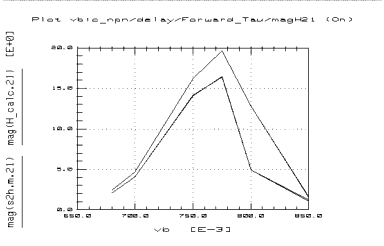
|
| 1 |
Select Measure/Simulate > Measure. |
| 2 |
Save the data using File > Save As and a filename with the suffix .set. |
Making the delay Reverse_Tau Measurement
This procedure measures small signal parameters of the device with the base-collector junction forward biased. With this bias, the effects of the base-collector diffusion capacitance, the epilayer charge, and the forward knee current of the parasitic PNP are all large enough to be discernible from the measured small signal data using optimization.
Parameters
The data from this measurement will be used to extract these parameters:
TR
|
Reverse transit time
|
QCO
|
Epi charge parameter
|
IKP
|
Parasitic knee current. Zero represents infinity.
|
Defining the Instrument States
Follow the same process you used in the Ftvsic measurement. Use the same settings.
The Inputs and Outputs
Select the Reverse_Tau setup.
| • |
The vs substrate voltage is set to ground (0.0V). |
| • |
The ve emitter voltage is set to ground (0.0V). |
| • |
The vc collector voltage is set to ground (0.0V). |
| • |
The vb base voltage is set to sweep over a range from low to high, for example from 0.65V to 0.75V, using three to five measurement points to cover the range. |
| • |
freq is set to the same value as in Forward_Tau. |
| • |
The outputs are S-parameters (s). |
Measuring and Plotting
| 1 |
Select Measure/Simulate > Measure. |
| 2 |
Save the data using File > Save As and a filename with the suffix .set. |
Making the delay Ypads Measurement
This setup is used to measure an open dummy structure. With the device disconnected, S-parameters are measured at the same CW frequency as in the other delay measurements. The data is used to de-embed the device S-parameters.
Parameters
No parameters are extracted from this data.
Defining the Instrument States
Follow the same process you used in the Ftvsic measurement. Use the same settings.
The Inputs and Outputs
From the delay DUT, select the Ypads setup.
| • |
No voltages are defined or required. |
| • |
The CW frequency defined in freq must be the same as you used in the other delay measurements. |
| • |
The output is S-parameters (s). |
Measuring
| 1 |
Remove the test fixture from the measurement setup, or lift the probes of a probe station to present an open circuit. |
| 2 |
Select Measure/Simulate > Measure. |
| 3 |
Save the data using File > Save As and a filename with the suffix .set. |
Parameter Extractions
When the measurements are finished and you have a complete set of measured data for a particular device, you can begin the extractions.
Displaying the Parameters Table
| 1 |
Click the Model Parameters tab. The table of model parameters is displayed, with their current values. A portion of the table is illustrated. |
Figure 172 Top Portion of the Model Parameters Table
|
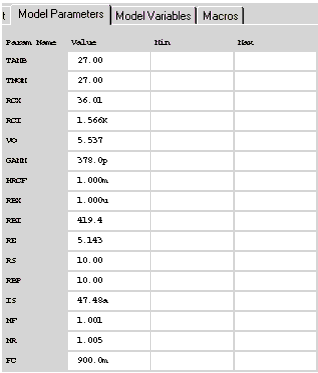
|
- The Parameters table lists all the parameters that will be extracted. It initially displays default values. As you perform the extraction macros, the default values change to extracted values. Throughout the extraction process, you can use the Parameters table to read extracted values.
| 2 |
To save the Parameters table after your device parameters are extracted, select File > Save As. |
| 3 |
In the dialog box, select the File Type .mps for model parameter set. |
| 4 |
Type a filename or use the default name in the File Name box. |
You can now recall the same set of device parameters any time you wish.
Device Input Variable Values
Before the model is run, it is necessary to set values for some of the model variables. Model variables are used in different places throughout the model. Other variables that will be set later in the procedures are DUT variables, which apply to all the setups within a particular DUT, and setup variables, which apply to one particular setup.
Also, some of these variables will be set using the Init_Parms macro.
| • |
To open the model variable table, click the Model Variables tab. |
Figure 173 The Model Variable Table
|
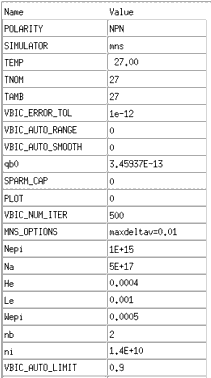
|
- You need not set most of the values in the variable table. Some of these (for example SIMULATOR: mns) are default values that should not be changed. Some will be set automatically by the extraction macros.
- VBIC_ERROR_TOL The default is 1E-6. This is used by the internal DC and AC solvers to set the minimum allowable solver error. The smaller the value the more accurate the solution, but the slower the simulation.
- VBIC_AUTO_RANGE is set in the Init_Parms macro, and described there.
- VBIC_AUTO_SMOOTH is used in conjunction with VBIC_AUTO_RANGE (described under Init_Parms on the next page). If it is set to 1 the measured data determined by VBIC_AUTO_RANGE is smoothed before analysis. The smoothing algorithm returns the average of the current point, the next point, and the previous point in the data array. This is helpful if the measured data is noisy.
- SPARM_CAP is set in the Init_Parms macro, and described there.
- PLOT is set in the Init_Parms macro, and described there.
- VBIC_NUM_ITER The default is 500. This variable is used by the internal DC and AC solvers to set the maximum number of iterations the solvers will perform. If the number of iterations reaches the value set by this variable and the error is still larger than the number specified by VBIC_ERROR_TOL, the solver will stop and display an error message. Note that the smaller VBIC_ERROR_TOL is, the more likely the solver will be unable to converge to a stable solution.
- VBIC_AUTO_LIMIT The default is 0.9. The smaller the number, the tighter the limit used for auto ranging. If it is determined that the autoranging algorithm is incorporating too much high-level effect in its IS and NF extraction and simulation, the value of VBIC_AUTO_LIMIT can be made slightly larger than 0.9. Or if not enough log-linear region is being specified VBIC_AUTO_LIMIT can be made slightly smaller than 0.9.
Saving the Variable Table
You can store the variable table if you choose:
| 2 |
In the dialog box, select the File Type .vat for variable table. Type in a filename or use the one in the File Name box. Select OK. |
You can now recall the same set of variable values any time you wish to extract a similar device.
Initializing Device Parameters
Several device parameters need to be entered into the software before the extractions are begun. These include the length and width of the device, and certain process and geometry parameters. They also include certain model variables that were mentioned under "Device Input Variable Values" in the last few pages. More detailed descriptions are given here. (Infrequently used model variables are not set in the Init_Parms macro.)
The Init_Parms Macro
This macro is used to enter the required parameters. The more information you provide in this macro, the better the extraction will be.
| 1 |
Click the macros tab, and a list of macros is displayed. |
| 2 |
In the Select Macro list, select Init_Parms. Then select Execute. A series of dialog boxes is displayed, asking you to input appropriate values for your device under test. The values you need to provide (and their units of measure) include: |
| |
• |
maximum base dope (cm-3) |
| |
• |
epi layer thickness (um) |
| |
• |
extraction temperature (degrees C) |
| |
• |
number of base fingers (#) |
| 3 |
You are then prompted to perform the capacitance measurements with network analysis. |
| |
• |
If you choose y the model variable SPARM_CAP is set to 1, and all capacitance extractions are performed using network analyzer measurements from the sparm_cap DUT. |
| |
• |
If you choose n the variable SPARM_CAP is set to 0 and all capacitance extractions are performed using the CV measurements from the cap DUT. |
| 4 |
If you want the plots to be displayed during extraction, choose y. The model variable PLOT will be set to 1. If not, choose n and the variable PLOT will be set to 0. |
| 5 |
If you want the extractions to use automatic data selection, choose y. The model variable VBIC_AUTO_RANGE will be set to 1. If not, choose n and it will be set to 0. When VBIC_AUTO_RANGE is set to 1, the autorange algorithm is turned on. This algorithm evaluates the measured data to determine the valid range for a given extraction transform, based on the parameter field specified in the transform. The auto range typically works by looking at the 1st and 2nd derivatives of a measured current. When the derivatives deviate from the value set by VBIC_AUTO_LIMIT, the output of the function is set to 0. |
The Automated Macros
Macros automate the modeling procedure so that parameter extraction and optimization can be performed with minimal user intervention.
The fastest and easiest way to perform the extractions is to use the Do_all macro (described below). Otherwise, the macros can be executed separately, each extracting a subset of model parameters.
The macros call the transforms necessary to extract the relevant parameters. If the model variable PLOT is set to 1, the applicable plot or plots are displayed. If the model variable VBIC_AUTO_RANGE is set to 1, the extractions use automatic data selection.
To run a macro, select the macro name and Execute.
Init_Parms
This macro sets an initial set of parameter values based on device-specific physical data. Note it is not essential that the device or process information be known exactly: however, setting initial values, even if estimated, improves the extraction process. This macro also sets the commonly-used model variables SPARM_CAP, PLOT, and VBIC_AUTO_RANGE.
Do_all
Executes a complete extraction of the VBIC parameters by calling the other macros in the appropriate order.
Cbe
Calls the transforms used to extract the base-emitter junction capacitance parameters. If the variable SPARM_CAPS = 1 the sparm_caps (network analyzer measurement) data is used. Otherwise the cap (CV meter measurement) data is used.
Cbc
Calls the transforms used to extract the base-collector junction capacitance parameters. If SPARM_CAPS = 1 the sparm_caps data is used. Otherwise the cap data is used.
Csc
Calls the transforms used to extract the substrate-collector junction capacitance parameters. If SPARM_CAPS = 1 the sparm_caps data is used. Otherwise the cap data is used.
Re
Calls the transforms used to extract the emitter series resistance parameter RE.
Rcx
Calls the transforms used to extract the extrinsic collector resistance parameter RCX.
Early
Calls the transforms used to extract VEF and VER, and partitions the total base-collector capacitance between the intrinsic (CJC) and extrinsic (CJEP) portions of the device.
Aval
Calls the transforms used to extract the avalanche parameters AVC1 and AVC2.
Forward
Calls the transforms used to extract the parameters IS, NF, IBEI, NEI, IBEN, and NEN.
Reverse
Calls the transforms used to extract the parameters NR, IBCI, NCI, IBCN, NCN, ISP, NFP, and IKR.
Rbb
Calls the transforms used to extract the parameters RBX, RBI, and WBE.
Misc
Calls the transforms used to extract the parameters TR, QCO, and IKP.
QuasiSat
Calls the transforms used to extract the parameters IKF, RCI, RCX, GAMM, VO, HRCF, and QCO.
Delay
Calls the transforms used to extract the parameters TF, QTF, VTF, XTF, ITF, and QCO.
The Transforms
The individual transforms that are called by the macros are described in the following pages. They are grouped according to the setups in which they occur.
To see the transforms, select the setup of interest from the DUT/Setup panel, then click on the Extract/Optimize tab. A list of the transforms for that setup is displayed. Click on the name of a transform to see its function and description.
To run an individual transform (though you will seldom need to), select Execute.
Transforms in the Cbe Setup
The parameters extracted are:
CJE
|
Base-emitter zero-bias depletion capacitance
|
PE
|
Base-emitter built-in potential
|
ME
|
Base-emitter grading coefficient
|
The transforms are:
extr_CJE
|
The function is VBIC_cj0. The transform calculates the zero-bias depletion capacitance given vbe and cbe.m.
|
cbe_calc
|
The function is VBIC_cbe. The transform calculates the depletion capacitance vs bias given vbe.
|
opt_CJE_PE_ME
|
Optimization. This optimizes the simulated value cbe_calc to obtain the final value for cbe.m. The optimization is performed over the full range of the measurement. All three parameters are optimized.
|
Transforms in the Cbc Setup
The parameters extracted are:
CJC
|
Base-collector intrinsic zero-bias depletion capacitance
|
PC
|
Base-collector built-in potential
|
MC
|
Base-collector grading coefficient
|
The transforms are:
extr_CJC
|
The function is VBIC_cj0. The transform calculates the zero-bias depletion capacitance given vbc and cbc.m.
|
cbc_calc
|
The function is VBIC_cbc. The transform calculates the depletion capacitance vs bias given vbc.
|
opt_CJC_PC_MC
|
Optimization. This optimizes the simulated value cbc_calc to obtain the final value for cbc.m. The optimization is performed over the full range of the measurement. All three parameters are optimized.
|
Transforms in the Csc Setup
The parameters extracted are:
CJCP
|
Substrate-collector zero-bias depletion capacitance
|
PS
|
Substrate-collector built-in potential
|
MS
|
Substrate-collector grading coefficient
|
The transforms are:
extr_CJCP
|
The function is VBIC_cj0. The transform calculates the zero-bias depletion capacitance given vsc and csc.m.
|
csc_calc
|
The function is VBIC_csc. The transform calculates the depletion capacitance vs bias given vsc.
|
opt_CJCP_PS_MS
|
Optimization. This optimizes the simulated value csc_calc to obtain the final value for csc.m. The optimization is performed over the full range of the measurement. All three parameters are optimized.
|
Transforms in the Rc_active Setup
The parameter extracted is:
RCX
|
Extrinsic collector resistance
|
- The transforms are:
extr_RCX
|
This transform calculates RCX based on Berkner's method. This uses the fact that the substrate increases with an increasing voltage drop across the constant portion of the collector resistor when the device is in either quasi-saturation or saturation. Because the noise level of the substrate current is often quite high, the dynamic range of this method may not always be sufficient to resolve the bias-independent collector resistance adequately. An additional extraction is performed in the Rc_flyback setup.
|
The vertical line on the trace is caused by the automatic data selection algorithm in the transform (called by the VBIC_AUTO_RANGE variable), which chops off the non-valid noisy data at the low end of the trace. RCX is the maximum point of the trace.
Figure 174 Plotted Results of the extr_RCX Transform
|
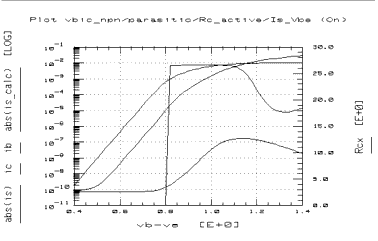
|
This method is described in detail in A Survey of DC Methods for Determining the Series Resistance of Bipolar Transistors Including the New Delta ISub Method (see Bibliography).
Transforms in the Re_flyback Setup
The parameter extracted is:
The transforms are:
extr_RE
|
Calculates RE given ib and vc.m.
|
Transforms in the Rc_flyback Setup
The parameter extracted is :
RCX
|
Extrinsic collector resistance
|
The transforms are:
extr_RCX
|
Calculates RCX given ib and ve.m.
|
Transforms in the Rbb Setup
The parameters extracted are:
RBX
|
Extrinsic base resistance
|
RBI
|
Intrinsic base resistance
|
WBE
|
The portion of IBEI from Vbei, 1-WBE from vbex.
|
The transforms are:
S_calc
|
The function is VBIC_ac_solver. This solves for the S-parameters, given the four terminal voltages.
|
deembed_S
|
This is a program that de-embeds the S-parameters from the setup. It subtracts the dummy structure data measured in the Ypads setup from the S-parameters measured in this Rbb setup: that is, it removes the parasitic capacitance of the pads. The output of this transform should be used for all subsequent extractions and optimizations in this setup.
|
opt_RBX_RBI_WBE
|
Optimization. This optimizes the de-embedded S-parameters to obtain the value s.m. The input to this transform is deembed_S.m, the S-parameter data de-embedded by the transform deembed_S. The optimization is performed over the full range of the measurement. All three parameters are optimized.
|
Transforms in the parasitic Ypads Setup
No parameters are extracted. The measured data is used to de-embed the device S-parameters.
The transforms are:
s2y
|
The function is TwoPort. The transform converts the measured S-parameters to Y-parameters.
|
c11
|
This is a program that takes the output from the transform s2y and extracts the input capacitance value based on an equivalent pi structure for the parasitic capacitance.
|
c12
|
This is a program that takes the output from the transform s2y and extracts the crossover capacitance value based on an equivalent pi structure for the parasitic capacitance.
|
c22
|
This is a program that takes the output from the transform s2y and extracts the output capacitance value based on an equivalent pi structure for the parasitic capacitance.
|
Transforms in the Rev_early Setup
The parameters extracted are:
CJE
|
Base-emitter zero-bias capacitance
|
WBE
|
Portion of IBEI from Vbei, 1-WBE from Vbex
|
QB0
|
Model variable used to determine initial parameter values
|
The transforms are:
ie_calc
|
The function is VBIC_dcv_solver. The transform calculates ie, given the four terminal voltages.
|
ib_calc
|
The function is VBIC_dcv_solver. The transform calculates ib, given the four terminal voltages.
|
extr_qb0
|
This is a program that calculates the initial value of QB0 based on a combination of measured data (ie.m and vbe) and extracted parameters (CJE and WBE). Therefore these parameters and variable must be determined first. The model variable QB0 is only used in the Init_Parms macro to determine initial parameter values.
|
Transforms in the Fwd_early Setup
The parameters extracted are:
VEF
|
Forward early voltage. Zero represents infinity
|
VER
|
Reverse early voltage. Zero represents infinity
|
AVC1
|
Base-collector weak avalanche parameter 1
|
AVC2
|
Base-collector weak avalanche parameter 2
|
CJC
|
Intrinsic base-collector zero-bias capacitance
|
CJEP
|
Base-collector extrinsic zero-bias capacitance
|
The transforms are:
ic_calc
|
The function is VBIC_dcv_solver. The transform calculates ic, given the four terminal voltages.
|
ib_calc
|
The function is VBIC_dcv_solver. The transform calculates ib, given the four terminal voltages.
|
extr_AVC1
|
The function is VBIC_avc. The transform calculates AVC1 based on the model parameter PC. The calculation is based on the original Mextram formulation described in (2) (Bibliography). The VBIC parameter AVC1 is equivalent to a constant in the Mextram model:
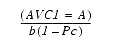
|
|
where:
a = 7.05E05 cm-1b = 2.04E06 V/cm for PNP
b = 1.23E06 V/cm for NPN 1.58E06 cm-1
Pc = b-c grading coefficient
|
extr_VEF_VER
|
The function is VBIC_vef_ver. The transform calculates the forward and reverse early voltages, given the collector, base, and emitter voltages in the forward and reverse modes, as well as the collector current in the forward mode and the emitter current in the reverse mode. This calculation is based on the method described in Spice Early Model. McAndrew and Nagel. IEEE 1994 BCTM..
|
If the model variable VBIC_AUTO_RANGE is turned on (set to 1), the transform requires an additional input, ib (base current). The base current is used to monitor avalanche breakdown: once avalanche breakdown begins all subsequent data is ignored by the transform.
The vertical line is caused by the automatic data selection algorithm called by VBIC_AUTO_RANGE. The data below the vertical line is invalid for the extraction.
Figure 175 Plotted Fwd_early Data Showing Auto-Range Limits
|
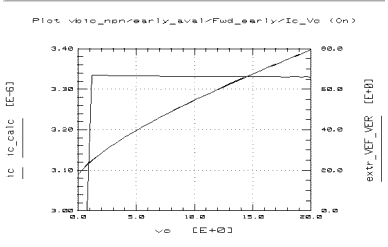
|
opt_AVC1_AVC2
|
Optimization. This optimizes ib_calc to obtain the value ib.m. The optimization is performed over the full range of the measurement. The parameters optimized are the base-collector weak avalanche parameters AVC1 and AVC2.
|
VBIC_CJEP_CJC
|
This is a program that partitions the total CJC into the intrinsic (CJC) and extrinsic (CJEP) capacitances, based on the 1-D intrinsic equality
J = CJCint*VEF.
|
Transforms in the gummel Forward Setup
The parameters extracted are:
IS
|
Transport saturation current
|
NF
|
Forward emission coefficient
|
IBEI
|
Ideal base-emitter saturation current
|
NEI
|
Ideal base-emitter emission coefficient
|
IBEN
|
Non-ideal base-emitter saturation current
|
NEN
|
Non-ideal base-emitter emission coefficient
|
The transforms are:
ic_calc
|
The function is VBIC_dcv_solver. The transform calculates ic, given the four terminal voltages.
|
ib_calc
|
The function is VBIC_dcv_solver. The transform calculates ib, given the four terminal voltages.
|
is_calc
|
The function is VBIC_dcv_solver. The transform calculates is, given the four terminal voltages.
|
ic_nf
|
The function is VBIC_fg_currents. The transform calculates ic over the region dominated by NF, given the four terminal voltages. This transform requires the measured inputs ic.m and ib.m. It also requires that the model variable VBIC_AUTO_RANGE is set to 1, and that the parameter NF is entered in the parameter field. Otherwise the simulation will be performed over the entire measurement range.
|
The vertical line on the trace is caused by the automatic data selection algorithm called by VBIC_AUTO_RANGE. The high-level injection effects above the vertical line are invalid for the extraction.
Figure 176 Plotted ic Data Showing Auto Range Limits
|
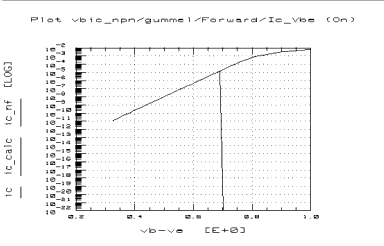
|
Figure 177 Plotted ib Data Showing Auto Range Limits
|
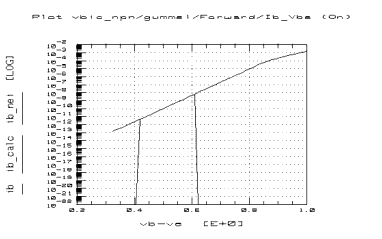
|
ib_nei
|
The function is VBIC_fg_currents. The transform calculates ib over the region dominated by NEI, given the four terminal voltages. This transform requires the measured inputs ic.m and ib.m. It also requires that the model variable VBIC_AUTO_RANGE is set to 1, and that the parameter NEI is entered in the parameter field. Otherwise the simulation will be performed over the entire measurement range.
|
beta_nen
|
The function is VBIC_fg_currents. The transform calculates beta over the region dominated by NEN, given the four terminal voltages. This transform requires the measured inputs ic.m and ib.m. It also requires that the model variable VBIC_AUTO_RANGE is set to 1, and that the parameter NEN is entered in the parameter field. Otherwise the simulation will be performed over the entire measurement range.
|
extr_IS_NF
|
The function is VBIC_is_nf. The transform calculates the parameters IS and NF based on the method described in (3) (Bibliography). If VBIC_AUTO_RANGE is turned on, the transform automatically limits the data used for calculating IS and NF to the log-linear region of the collector current.
|
extr_IBEI_NEI
|
The function is VBIC_ibei_nei. The transform calculates the parameters IBEI and NEI. If VBIC_AUTO_RANGE is turned on, the transform automatically limits the data used: the limits are from above where the low-level effects dominate up to the onset of high-injection effects.
|
opt_IBEN_NEN
|
Optimization. This optimizes the simulated value beta_nen to obtain the value beta.m. The optimization is performed over the full range of the measurement.
|
opt_IS_NF
|
Optimization. This optimizes the simulated value log(ic_nf) to obtain the value log(ic.m). The optimization is performed over the full range of the measurement.
|
opt_IBEI_NEI
|
Optimization. This optimizes the simulated value log(ib_nei) to obtain the value log(ib.m). The optimization is over the full range of the measurement.
|
Transforms in the gummel Reverse Setup
The parameters extracted are:
NR
|
Reverse emission coefficient
|
IBCI
|
Ideal base-collector saturation current
|
NCI
|
Ideal base-collector emission coefficient
|
IBCN
|
Non-ideal base-collector saturation current
|
NCN
|
Non-ideal base-collector emission coefficient
|
ISP
|
Parasitic transport saturation current
|
NFP
|
Parasitic forward emission coefficient
|
IKR
|
Reverse knee current. Zero represents infinity.
|
The transforms are:
ie_calc
|
The function is VBIC_dcv_solver. The transform calculates ie, given the four terminal voltages.
|
ib_calc
|
The function is VBIC_dcv_solver. The transform calculates ib, given the four terminal voltages.
|
is_calc
|
The function is VBIC_dcv_solver. The transform calculates is, given the four terminal voltages.
|
ie_nr, is_ncn, beta_ncn, is_isp, ib_nci, is_nci, ie_ikr, ib_ncn
|
These transforms are used in subsequent optimizations. They all require that the model variable VBIC_AUTO_RANGE is set to 1, and that the appropriate parameter is entered into the parameter field. They also require the measured inputs ie.m, is.m, and ib.m+is.m. Otherwise the simulations will be performed over the entire measurement range.
In the IB field of these transforms it is usually preferable to enter the sum ib.m+is.m. The substrate current has an opposite polarity compared to the base current. Therefore the contribution of the substrate current is removed from the base current by adding the two quantities. The result is a better approximation of the true intrinsic base current. If the parasitic PNP had an infinite beta, the approximation would be exact.
These transforms all use the function VBIC_rg_currents.
|
ie_nr
|
Calculates ie over the region dominated by NR, given the four terminal voltages. The vertical lines on the trace are caused by the automatic data selection algorithm called by VBIC_AUTO_RANGE. Only the high-level injection effects above the vertical lines are valid for the extraction.
|
Figure 178 Plotted ie Data Showing Auto Range Limits
|
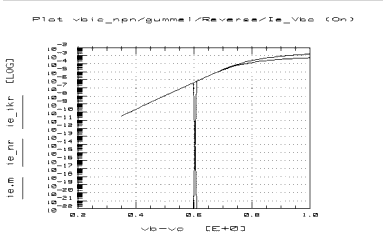
|
is_ncn
|
Calculates is over the region dominated by NCN, given the four terminal voltages.
|
beta_ncn
|
Calculates beta over the region dominated by NCN, given the four terminal voltages.
|
is_isp
|
Calculates is over the region dominated by ISP, given the four terminal voltages.
|
ib_nci
|
Calculates ib over the region dominated by NCI given the four terminal voltages.
|
Figure 179 Plotted ib Data Showing Auto Range Limits
|
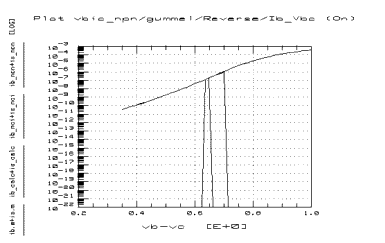
|
is_nci
|
Calculates is over the region dominated by NCI, given the four terminal voltages.
|
ie_ikr
|
Calculates ie over the region dominated by IKR, given the four terminal voltages.
|
ib_ncn
|
Calculates ib over the region dominated by NCN, given the four terminal voltages.
|
extr_NR
|
The function is VBIC_nr. The transform calculates the parameter NR based on the method described in (3) (Bibliography). If VBIC_AUTO_RANGE is turned on, the transform automatically limits the data used to calculate NR to the log-linear region of the emitter current.
|
extr_IBCI_NCI
|
The function is VBIC_ibci_nci. The transform calculates the parameters IBCI and NCI. If VBIC_AUTO_RANGE is turned on, the transform automatically limits the data used: the limits are from above where the low-level effects dominate, up to the onset of high-injection effects.
|
extr_ISP_NFP
|
The function is VBIC_isp_nfp. The transform calculates the parameters ISP and NFP. If VBIC_AUTO_RANGE is turned on, the transform automatically limits the data used to the log-linear region of the substrate current.
|
extr_IKR
|
The function is VBIC_ikr. The transform calculates the parameter NR based on the method described in (3) (Bibliography). If VBIC_AUTO_RANGE is turned on, the transform automatically limits the data used to the log-linear region of the emitter current.
|
opt_IBCN_NCN
|
Optimization. This optimizes the simulated value beta_nen to obtain the value beta.m. The optimization is performed over the full range of the measurement.
|
opt_NR
|
Optimization. This optimizes the simulated value log(ie_nr) to obtain the value log(ie.m). The optimization is performed over the full range of the measurement.
|
opt_IBCI_NCI
|
Optimization. This optimizes the simulated value log(ib_nci+is_nci) to obtain the value log(ib.m+is.m). The optimization is performed over the full range of the measurement.
|
opt_ISP_NFP
|
Optimization. This optimizes the simulated value log(is_isp) to obtain the value log(is.m). The optimization is performed over the full range of the measurement.
|
opt_IKR
|
Optimization. This optimizes the simulated value log(ie_ikr) to obtain the value log(ie.m). The optimization is performed over the full range of the measurement.
|
beta
|
Equation. This calculates beta as ie/(ib + is). To a first order, this equation removes the effects of the parasitic PNP from the beta calculation.
|
Transforms in the Ic_Vce_Vb Setup
The parameters extracted are:
HRCF
|
High-current RC factor
|
VO
|
Epi drift saturation voltage
|
QCO
|
Epi charge parameter
|
GAMM
|
Epi doping parameter
|
IKF
|
Forward knee current. Zero represents infinity.
|
RCI
|
Intrinsic collector resistance
|
RCX
|
Extrinsic collector resistance
|
The same parameters are extracted in the QuasiSat_ac and QuasiSat_dc setups.
The transforms are:
ic_calc
|
The function is VBIC_dcv_solver. The transform calculates ic, given the four terminal voltages.
|
opt_ALL
|
Optimization. This optimizes the simulated value log(ic_calc) to obtain the value log(ic.m). The optimization is performed over the full range of the measurement. All the parameters are optimized (HRCF, VO, QCO, GAMM, IKF, RCI, and RCX).
|
Transforms in the QuasiSat_ac Setup
- The parameters extracted are:
HRCF
|
High-current RC factor
|
VO
|
Epi drift saturation voltage
|
QCO
|
Epi charge parameter
|
GAMM
|
Epi doping parameter
|
IKF
|
Forward knee current. Zero represents infinity.
|
RCI
|
Intrinsic collector resistance
|
RCX
|
Extrinsic collector resistance
|
The same parameters are extracted in the Ic_Vce_Vb setup and the QuasiSat_dc setup.
The transforms are:
s2y
|
The function is TwoPort. This transform converts the de-embedded S-parameters into Y-parameters. The input to this transform is deembed_S.m, the S-parameters de-embedded by the transform deembed_S.
|
Y_calc
|
The function is VBIC_ac_solver. The transform solves for the Y-parameters, given the four terminal voltages.
|
deembed_S
|
This program de-embeds the S-parameters from the setup. It subtracts the dummy structure data measured in the quasi_sat Ypads setup from the S-parameters measured in this QuasiSat_ac setup: that is, it removes the parasitic capacitance of the pads. The output of this transform should be used for all subsequent extractions and optimizations in this setup.
|
opt_IKF_RCI_RCX
|
Optimization. This optimizes the following simulated values to obtain the corresponding listed final values:
|
log(QuasiSat_dc/ic_calc)
|
log(QuasiSat_dc/ic.m)
|
real(Y_calc.12)
|
real(s2y.m.12)
|
imag(Y_calc.12)
|
imag(s2y.m.12)
|
real(Y_calc.22)
|
real(s2y.m.22)
|
imag(Y_calc.22)
|
imag(s2y.m.22)
|
|
The optimization is performed over the full range of the measurement. The parameters optimized are IKF, RCI, and RCX.
|
opt_GAMM_QCO
|
Optimization. This optimizes the following simulated values to obtain the corresponding listed final values:
|
log(QuasiSat_dc/ic_calc)
|
log(QuasiSat_dc/ic.m)
|
real(Y.calc.12)
|
real(s2y.m.12)
|
imag(Y_calc.12)
|
imag(s2y.m.12)
|
real(delay/Reverse_Tau_H/calc.21)
|
real(delay/Reverse_Tau/s2h.m.21)
|
imag(delay/Reverse_Tau/H_calc.21)
|
imag(delay/Reverse_Tau/s2h.m.21)
|
|
The optimization is performed over the full range of the measurement. The parameters optimized are GAMM and QCO.
|
opt_VO_HRCF
|
Optimization. This optimizes the following simulated values to obtain the corresponding listed final values:
|
log(QuasiSat_dc/ic_calc)
|
log(QuasiSat_dc/ic.m)
|
real(Y_calc.22)
|
real(s2y.m.22)
|
imag(Y_calc.22)
|
imag(s2y.m.22)
|
|
The optimization is performed over the full range of the measurement. The parameters optimized are VO and HRCF.
|
opt_ALL
|
Optimization. This optimizes the simulated value ic_calc to obtain the final value for ic.m. The optimization is performed over the full range of the measurement. All the parameters for this measurement are optimized.
|
Transforms in the QuasiSat_dc Setup
The parameters extracted are:
HRCF
|
High-current RC factor
|
VO
|
Epi drift saturation voltage
|
QCO
|
Epi charge parameter
|
GAMM
|
Epi doping parameter
|
IKF
|
Forward knee current. Zero represents infinity.
|
RCI
|
Intrinsic collector resistance
|
RCX
|
Extrinsic collector resistance
|
The same parameters are extracted in the Ic_Vce_Vb setup.
The transforms are:
ic_calc
|
The function is VBIC_dcv_solver. The transform calculates ic, given the four terminal voltages.
|
opt_ALL
|
Optimization. This optimizes the simulated value log(ic_calc) to obtain the final value log(ic.m). The optimization is performed over the full range of the measurement. All the parameters listed above are optimized.
|
init_QS
|
This is a program that performs an analytical calculation of an initial guess for the quasi-saturation parameters RCI, GAMM, VO, and QCO. This is based on the equations of Kull (1985). The calculation uses the following variables:
|
Nepi
|
Epi doping concentration.
|
Wepi
|
Epi layer thickness.
|
Le
|
Emitter length.
|
He
|
Emitter width.
|
Transforms in the quasi_sat Ypads Setup
No parameters are extracted. The measured data is used to de-embed the device S-parameters.
- The transforms are:
s2y
|
The function is TwoPort. The transform converts the measured S-parameters to Y-parameters.
|
c11
|
This is a program that takes the output from the transform s2y and extracts the input capacitance value based on an equivalent pi structure for the parasitic capacitance.
|
c12
|
This is a program that takes the output from the transform s2y and extracts the crossover capacitance value based on an equivalent pi structure for the parasitic capacitance.
|
c22
|
This is a program that takes the output from the transform s2y and extracts the output capacitance value based on an equivalent pi structure for the parasitic capacitance.
|
Transforms in the sparm_cap Cbe Setup
The parameters extracted are:
CJE
|
Base-emitter zero-bias capacitance
|
PE
|
Base-emitter built-in potential
|
ME
|
Base-emitter grading coefficient
|
The transforms are:
deembed_S
|
This is a program that de-embeds the S-parameters from the setup. It subtracts the dummy structure data measured in the sparm_cap Cpads setup from the S-parameters measured in this Cbe setup: that is, it removes the parasitic capacitance of the pads. The output of this transform should be used for all subsequent extractions and optimizations in this setup.
|
cbe
|
The function is BJTCV_stoc. The transform calculates the base-emitter capacitance, given the measurement frequency and the S-parameters. The input to this transform is the S-parameter data de-embedded by the transform deembed_S. The optimization is performed over the full range of the measurement.
|
extr_CJE
|
The function is VBIC_cj0. The transform calculates the zero-bias depletion capacitance CJE, given vbe and cbe.m.
|
cbe_calc
|
The function is VBIC_cbe. The transform calculates the depletion capacitance vs bias, given vbe.
|
opt_CJE_PE_ME
|
Optimization. This optimizes the simulated value cbe_calc to obtain the final value cbe.m. The optimization is performed over the full range of the measurement.
|
Transforms in the sparm_cap Cbc_Csc Setup
The parameters extracted are:
CJC
|
Base-collector intrinsic zero-bias capacitance
|
PC
|
Base-collector built-in potential
|
MC
|
Base-collector grading coefficient
|
CJCP
|
Substrate-collector zero-bias capacitance
|
PS
|
Substrate-collector built-in potential
|
MS
|
Substrate-collector grading coefficient
|
The transforms are:
deembed_S
|
This is a program that de-embeds the S-parameters from the setup. It subtracts the dummy structure data measured in the sparm_cap Cpads setup from the S-parameters measured in this Cbc_Csc setup: that is, it removes the parasitic capacitance of the pads. The output of this transform should be used for all subsequent extractions and optimizations in this setup.
|
cbc
|
The function is BJTCV_stoc. The transform calculates the base-collector capacitance, given the measurement frequency and the S-parameters. The input to this transform is the S-parameter data de-embedded by the transform deembed_S. The optimization is performed over the full range of the measurement.
|
csc
|
The function is BJTCV_stoc. The transform calculates the substrate-collector capacitance, given the measurement frequency and the S-parameters. The input to this transform is the S-parameter data de-embedded by the transform deembed_S. The optimization is performed over the full range of the measurement.
|
extr_CJC
|
The function is VBIC_cj0. The transform calculates the zero-bias depletion capacitance, given vbc and cbc.m.
|
cbc_calc
|
The function is VBIC_cbc. The transform calculates the depletion capacitance vs bias, given vbc.
|
opt_CJC_PC_MC
|
Optimization. This optimizes the simulated value cbc_calc to obtain the final value cbc.m. The optimization is performed over the full range of the measurement.
|
extr_CJCP
|
The function is VBIC_cj0. The transform calculates the zero-bias depletion capacitance CJCP, given vsc and csc.m.
|
csc_calc
|
The function is VBIC_csc. The transform calculates the depletion capacitance vs bias, given vsc.
|
opt_CJCP_PS_MS
|
Optimization. This optimizes the simulated value csc_calc to obtain the final value csc.m. The optimization is performed over the full range of the measurement.
|
Transforms in the sparm_cap Cpads Setup
No parameters are extracted. The measured data is used to de-embed the device S-parameters.
The transforms are:
s2y
|
The function is TwoPort. The transform converts the measured S-parameters to Y-parameters.
|
c11
|
This is a program that takes the output from the transform s2y and extracts the input capacitance value based on an equivalent pi structure for the parasitic capacitance.
|
c12
|
This is a program that takes the output from the transform s2y and extracts the crossover capacitance value based on an equivalent pi structure for the parasitic capacitance.
|
c22
|
This is a program that takes the output from the transform s2y and extracts the output capacitance value based on an equivalent pi structure for the parasitic capacitance.
|
Transforms in the Ftvsic Setup
In this setup, the Ft of the device is determined from bias-dependent S-parameters measured in the common-emitter configuration. The S-parameters are measured at a single frequency as a function of Vbe and Vce.
The parameters extracted are:
TF
|
Forward transit time
|
XTF
|
Coefficient of TF bias dependence
|
ITF
|
Coefficient of TF dependence on Ic
|
VTF
|
Coefficient of TF dependence on Vbc
|
QTF
|
Variation of TF with base-width modulation
|
QCO
|
Epi charge parameter
|
The transforms are:
ic_calc
|
The function is VBIC_dcv_solver. The transform calculates ic, given the four terminal voltages.
|
s2h
|
The function is TwoPort. The transform converts the de-embedded S-parameters to H-parameters.
|
Ft_calc
|
The function is VBIC_ac_solver. The transform solves for the Ft of the device, given the four terminal voltages.
|
H_calc
|
The function is VBIC_ac_solver. The transform solves for the H-parameters, given the four terminal voltages.
|
deembed_S
|
This is a program that de-embeds the S-parameters from the setup. It subtracts the dummy structure data measured in the delay Ypads setup: that is, it removes the parasitic capacitance of the pads. The output of this transform should be used for all subsequent extractions and optimizations in this setup.
|
Ft
|
Equation. This calculates Ft based on the measured data freq*mag(H21). The equation assumes operation in the single-pole roll-off region (20 db/decade).
|
init_Delay
|
This is a program that performs an analytical calculation of initial guesses for the delay parameters TF, XTF, ITF, VTF, and QTF.
|
Transforms in the Forward_Tau Setup
The parameters extracted are:
TF
|
Forward transit time
|
XTF
|
Coefficient of TF bias dependence
|
ITF
|
Coefficient of TF dependence on Ic
|
VTF
|
Coefficient of TF dependence on Vbc
|
QTF
|
Variation of TF with base-width modulation
|
QCO
|
Epi charge parameter
|
This setup uses the standard H21 measurements, but divides the measurement data into the specific regions where the effect (sensitivity) of different parameters is greatest. The regions for optimization are as follows:
TF
|
High Vce; Vbe range from low to just before peak Ft
|
ITF
|
High Vce; Vbe range from just past peak Ft to a high value
|
XTF
|
Any value Vce; Vbe from just after peak Ft to a high value
|
VTF
|
Any value Vce; Vbe from just after peak Ft to a high value
|
QTF
|
Any value Vce; Vbe medium (including peak Ft value)
|
For this purpose, several PEL transforms are used within the main transforms: TF_Hparm, QTF_Hparm, ITF_Hparm, VTF_Hparm, XTF_Hparm, and QCO_Hparm. As few data points as possible are used to speed up optimization. Each optimization point uses the approximation of the last to assist in converging to a minimum value. The bias values and subsequently the i, k, and l specified values in the transforms will probably need to be modified for the particular device being characterized.
The transforms are:
s2h
|
The function is TwoPort. The transform converts the de-embedded S-parameters to H-parameters.
|
H_calc
|
The function is VBIC_ac_solver. The transform solves for the H-parameters, given the four terminal voltages.
|
deembed_S
|
This is a program that de-embeds the S-parameters from the setup. It subtracts the dummy structure data measured in the delay Ypads setup: that is, it removes the parasitic capacitance of the pads. The output of this transform should be used for all subsequent extractions and optimizations in this setup.
|
opt_TF_QTF
|
Optimization. This optimizes the following simulated values to obtain the corresponding listed final values:
|
mag(TF_Hparm.s.21)
|
mag(TF_Hparm.m.21)
|
ph(TF_Hparm.s.21)
|
ph(TF_Hparm.m.21)
|
mag(QTF_Hparm.s.21)
|
mag(QTF_Hparm.m.21)
|
ph(QTF_Hparm.s.21)
|
ph(QTF_Hparm.m.21)
|
opt_TF
|
Optimization. This optimizes the following simulated values to obtain the corresponding listed final values.
|
mag(TF_Hparm.s.21)
|
mag(TF_Hparm.m.21)
|
ph(TF_Hparm.s.21)
|
ph(TF_Hparm.m.21)
|
opt_QTF_XTF_VTF_ITF_QCO
|
Optimization. This optimizes the following simulated values to obtain the corresponding listed final values:
|
mag(QTF_Hparm.s.21)
|
mag(QTF_Hparm.m.21)
|
ph(QTF_Hparm.s.21)
|
ph(QTF_Hparm.m.21)
|
mag(XTF_Hparm.s.21)
|
mag(XTF_Hparm.m.21
|
ph(XTF_Hparm.s.21)
|
ph(XTF_Hparm.m.21)
|
mag(VTF_Hparm.s.21)
|
mag(VTF_Hparm.m.21)
|
ph(VTF_Hparm.s.21)
|
ph(VTF_Hparm.m.21)
|
mag(ITF_Hparm.s.21)
|
mag(ITF_Hparm.m.21)
|
ph(ITF_Hparm.s.21)
|
ph(ITF_Hparm.m.21)
|
mag(QCO_Hparm.s.21)
|
mag(QCO_Hparm.m.21)
|
ph(QCO_Hparm.s.21)
|
ph(QCO_Hparm.m.21)
|
Transforms in the Reverse_Tau Setup
The purpose of this setup is to measure the small signal parameters of the device with the base-collector junction forward biased. Under this bias, the effects of the base-collector diffusion capacitance (TR), epilayer charge (QCO), and forward knee current of the parasitic PNP (IKP) are all large enough to be discernible from the measured small signal data through optimization.
The parameters extracted are:
TR
|
Base-collector diffusion capacitance (reverse transit time)
|
QCO
|
Epi charge parameter
|
IKP
|
Parasitic knee current. Zero represents infinity.
|
The transforms are:
s2h
|
The function is TwoPort. The transform converts the de-embedded S-parameters to H-parameters.
|
H_calc
|
The function is VBIC_ac_solver. The transform solves for the H-parameters, given the four terminal voltages.
|
deembed_S
|
This is a program that de-embeds the S-parameters from the setup. It subtracts the dummy structure data measured in the delay Ypads setup: that is, it removes the parasitic capacitance of the pads. The output of this transform should be used for all subsequent extractions and optimizations in this setup.
|
opt_TR_QCO
|
Optimization. This optimizes the following simulated values to obtain the corresponding listed final values:
|
- real(H_calc.21)
|
- real(s2h.m.21)
|
- imag(H_calc.21)
|
- imag(s2h.m.21)
|
|
The optimization is performed over the full measurement range
|
opt_IKP
|
Optimization. This optimizes the following simulated values to obtain the corresponding listed final values:
|
- real(H_calc.11)
|
- real(s2h.m.11)
|
- imag(H_calc.11)
|
- imag(s2h.m.11)
|
|
The optimization is performed over the full measurement range
|
opt_TR_QCO_IKP
|
Optimization. This optimizes the following simulated values to obtain the corresponding listed final values:
|
real(H_calc.11)
|
real(s2h.m.11)
|
imag(H_calc.11)
|
imag(s2h.m.11)
|
real(H_calc.21)
|
real(s2h.m.21)
|
imag(H_calc.21)
|
imag(s2h.m.21)
|
The optimization is performed over the full measurement range.
Figure 180 Example Plotted Reverse_Tau magH11 Data
|
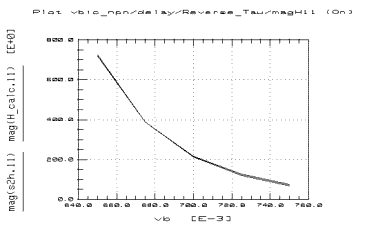
|
Figure 181 Example Plotted Reverse_Tau PhH11 Data
|
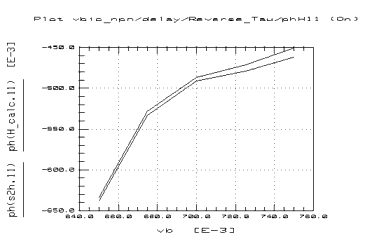
|
Figure 182 Example Plotted Reverse_Tau magH21 Data
|
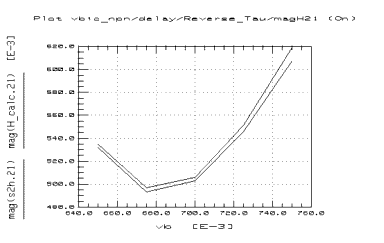
|
Figure 183 Example Plotted Reverse_Tau phH21 Data
|
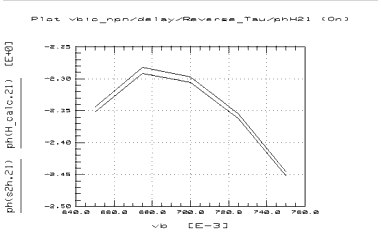
|
Transforms in the delay Ypads Setup
No parameters are extracted. The measured data is used to de-embed the device S-parameters.
The transforms are:
s2y
|
The function is TwoPort. The transform converts the measured S-parameters to Y-parameters.
|
c11
|
This is a program that takes the output from the transform s2y and extracts the input capacitance value based on an equivalent pi structure for the parasitic capacitance.
|
c12
|
This is a program that takes the output from the transform s2y and extracts the crossover capacitance value based on an equivalent pi structure for the parasitic capacitance.
|
c22
|
This is a program that takes the output from the transform s2y and extracts the output capacitance value based on an equivalent pi structure for the parasitic capacitance.
|
|