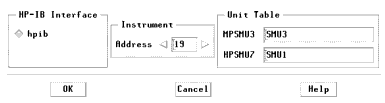Print version of this Book (PDF file)
Getting Started in IC-CAP
The procedures in this chapter assume the following:
| • | The system has been set up and switched on according to the instructions under: |
| • | Agilent 8510-based system—Configuring the System Hardware in Appendix B, "Using IC-CAP with an Agilent 85122A Precision Modeling System" |
| • | Agilent 8753-based system—Configuring the System Hardware in Appendix C, "Using IC-CAP with an Agilent 85123A Device Modeling System" |
| • | Wiltron 360-based system—Refer to your Wiltron documentation |
| • | The calibration standards have been removed from their containers to allow them to reach ambient room temperature. |
| • | The IC-CAP software has been properly installed on the computer. |
| • | IC-CAP has been configured to recognize the system hardware, and the SMUs have been renamed (as described in Renaming the SMUs), based on the instructions in the appropriate chapter: |
| • | Performing Hardware Setup in IC-CAP in Appendix B, "Using IC-CAP with an Agilent 85122A Precision Modeling System" |
| • | Performing Hardware Setup in IC-CAP in Appendix C, "Using IC-CAP with an Agilent 85123A Device Modeling System" |
Refer to Appendix A, "Agilent 85190A IC-CAP" for instructions on launching the IC-CAP software and opening the model file you need. The VBIC model file is under:
Renaming the SMUs
Use this procedure to rename the SMUs to match the names used in the measurement setups, so that the software can control the bias supplies.
When you run IC-CAP, the software initially identifies the Agilent 4142B DC source/monitor SMUs according to the numbers of the slots in which they are installed. A medium-power SMU occupies one slot. A high-power SMU occupies two slots, and is identified by the higher slot number of the two.
A measurement system can include different combinations of SMUs. This model requires the use of four SMUs.
In configuring IC-CAP to recognize the measurement system, set the SMU names in IC-CAP to identify the SMU connections at the measurement terminals. In the VBIC model, the SMUs are identified as follows:
To change the SMU names in IC-CAP, select Configure under Instrument List in the hardware window. A window is displayed similar to the one in the illustration.
Figure 162 Example Configuration of SMUs in the Agilent 4142
In the Unit Table, change the existing SMU names in the box to the names required by VBIC. (If you use the GNDU SMU for the emitter connection, change its name to VE.) Select OK when you are done.
If you wish to save the hardware configuration, select File > Save As, and assign a filename with the suffix .hdw.