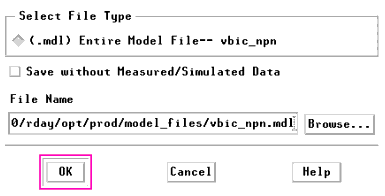Storing the Model
This procedure stores the model in IC-CAP, including all the device-specific measured and simulated data. Once you have developed the device model, it can be used as a component in the Agilent Microwave and RF Design System (MDS). You can use it for circuit simulation, inserting it into circuits under design to emulate the characteristics of your device.
If you are modeling large numbers of devices, it is worthwhile to organize your directory structure according to device type, geometry, and batch or wafer.
| 1 |
Use the UNIX directory you created at the beginning of the procedure, when you first opened the vbic_npn.mdl file. |
| 2 |
From the Main window select File > Save As. |
| 3 |
A dialog box is displayed, similar to the one illustrated. |
Figure 184 Save As Dialog Box
|
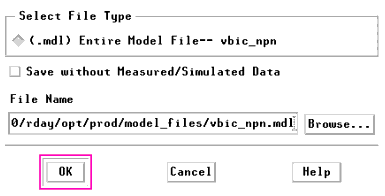
|
| 4 |
Select the File Type (.mdl for a complete model) by clicking the corresponding radio button. |
| 5 |
Type in your chosen directory path and filename. Select OK to store the data and close the dialog box. |
|