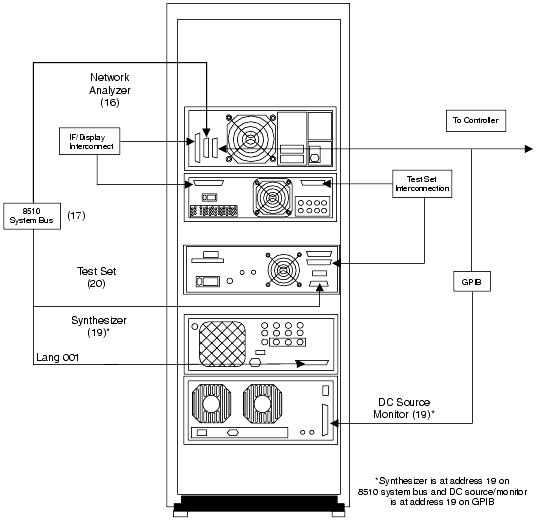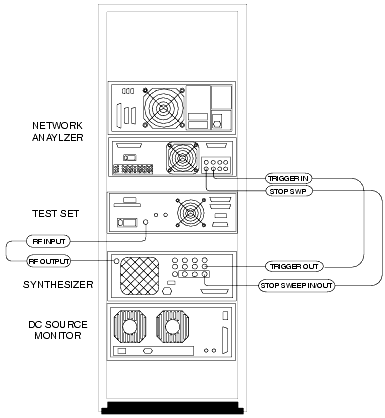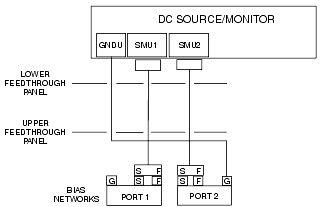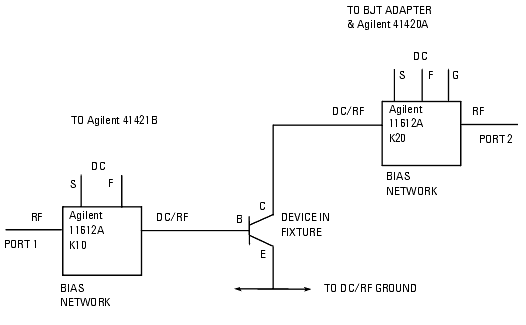Print version of this Book (PDF file)
Configuring the System Hardware
The Agilent 85122A system is shipped from the factory with all rack components and instruments assembled and cabled in the system rack cabinet, and installed at your site by the Agilent customer engineer.
System hardware configuration need only be done in the following circumstances:
| • | At initial system setup. |
| • | If changes are made to the system hardware. |
| • | To change the bias connections for a different device type. |
Before starting a parameter extraction procedure, make sure the GPIB and Agilent 8510 system cables are connected as shown in Figure 187, with the GPIB addresses set correctly. Note that the synthesizer and the DC source/monitor both use address 19: this is not a conflict, because the synthesizer is on the Agilent 8510 system bus and the DC source/monitor is on the GPIB. Make sure the synthesizer language is set correctly: the first three switch positions from the left on the synthesizer's GPIB/language switch must be set to 001 for network analyzer language.
Make sure the system RF cables are connected as shown in Figure 188.
If you are using a special custom system, refer to its installation and user's guide for custom cabling diagrams. The standard and special option Agilent 85122A installation and user's guides also provide any additional information you may need about setting up your system components.
Connect the RF cables from the test set ports to the RF IN ports of the bias networks.
The following provides details of the DC bias connections.
Figure 187 GPIB and System Interconnections and GPIB Addresses
Figure 188 RF Cabling Interconnections
| • | For additional hardware information, refer also to the installation and user's guide for your Agilent 85122A microwave parameter extraction test system, and to the manuals for the individual instruments in the system. |
| • | For information on fixtures or probe stations, refer to the manufacturer's documentation. |
DC Bias Safety Considerations
Bias current and voltage are supplied to a device under test from the plug-in source/monitor units (SMUs) in the Agilent 4142B DC source/monitor, connected to the device through the bias networks and probes or fixture.
Interlock Connection
To prevent electric shock from DC voltages in excess of +/-42V, do not close the INTLK (interlock) connection of the Agilent 4142B DC source/monitor. The high-power SMU output can be as high as +/-200V, and the medium-power SMU output can be as high as +/-100V. As long as the INTLK connection is open, the DC voltage is clamped at +/-42 VDC.
Floating Ground
IC-CAP measurements are normally performed with the device in a floating-ground configuration, to prevent ground loop noise or, in the case of a BJT, possible damage to a device. A floating-ground configuration is accomplished by insulating the fixture or probe station from power-line ground, for example with an insulator between the wafer under test and the chuck of a probe station. If you are measuring in a floating-ground configuration, make sure the shorting bar of the Agilent 4142B is connected between the CIRCUIT COMMON and CHASSIS GROUND terminals on the front of the GNDU plug-in.
If you cannot implement a floating-ground configuration, it may be necessary to open the Agilent 4142B shorting bar and connect the DUT ground to the circuit common grounds at the DUT ends of the SMU and GNDU cables. The circuit common grounds are not connected through the bias networks: they are available at the input jacks. Refer to the Agilent 4142B Operation Manual chapter 3, "Test Device Connections," and read the section titled "If the Test Device Is Externally Grounded (Floating Measurement)." This provides detailed instructions on making the necessary connections.
Configuring the SMUs and Bias Networks
Bias current and voltage are supplied to a device under test from plug-in source/monitor units (SMUs) in the Agilent 4142 DC source/monitor, connected to the device through the bias networks and probes or fixture. The standard Agilent 85122 system includes one medium-power SMU and one high-power SMU.
The quadraxial cables from the SMUs are routed through a cable feedthrough panel in the system rack, around the back of the synthesizer and test set, and out to the front of the rack through another feedthrough panel.
Bias Connections
The following figure illustrates the connections from the SMUs to the bias networks. Connect the FORCE and SENSE connectors on the quadraxial cables to the FORCE and SENSE connectors on the bias networks. Connect the triaxial cable from the GNDU SMU to the ground connector on one of the bias networks (usually port 2). Leave the ground connector of the other bias network unconnected.
Figure 189 Connections from DC Source/Monitor to Bias Networks
Connections from Bias Networks to Device
For in-fixture measurements, the measurement procedures in this manual apply to a FET mounted in the fixture in a common-source configuration, or a BJT mounted in a common-emitter configuration.
Note
Connect the DC/RF signals from the outputs of the bias networks via the semi-rigid cables to the corresponding terminals of the fixture or probe station. Set up the angle of the cables and bias modules to minimize stress and torque, and ensure that the cables are properly supported. Iterate the positioning of the cables and bias networks until the connectors line up correctly. Use a torque wrench to tighten the connections.
The following figure illustrates the connections for a BJT. The connections for a FET are comparable, with the port 1 DC/RF signal connected to the gate, the port 2 DC/RF signal connected to the drain, and the source grounded.
Figure 190 Connections from Bias Networks to In-Fixture DUT
Switching on the System
It is important to apply power to the system in the correct sequence, so that the network analyzer recognizes the test set and synthesizer, and the computer recognizes the network analyzer subsystem and the DC source/monitor.
Switch on power to the system instruments in this sequence (from bottom to top of the system rack):
| 1 | DC source/monitor |
| 2 | Synthesizer |
| 3 | Test set |
| 4 | Network analyzer |
| 5 | Computer |