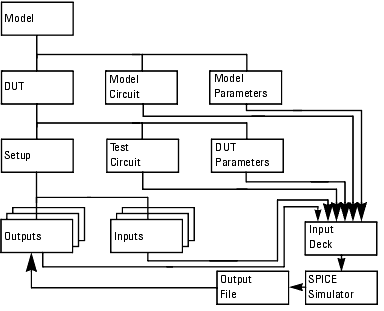Simulating
Simulation is the process of generating device and circuit output characteristics based on an available model. The accuracy of a model determines how well simulated characteristics agree with the real physical behavior of devices and circuits. The following figure illustrates the IC-CAP simulation process.
Figure 12 Simulation Flow Diagram
|
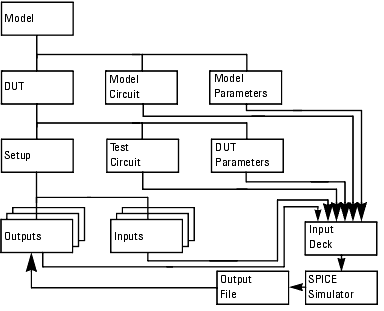
|
Five types of simulators can be used in IC-CAP:
| • |
Microwave Nonlinear simulator (MNS) |
| • |
Advanced Design System simulator (ADS) |
|
Note
|
|
|
|
|
The PC version of IC-CAP supports ADS version 2002 or newer. Older versions of ADS can not be used with the PC version of IC-CAP.
|
|
|
Note
|
|
|
|
|
Simulators are provided with IC-CAP as a courtesy to IC-CAP users and are not supported by Agilent Technologies except for the ADS simulator.
|
|
Interfaces, known as templates, are provided to the simulators (see the following table).
Table 10 IC-CAP Supported Simulators and Corresponding Template Names
|
|
UCB SPICE2G.6
|
spice2
|
UCB SPICE3E2
|
spice3
|
HPSPICE
|
hpspice
|
HSPICE
|
hspice
|
ELDO
|
eldo
|
Microwave Nonlinear Simulator (MNS)
|
mns
|
Saber
|
saber
|
SPECTRE
|
spectre (native circuit syntax)
spectre443 (spice circuit syntax)
|
Advanced Design System (ADS)
|
hpeesofsim (native circuit syntax)
|
The IC-CAP simulator interface is an open system, so you can add any simulator similar to one of the templates. For details, refer to Adding a Simulator.
|