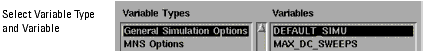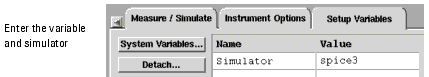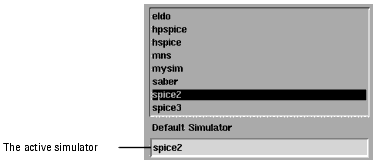Selecting a Simulator
You can set a simulator in one of three ways:
| • |
By specifying a default startup simulator (setting DEFAULT_SIMU variable) |
| • |
By specifying a simulator for a specific model, DUT, or setup (setting SIMULATOR variable) |
| • |
By specifying a simulator without a variable (using Select Simulator command) |
Specifying a Default Startup Simulator
You can specify a simulator as the default on startup by setting the DEFAULT_SIMU variable to one of the simulators. This setting is only effective if set at the global level and is overridden if a different simulator is specified by setting a SIMULATOR variable or applying the Select Simulator command. When you exit the program, the DEFAULT_SIMU setting is saved in the .icconfig file. If this variable is not defined, the default on startup is spice2.
To specify a default startup simulator:
| 1 |
In the IC-CAP/Main window, select Tools > System Variables. |
| 2 |
In the System Variables window, click System Variables. |
| 3 |
In the dialog box, select General Simulation Options as the Variable Type and select the DEFAULT_SIMU variable. |
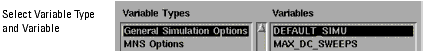
| 4 |
Enter the simulator name in the Value field and choose OK. |
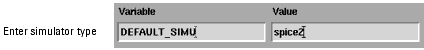
|
Note
|
|
|
|
|
You can type the variable name and value in the System Variables window directly without going through the dialog box.
|
|
Specifying a Simulator for a Specific Model, DUT, or Setup
Some models require or perform better with a specific simulator. In these model files, you can specify a simulator for a model, DUT, or setup by setting the SIMULATOR variable. This allows you to use different simulators for different models, DUTs or setups, since a SIMULATOR variable can be specified at any level. The model files for which the SIMULATOR variable is defined are shown in the following table.
Table 11 Model Files with Predefined Simulators
|
|
bjt_ft.mdl
|
hpspice
|
bjt_ncehf.mdl
|
hpspice
|
HPEEbjt2.mdl
|
mns
|
hpsimbjt_ncehf.mdl
|
hpeesofsim
|
hpsimbjt_nhf.mdl
|
hpeesofsim
|
hpsimnpn.mdf
|
hpeesofsim
|
hpsimvbic.mdl
|
hpeesofsim
|
mnsnpn.mdl
|
mns
|
mxt3t_npn.mdl
|
mns
|
mxt4t_npn.mdl
|
mns
|
mxt504_npn.mdl
|
hpeesofsim
|
sabernpn.mdl
|
saber
|
spectre_ncehf.mdl
|
spectre
|
spectrenpn
|
spectre
|
vbic_npn
|
mns
|
HPDiode.mdl
|
mns
|
juncap.mdl
|
spice3
|
pn_diode.mdl
|
spice2
|
HPEEhemt1.mdl
|
mns
|
CGaas1.mdl
|
hpspice
|
CGaas2.mdl
|
hpspice
|
CGaashf.mdl
|
hpspice
|
CGaashfax.mdl
|
hpspice
|
HPEEfet3.mdl
|
mns
|
HPRootFet.mdl
|
mns
|
hpsimHPEEfet3.mdl
|
hpeesofsim
|
UCBGaas.mdl
|
spice3
|
UGaashf
|
spice3
|
lc.mdl
|
spice3
|
sabercirc.mdl
|
saber
|
sys110_verify.mdl
|
hpspice
|
hnmos6.mdl
|
hspice
|
hnmos28.mdl
|
hspice
|
hpmos28.mdl
|
hspice
|
HPRootMos.mdl
|
mns
|
sabernmos.mdl
|
saber
|
noise_simu.mdl
|
spice3
|
bjt_1f_noise.mdl
|
hpspice
|
mos_1f_noise.mdl
|
spice3
|
mnsopamp.mdl
|
mns
|
opamp.mdl
|
hpspice
|
bjt_ncehfp.mdl
|
hpspice
|
BSIM3_DC_CV_Measure.mdl
|
spice3
|
BSIM3_DC_CV_Extract.mdl
|
spice3
|
BSIM3_RF_Measure.mdl
|
spice3
|
BSIM3_RF_Extract.mdl
|
spice3
|
BSIM3_AC_Noise_Tutorial.mdl
|
spice3
|
BSIM3_CV_Tutorial.mdl
|
spice3
|
BSIM3_DC_Tutorial.mdl
|
spice3
|
BSIM3_Temp_Tutorial.mdl
|
spice3
|
BSIM3_DC_CV_Finetune.mdl
|
spice3
|
BSIM4_DC_CV_Measure.mdl
|
spice3
|
BSIM4_DC_CV_Extract.mdl
|
spice3
|
BSIM4_RF_Measure.mdl
|
spice3
|
BSIM4_RF_Extract.mdl
|
spice3
|
BSIM4_DC_CV_Tutorial.mdl
|
spice3
|
BSIM4_DC_CV_Finetune.mdl
|
spice3
|
When a simulation is performed, IC-CAP looks for the SIMULATOR variable first, and if found, makes that the active simulator. The Select Simulator dialog box changes to reflect the name of the active simulator. If the SIMULATOR variable is not defined, IC-CAP uses the simulator displayed in the Select Simulator dialog box.
To set a simulator for a specific model, DUT, or setup:
| 1 |
Open the appropriate model, DUT, or setup folder and click the Variables tab. |
| 2 |
Type SIMULATOR in an empty variable Name field and type the name of the simulator in the corresponding Value field. |
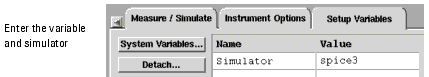
|
Note
|
|
|
|
|
To use a different simulator after one has been specified by the SIMULATOR variable, reset the simulator using the Select Simulator command.
|
|
Specifying a Simulator without a Variable
The Select Simulator command sets the simulator to be used for all simulations performed in the current session, except when simulating a model, DUT, or setup for which a SIMULATOR variable has been defined.
To set a simulator without using a variable:
| 1 |
In the IC-CAP Main window, select Tools > Select Simulator. A dialog box listing simulator names appears. |
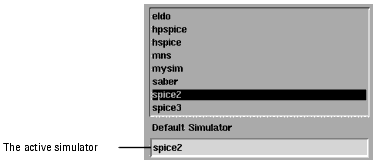
| 2 |
Select a simulator name or type the name of a simulator you have linked with IC-CAP and choose OK. |
|