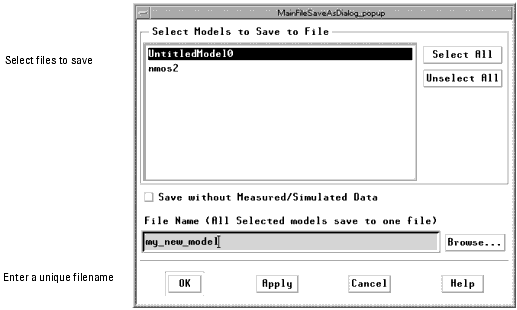Saving Model Files
Before modifying a new model, you can save the model file to different name.
To save model data from the IC-CAP/Main window:
| 1 |
Select a model icon in the IC-CAP/Main window, then select Save As. 
|
| 2 |
Select the open models you want to save. |
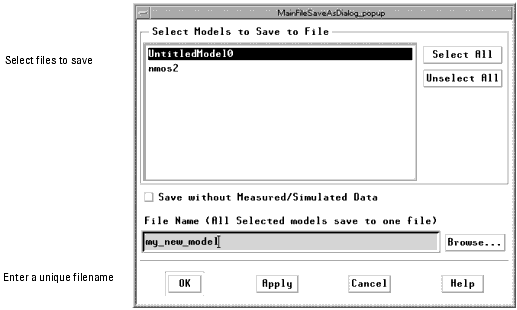
| 3 |
In the File Name field, enter a unique filename and click OK. The new model name appears in the directory list. |
- If a file was saved previously by that name, an information dialog box opens.
| |
• |
To replace the existing model by that name, choose Yes. |
| |
• |
To avoid replacing the existing model by that name, choose No and enter a new file name to save the model to different name. |
- You can use the same name as the supplied file, as long as you save the model to a different directory. For details on changing directory paths, refer to Changing Directories.
|