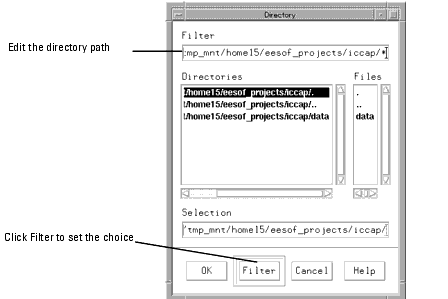Print version of this Book (PDF file)
Changing Directories
When you load an example model, the directory path for the model icon in the IC-CAP/Main window points to the installation directory. You can redirect the path to your working directory before saving the model data.
| 1 | Select File > Change Directories. |
| 2 | Edit the selected path by typing a new name in the Selection field or by browsing the Directories list to the new directory. |
| 3 | Choose OK to set the selected path. |