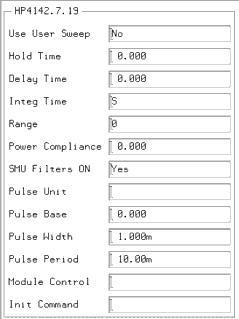Defining the DC Source/Monitor Instrument State
IC-CAP provides remote control of the DC source/monitor and the network analyzer to measure the device under test. This procedure configures IC-CAP with the instrument state settings (instrument options) for the DC source/monitor.
Use this procedure if you have been referred here from one of the main device modeling procedures.
You will need to set the DC source/monitor instrument state separately for each measurement setup in a modeling procedure. However, use the same settings for all the measurement setups in one model (except that Integ Time can differ among setups, as explained below). Unless you use the default settings documented here, it is helpful to write down the settings to duplicate in the other setups.
|
Note
|
|
|
|
|
DC signal levels and other input parameters that differ among measurement setups are not set in this procedure, but in the individual setup procedures in each model chapter.
|
|
This procedure uses the forward gummel setup in the BJT measurement as an example. However, the settings used are defaults and the explanations are general.
| 1 |
In the DUT/Setup panel select a setup, for example fgummel. |
| 2 |
Select the Instrument Options tab, and a window will be displayed showing the instrument states for the DC source/monitor, as illustrated in the following figure. |
| 3 |
Set each of the DC source/monitor measurement parameters according to the actual Agilent 4142 configuration and the device to be measured, using the guidelines in the following steps. |
Figure 194 Example Agilent 4142 DC Source/Monitor Instrument State
|
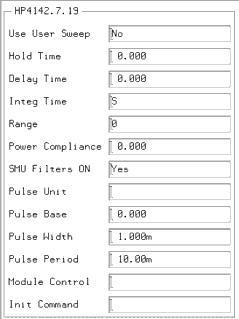
|
| |
• |
Use User Sweep is normally set to No, to use the instrument's internal sweep, which is faster than a user-defined sweep. |
| |
• |
Hold Time is the delay in seconds before the sweep, to allow for DC settling. Generally, no hold time is necessary. |
| |
• |
Delay Time is the time in seconds the instrument waits before measuring at each step of an internal or user sweep. It can generally be set to 0.000. |
| |
• |
For Integ Time, M (medium) is a good default choice. In measurements where a long integration time is needed for noise reduction, you would use L (long), and you will be instructed to do so in certain procedures. An example is the forward gummel measurement, which measures very low current values. You can speed up a measurement by using S (short), but this is not recommended because it degrades the dynamic range of the measurement. |
| 4 |
Set Range to 0 to implement SMU auto-ranging. |
| 5 |
Power Compliance is used to set the maximum current/voltage combination for the DC source/monitor. However, in the models, SMU voltage and current compliances are set individually in the individual setups. Therefore the value here can be set to 0.000. |
| 6 |
SMU Filters ON is set to Yes to switch in low-pass filters on the SMU outputs. This protects the device from voltage spikes caused by DAC output changes. |
| 7 |
The IC-CAP models documented here are generally not configured for pulsed measurements, therefore Pulse Unit can be left blank. All other Pulse settings are then irrelevant and can be ignored. |
| 8 |
Module Control is not used in these procedures: leave the field blank. |
| 9 |
Init Command sets the instrument to a mode not supported by other fields in this table. It is not used in these models. Leave the field blank. |
| 10 |
If you wish, refer to the DC source/monitor manual for more detail. |
| 11 |
If the measurement setup you are configuring calls for a DC measurement only, close the instrument options window. Then return to the modeling procedure. |
|