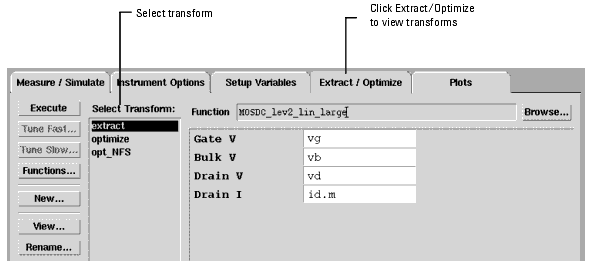Print version of this Book (PDF file)
Performing Transforms
You can perform transformations manually or automatically.
To perform transforms manually:
| 1 | In the Model window, select the setup. |
| 2 | Select Extract/Optimize. |
| 3 | Select the transform you want to perform. |
| 4 | Click Execute. |
Automatic Transform Execution
Transforms are performed automatically when one of the following occurs:
| • | The transform uses a math function or the program function to calculate a new data set and one of the input data sets changes. |
| • | The transform uses an extraction function or the program function to calculate new parameter values and the Extract command is selected for the setup. |
| • | The transform uses the Optimize function and the Optimize command is selected for the setup. |
When using the program function, several statements are also available to directly control these policies.
When Data Set Inputs Change
In the npn/dc/fgummel setup that contains the beta transform, the data sets ic and ib are updated by the measurement when a measurement is executed. The data sets are modified by a simulation also. When the data sets are updated, the result (ic/ib) stored in beta would be obsolete if beta were not recomputed. IC-CAP recognizes the dependence of beta on these measured data sets and automatically performs the beta transform. Similarly, any plot that uses ic, ib, or beta is updated. This rule for automatic transform execution applies to all functions designated as Math Functions. In addition, a transform using the program function executes automatically when the program uses the RETURN statement to generate a data set and the function accesses data sets that change.
When Extraction is Executed on a Setup
Issuing the Extract command for a setup causes transforms that have been designated as extraction transforms to execute automatically. In addition, a transform using the program function executes automatically if the function assigns new values to model or DUT parameters. In the npn model, an example of assigning to a parameter is:
Since the program assigns new values to parameters, it is considered an extraction function. This rule takes precedence over the above rule in which the RETURN statement causes automatic execution. A program that assigns new values to parameters and returns a data set does not run automatically when its data set inputs change.
A transform using the Optimize function is executed automatically when the Extract command is selected if the Extract Flag for that particular Optimize function is set to Yes. This transform executes after any extraction transforms that are defined for the setup.
When Optimization is Executed on a Setup
Issuing the Optimize command for a setup causes transforms that use the Optimize function to execute automatically. During an optimization, the Simulated data used in the optimizer is repeatedly updated. When transforms are used to calculate this data, they are automatically performed for each optimizer iteration. For complete information about the operation of the Optimize function, refer to Chapter 7, "Optimizing."
Statements that Force Automatic Execution
Five statements are available to program transforms for providing direct control over the automatic execution of any given program transform. In each program transform, you should not use more than one statement.