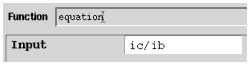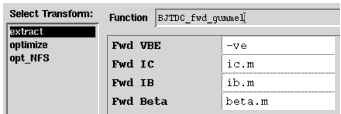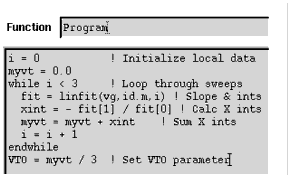Print version of this Book (PDF file)
Example Transforms
Transform Using the Equation Function
The following figure shows an example of a simple transform that divides two data sets. For this transform, the equation function is used. With this function, a single line equation can be defined. The input parameters must be IC-CAP recognized data names and not strings in quote marks. In this particular case, the equation is used to calculate beta for a bipolar transistor is: ic / ib.
Figure 31 Transform Using the Equation Function
Transform Using an Extraction Function
A more complicated example is shown in the following figure. This transform calculates the parameters that control the forward mode behavior of the bipolar transistor. The function used is BJTDC_fwd_gummel which requires four input data sets. One of these is an IC-CAP input (Fwd VBE), two are outputs (Fwd IC and Fwd IB), and one is another transform (Fwd Beta). In the Fwd VBE field, the expression -ve negates the emitter voltage.
Figure 32 Transform Using an Extraction Function
Transform Using the Program2 or Program Function
The Program2 function and Program function (figure below) both provide a BASIC-like programming language. Using this language, you can read from and write to data sets, parameters, and variables, as well as perform many advanced constructs, such as conditional branching and looping. Also, you can execute IC-CAP menu functions and operating system functions within a program. You write the program in a text editor that appears when Program2 or Program is specified in the Function field. The program in the example performs a simple calculation of the VTO parameter for a MOSFET. For detailed information on IC-CAP's programming language, see Chapter 9, "Parameter Extraction Language," in the Reference manual.
Figure 33 Transform Using the Program Function
IC-CAP uses a single interpreter to implement the program function, the Macro facility (refer to Chapter 11, "Creating and Running Macros"), and the expression-evaluation capability used in most editor tables. This guarantees a consistent syntax for expressions and program statements throughout the system.
Another way to create new functions is to write them in the C language and add them to IC-CAP. Since doing this involves relinking and restarting IC-CAP, it is slower than using the program functions. However, the advantage is that then the full capabilities of the C language are available. For detailed information on this topic, refer to Creating C Language Functions in IC-CAP.