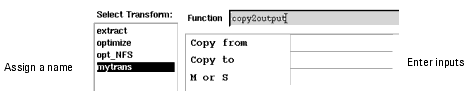Defining Transforms
Transforms are created as members of setups, since they typically operate on data from a particular setup.
To define a transform:
| 1 |
In the Model window, select the setup. |
| 2 |
Select Extract/Optimize. |
| 3 |
Click New. 
|
| 4 |
In the prompt, type a name for the new transform. This name is used to refer to the data set created by this transform. |
| 5 |
Click OK. The new name appears in the transform list and is selected. |
| 6 |
In the Function field, enter the name of the function to be used for the new transform by doing one of the following: |
| |
• |
Click Browse to select a predefined function from the list. |
| |
• |
Type Program2 or Program and press Enter to create your own function. |
| 7 |
If inputs are required for the function, specify the inputs in the editor fields. |
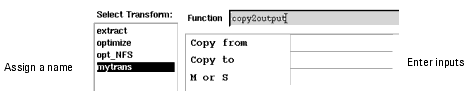
|