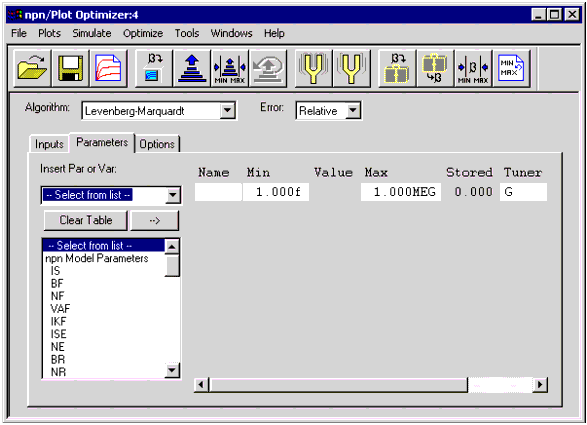Using the Plot Optimizer
This chapter describes how to use the Plot Optimizer. For descriptions of optimization algorithms, search methods, and error functions, see Chapter 7, "Optimizing."
The Plot Optimizer enables you to dynamically create optimizations simply by selecting the data you wish to optimize from an XY Data plot, Real/Imaginary plot, Smith plot, or Polar Chart plot.
You can open the Plot Optimizer window from a Model window or from a Plot window.
| • |
To open a Plot Optimizer window from a Model window, choose Tools > Plot Optimizer |
| • |
To open a Plot Optimizer window from a Plot window, choose Optimizer > Open Optimizer |
Each Plot Optimizer window is associated with one Model window. For each Model window, you can open one Plot Optimizer window.
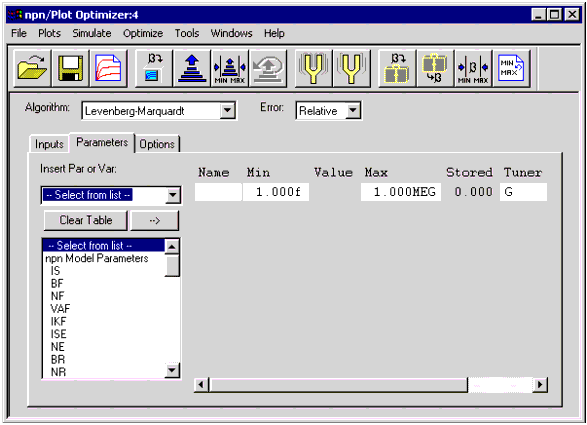
The basic steps required to perform an optimization/tuning using the Plot Optimizer are:
| • |
Specify the optimizer inputs |
| • |
Specify the parameters to be optimized |
| • |
Specify the optimizer options |
The following sections describe each of these steps.
|