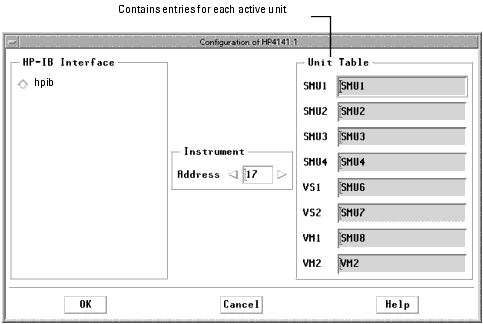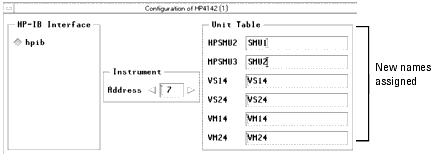Print version of this Book (PDF file)
Assigning Unit Names
When instruments are added to the active instrument list, the corresponding units are added to the Unit Table. The Unit Table contains an entry for each active unit.
The information listed for each unit consists of a unit's physical name matched to the unit's user-defined name. By default the user-defined name is the same as the unit's physical name.
The unit names assigned by IC-CAP to the physical units are listed in the description of individual supported instruments (see Chapter 1, "Supported Instruments," in the Reference manual). For example, the physical name of the first SMU of an HP 4145 appears in the Unit Table as:
The user-defined name defaults to the IC-CAP defined unit name:
This value appears under the Unit Name column. All Unit Name fields can be edited. You may set this unit name to any name, but keep in mind that the user-defined name must be used when specifying the units in the Inputs and Outputs of a setup.
When a duplicate unit name is specified in the Unit Name field, a warning that a duplicate name exists appears on the window running the IC-CAP process. For example, if you have two unit names called SMU1, the following warning is issued:
| 1 | In the IC-CAP/Main window, click Hardware Setup on the toolbar. |
| 2 | Select the instrument to configure in the Instrument List. |
| 3 | Click Configure. |
| 4 | Enter the new name(s) in the Unit Table and click OK. |