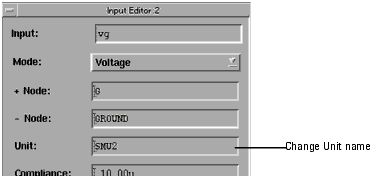Using Unit Names in a Setup
Each IC-CAP model includes setup specifications. The unit names assigned by IC-CAP to the physical units are listed in the Unit field of the Input and Output tables displayed in the Measure/Simulate folder.
IC-CAP must be able to recognize the instruments and their corresponding units, so the unit names in the hardware configuration must match the unit names assigned by the program.
For example, to take a CV measurement using the Capacitance Meter and an HP 4141 DC Analyzer for an external DC bias, you specify the unit names CM and SMU1 in the Unit fields of the Setup. Since the CM unit is from the HP 4271 and the SMU1 unit is from the HP 4141, both the HP 4271 and HP 4141 Instrument Options tables are available for this setup.
The options listed in the Instrument Options table vary for each instrument. Refer to the Reference manual for a list of all available instrument options, along with their descriptions, for each instrument supported in IC-CAP.
To specify unit names in a setup:
| 1 |
In the Model window, select DUTs-Setups. |
| 3 |
Select Measure/Simulate. |
| 4 |
Select the Input or Output table. |
| 6 |
In the dialog box, edit the Unit Table as necessary to match the unit names specified in the hardware configuration. |
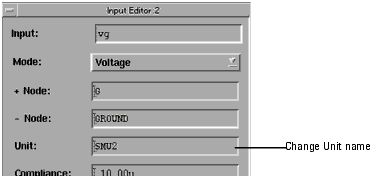
|
Note
|
|
|
|
|
Alternatively, you can edit the Unit field directly in the Input or Output table.
|
|
|