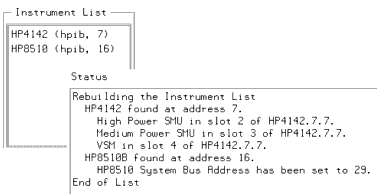Print version of this Book (PDF file)
Building an Active Instrument List
The IC-CAP program must be able to recognize the instruments that are physically connected to the setup. When an instrument is added to the active list, the program identifies the instrument by instrument name, interface name, and GPIB address.
For example, an HP 4141 added to the active instrument list as:
If an instrument is powered up and connected to the GPIB bus, you can have the program add it to the active instruments list automatically.
To add an instrument automatically:
| 1 | In the IC-CAP/Main window, click Hardware Setup on the toolbar. |
| 2 | Click Rebuild. |
All active instruments, with their respective addresses and interface name, are added to the list. The status of the setup is displayed in the Status window.
The hardware displayed in the Instrument List may not reflect the physical instruments actually connected. See adding instruments manually below.
Note
Alternatively, you can add an instrument to the active instruments list manually, whether the instrument is physically connected to the system or not.
To add an instrument manually:
| 1 | In the IC-CAP/Main window, click Hardware Setup on the toolbar. |
| 2 | Select the instrument in the Instrument Library. |
| 3 | Click Add to List. |
Certain IC-CAP error messages include the internal instrument/GPIB identifier. It is helpful for you to understand the address syntax. The format of this internal id is:
INSTR_TYPE SELECTCODE ADDR or INSTR_TYPE.SELECTCODE.ADDR
- INSTR_TYPE is the instrument model number exactly as it is listed in the Instrument Library.
- SELECTCODE is the gpib interface's Logical Unit Number or Board number of the GPIB interface.
- ADDR is the address (in decimal notation) of instrument, as set on the instrument's address selector switch.
- SELECTCODE is the gpib interface's Logical Unit Number or Board number of the GPIB interface.
On Sun SPARC workstations, the selectcode is the GPIB board number and defaults to 1 for the first GPIB SBus or PCI GPIB board and 2 for the second. On Linux workstations, the selectcode is the Logical Unit Number assigned to the GPIB interface. By default this is 7. See your GPIB interface documentation for more information.
Note