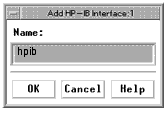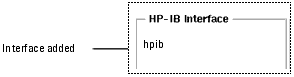Specifying Interface Files
You must specify an interface file for each GPIB card being used for the measurement. See the IC-CAP Installation and Customization Guide for information about configuring your interface. If your computer does not have access to an interface file, and you need to specify instrument options in a Model file, you can add a dummy interface. When you enter the name of an interface, begin the name with dummy, such as dummy_gpib, and IC-CAP will interpret it as a dummy interface.
To add an interface file:
| 1 |
In the IC-CAP/Main window, select Tools > Hardware Setup or click Hardware Setup. 
|
| 2 |
Click Add Interface. 
|
| 3 |
In the prompt dialog, type the name of the interface. |
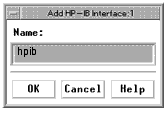
- The GPIB interface name is added to the HB-IB Interface list and made the currently selected interface.
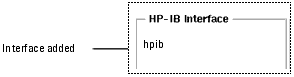
|