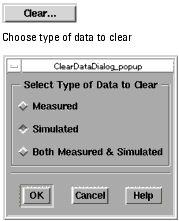Performing a Measurement
After you have entered the instrument configuration and have done the necessary calibrations, you are ready to perform measurements.
To perform measurements for the active setup only:
| 1 |
In the Model window, select DUTs-Setups. |
| 2 |
Select the DUT and the setup. |
| 3 |
Select Measure/Simulate. |
| 4 |
Click Measure Setup. 
|
- The system status line in the IC-CAP/Status window displays:
- Measure in progress...
- When the measurement is done, the status line displays:
- IC-CAP Ready
- The IC-CAP measurement is complete.
To perform measurements for all setups in the active DUT:
| 1 |
In the Model window, select DUTs-Setups |
| 3 |
Choose Measure DUT. 
|
- The system status line in the IC-CAP/Status window displays:
- Measure in progress...
- When the measurement is done, the status line displays:
- IC-CAP Ready
- The IC-CAP measurement is complete.
To clear measured data for a selected setup:
| 1 |
In the Model window, select DUTs-Setups. |
| 2 |
Select the DUT and the setup. |
| 3 |
Select Measure/Simulate. |
| 4 |
Click Clear and choose the type of data to clear. |
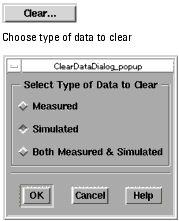
|