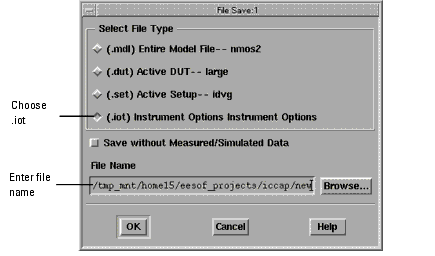Print version of this Book (PDF file)
Saving Instrument Options
You can save the instrument options in a file. The Save As command saves any active options tables. If no active instrument of the same type is available, IC-CAP keeps the options table information in memory. All inactive options tables are cleared when an active instrument is added to the Instrument Setup or when a measurement or calibration is made. The instrument options file is assigned the default suffix, .iot (Instrument Option Tables).
element 0 "Use User Sweep" "No"
element 0 "Hold Time" " 0.000 "
element 0 "Delay Time" " 0.000 "
To save the instrument options to a file:
| 1 | In the Model window, select the DUTs-Setups folder. |
| 2 | Select the setup and Instrument Options. |
| 3 | Select File > Save As and choose (.iot) Instrument Options. |
| 4 | Type a file name in the File Name field and choose OK. |