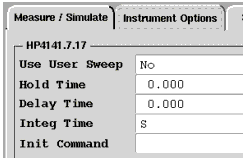Print version of this Book (PDF file)
Specifying Instrument Options
After the unit names are specified in the Input and Output tables of the setup, you can edit options for each instrument.
Measurement instruments use both internal (system) sweep and user sweep modes. For a description of each mode and the instruments that support sweep modes, see Sweep Modes and Input/Output Types.
To view or edit instrument options:
| 1 | In the Model window, select the DUTs-Setups folder. |
| 2 | Select the setup. |
| 3 | Select Instrument Options. |
| 4 | Edit the option fields directly in the table by selecting the field and typing the new option. |