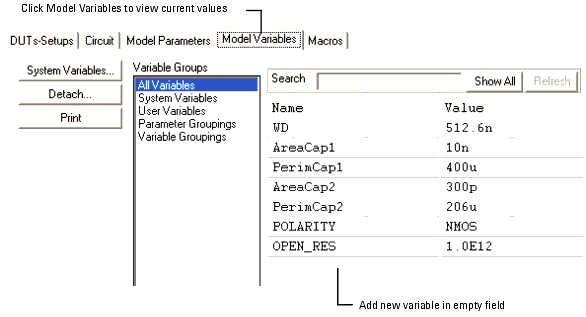Setting Model Variables
Variables can be defined at the IC-CAP system level or at the model, DUT and setup levels. You can define as many variables as you need and use these variables for other functions, such as extractions.
The Model Variables folder contains the names and values of all variables that are global to the model.
|
Note
|
|
|
|
|
Do not attempt to enter an expression when editing model variables. Expressions in variables are not evaluated when the variables are referenced. If a variable is used in a numeric expression, enter a single number only.
Do not enter the name of a system variable into the value field. The value of the system variable is not evaluated when the variable is referenced.
|
|
To view or edit the model variables:
| 1 |
In the Model window, select Model Variables. |
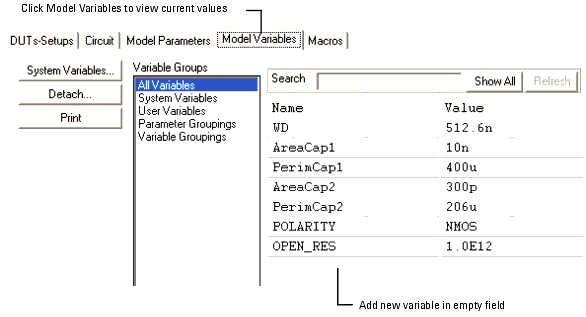
| 2 |
Edit the model variable fields by selecting the value and typing over it. |
|
Note
|
|
|
|
|
To view system defaults from the Model Variables folder, select the  button.
button.
|
|
To specify new model variables:
| 1 |
In the Model window, select Model Variables. |
| 2 |
Enter the names and values for all model variables: |
| |
• |
Click the first empty row in the Name field and type a name for the variable. |
| |
• |
Press Tab to move to the Value field. Type a value for the variable. |
| |
• |
Press Enter to accept the value and open another row. |
|
Note
|
|
|
|
|
You can copy the model variables from an existing model. Open the model you want to copy. Select the Model Variables folder. Select Edit > Copy Variable Table. In the new model, select Edit > Paste Variable Table.
|
|
|
![]() button.
button.