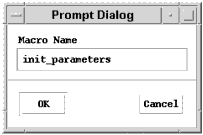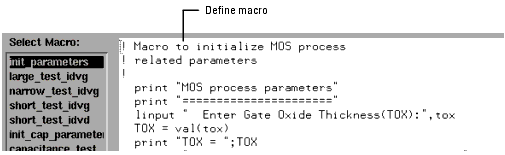Adding a Macro to the Model
After defining a model, you can define several macros to help organize the characterization procedure. Macros allow any of the available IC-CAP menu operations to be combined and executed as a single operation. IC-CAP features a powerful macro language which is described in detail in Chapter 11, "Creating and Running Macros."
To define a macro:
| 1 |
In the Model window, select Macros. |
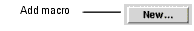
| 3 |
At the prompt, type a macro name and choose OK. |
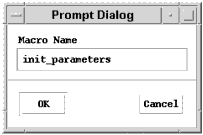
- The new name appears in the macro list.
| 4 |
To define the macro, type the program directly into the window. |
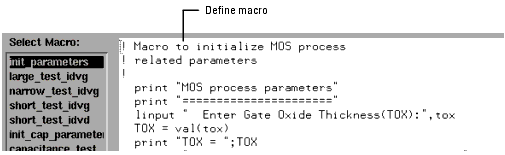
|