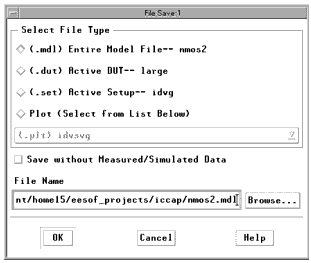Print version of this Book (PDF file)
Saving the Model
When you have completed the characterization process, you can save the model to a file. You have several options for saving.
| 1 | Select Save. |
| 2 | Choose saving options. |
| 3 | In the File Name field, type a unique name (such as, mybjt_npn.mdl). |
| 4 | Click OK. |