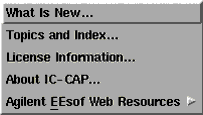Using Help
Help messages are available for each IC-CAP window. Window level help is displayed when you click Help in the top menu bar of a specific window.
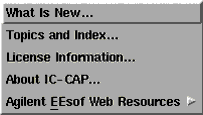
From the Help menu, you can access this information:
What Is New...
|
Displays important differences between the PC and UNIX version of IC-CAP.
|
Topics and Index...
|
Displays the main contents for the online manual set. Clicking a listed chapter opens the file for that chapter.
|
Agilent EEsof Web Resources
|
Displays telephone, fax, and e-mail numbers for accessing Agilent EEsof Worldwide Customer Support.
|
License Information
|
Displays the environment/license variables and machine information, all licenses found in the license.lic file, all license servers serving Agilent EEsof licenses on your network, and the current status of all installed licenses.
|
About IC-CAP...
|
Displays version and copyright information.
|
You can display a Help message for a specific dialog box by clicking the Help button in the dialog box.

|