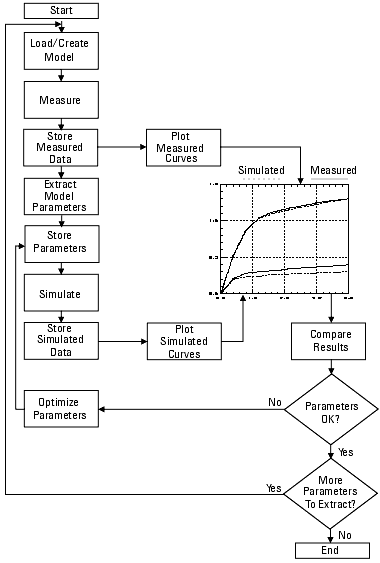Print version of this Book (PDF file)
General Operating Procedures
IC-CAP provides a complete set of procedures for characterizing devices and circuits. Each of these procedures can be executed from easily accessed menus or programmed into IC-CAP macros. The system can be used for routine operations with a minimum of training. The general procedure for characterizing a device consists of the steps described here and shown in the following figure.
Installation
Install the device in a test fixture. The instruments must be connected to the computer and IC-CAP via the GPIB bus.
Load an Existing Model or Create a New Model
Load an existing model from the Model List after starting the program or create a new model by modifying an existing model or by starting with a blank template.
Measure or Create Device Characteristics
Execute IC-CAP's Measure command to measure or create device characteristics. The program takes control of the measuring instruments and executes their functions. The instruments connected to the test fixture generate source signals at the input nodes of the test device. Then the response signals are recorded by the instruments connected to the output nodes of the device. The responses are recorded by the instruments and the measured data are loaded into the IC-CAP database.
Extract Model Parameter Data from the Measured Data
Execute IC-CAP's Extract command to calculate the parameters that control the electrical behavior of the device from the measured output data.
Simulate
Send the circuit definition and the extracted parameters to the simulator. The simulator generates a simulated data set for comparison with the measured data set.
Optimize
Optimize the parameters to achieve the best possible fit between measured and simulated data.