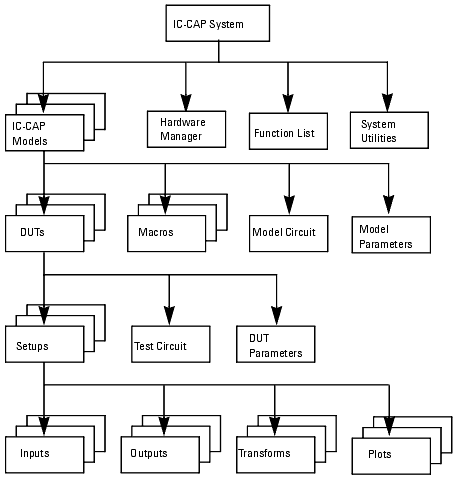System Functional Areas
The four main functional areas of the IC-CAP system are:
| • |
System Utilities and Operations |
The following figure shows the general organization of the IC-CAP system.
Figure 3 General Organization of the IC-CAP System
|
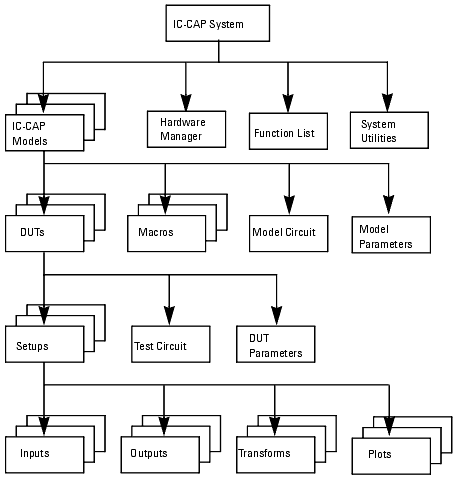
|
Modeling is the key functional area. You use this function to:
| • |
Test devices and circuits using predefined models |
| • |
Modify existing models by editing |
| • |
Create new models by describing their physical and electrical characteristics |
| • |
Create macros to automate measurement and extraction processes |
| • |
Create the DUTs contained in a model by describing their physical and electrical characteristics |
| • |
Define test circuits and modify parameters for individual DUTs |
| • |
Create Setups for a particular DUT by defining: |
| |
• |
The connection of a device or circuit to the test instruments |
| |
• |
The inputs and outputs of the device or circuit |
| |
• |
The transformations of the outputs used to calculate parameter values or additional data |
| |
• |
The characteristics of the plots used to display the results of your tests |
The hardware management function is used to create and modify the GPIB configuration of the test instruments. The function list is used to view the available characterization functions. These functions include mathematical transformations, model parameter extractions, and special analysis functions, such as optimization. System utilities are used to create and modify the global configuration. Operations include simulator selection and directory specification.
|