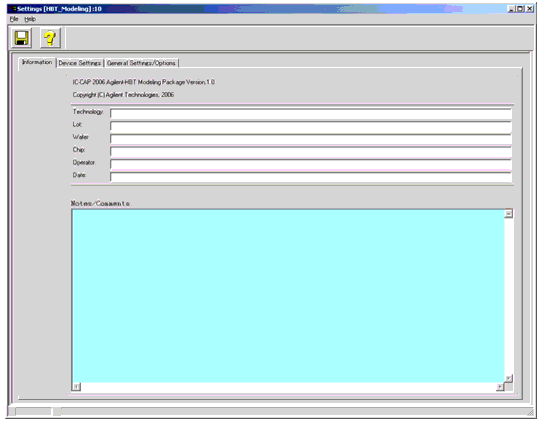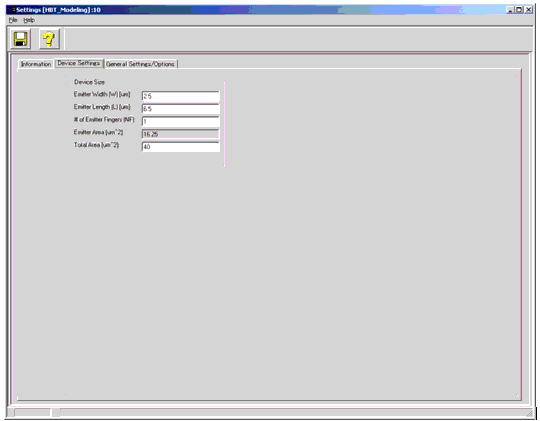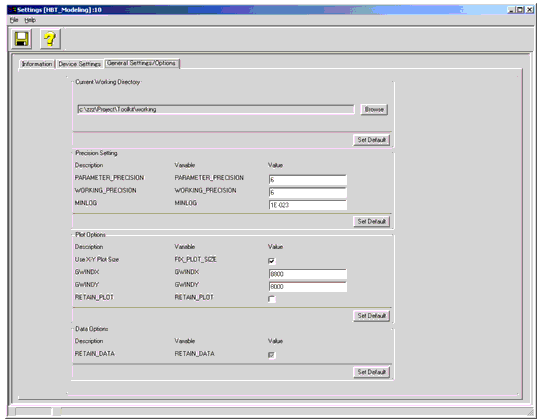Print version of this Book (PDF file)
Settings Window
The Settings window consists of the following three tabbed folders:
| • | Information |
| • | Device Settings |
| • | General Settings/Options |
Information
Information and notes can be entered and stored for the specific project in this folder.
Figure 165 Information folder of Settings window
Device Settings
Device size and number of fingers are set in this folder. Emitter Area is automatically calculated when you enter Width, Length, and # of Fingers.
Figure 166 Device Settings folder of Settings window
Correct area information should be set because the values set here will be used to determine initial values of some parameters.
Note
General Settings/Options
IC-CAP options are set in this folder. You can change the current working directory. The directory is used by the toolkit to save temporary files. For more information on the options, please refer to the User's Guide.
Figure 167 General Settings/Options folder of Settings window
It is strongly recommended that the RETAIN_DATA option be checked (i.e., set 1 or yes) to avoid accidentally losing (measured) data.
Note