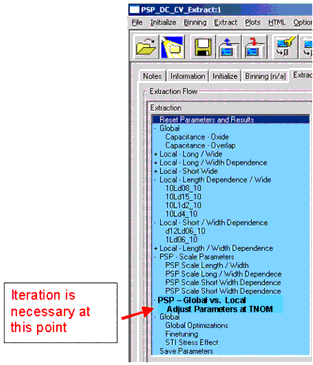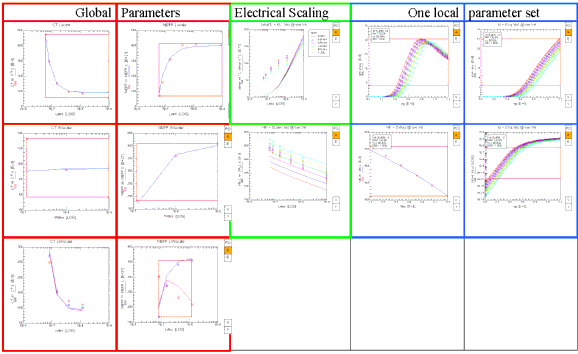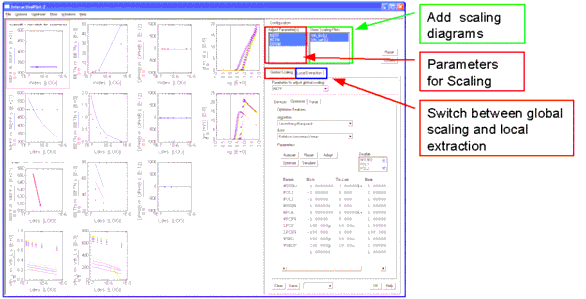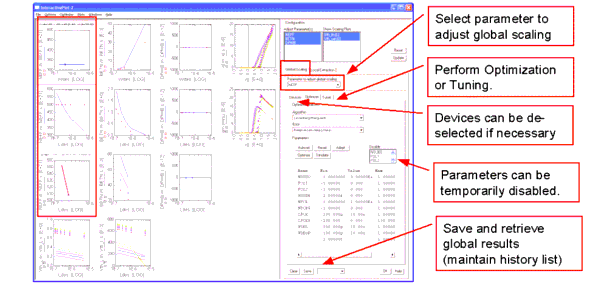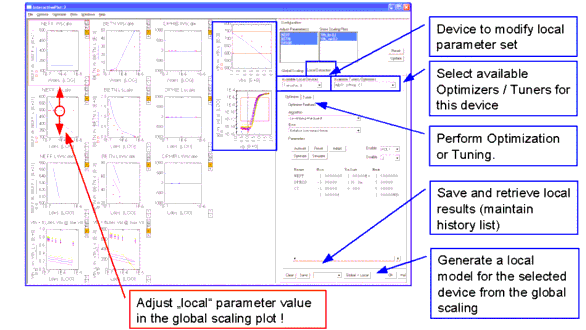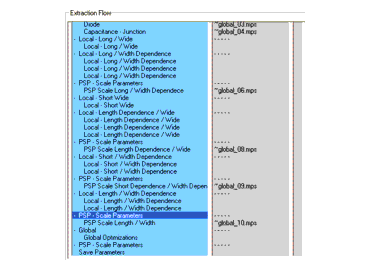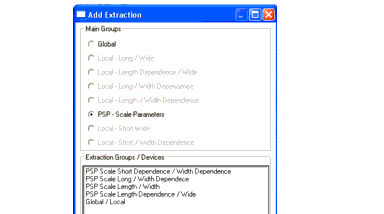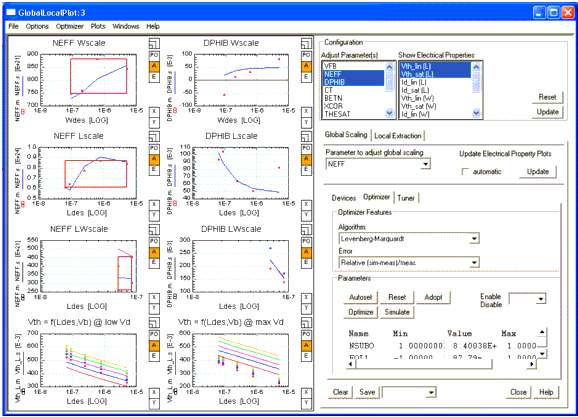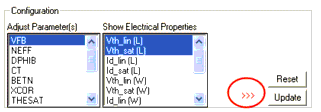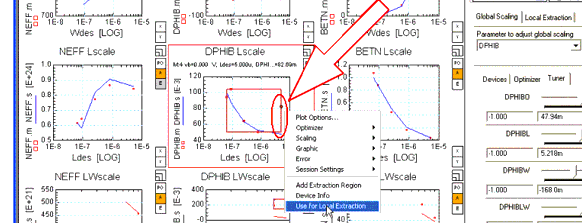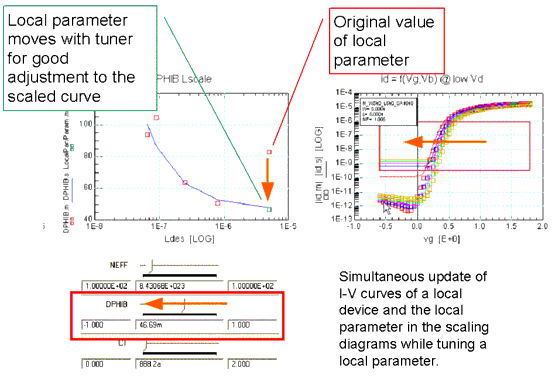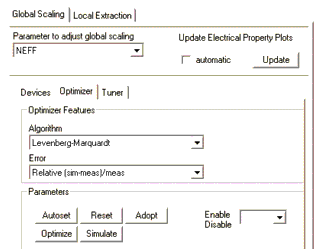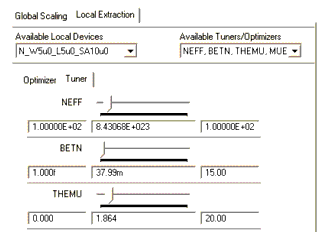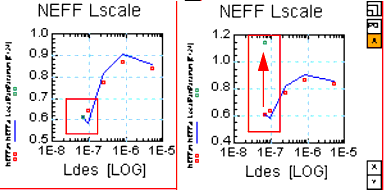Print version of this Book (PDF file)
Simultaneous Adjustment of Local and Global Parameters
The extraction flow starts with the extraction of some global parameters followed by local extractions and the scaling process, as described before. For this purpose, you can use manual or automatic extractions.
After that, iterations are necessary to adjust local and global model behavior. Since these extractions/ optimizations are very sensitive, no automatic extractions are programmed so you have complete control over the process.
Figure 51 Extraction Flow used for the PSP Modeling Package
For this adjustment purpose, a special arrangement of plots has been defined, see the following figure.
The plot area is divided into three regions:
| • | a global parameter region with scaling plots of up to three parameters |
| • | an electrical scaling region with additional plots to show the scaling behavior of the global simulation model. It is useful to have, for example, diagrams of Vtlin(L) or Idsat(W) to view the influences of parameter changes onto the electrical behavior of all devices |
| • | a local extraction region to invoke a specific local device with its parameter set |
In addition to what the modeling engineer is used to, the PSP model parameter extraction shows plots of parameters vs. geometric values and gate length, for example. For an overview of device behavior, see electrical values vs. geometry, which is called Electrical Scaling.
This arrangement shows global parameters to the left, electrical scaling in the middle, and local model parameters to the right of the window.
Figure 52 Special Arrangement of Plots to Adjust Local to Global Parameters
This arrangement enables you to:
| • | show more than one group of global parameters simultaneously (e.g., DPHIB and NEFF) |
| • | display scaling behavior of the global model for several devices |
| • | show the typical behavior of a selected local device |
| • | select a device and invoke the local parameter tuner/optimizer for this device |
| • | show the change of parameters in the local device behavior |
| • | invoke tuning/optimization for global parameters |
| • | show the effects of changing global parameters on the electrical device behavior |
| • | take global parameters and calculate local parameters for a selected device |
To use this feature, proceed as follows (see figure below):
| • | In the Configuration region (top right), select parameters for global scaling to be displayed in the global region of the window |
| • | Add plots to be shown in the electrical scaling region |
Using the tabs provided, you can switch between global scaling and local extraction configurations.
Using the Global Scaling folder, you can select a parameter for global scaling, select or deselect certain devices or disable parameters temporarily to have their influence isolated. You can also save intermediate results or retrieve saved ones (see the next figure).
You can start optimization or tuning for the selected configuration of devices, parameters, and plots.
Using the Local Extraction folder, the same possibilities exist on the local level, as can be seen in the following figure.
Setting up the Extraction Flow to Use this Feature
Switch to the Extract folder. Scroll down the Extraction Flow list to the PSP Scale Parameters extraction. At this point, add an extraction step (Extractions > Extraction Flow > Add, for example), select PSP Scale Parameters from the Main Groups, and select Global/Local from the Extraction Groups/Devices field. The following figures explain this step by step.
Select the Global/Local step just added and start extraction using Interactive Extraction or Step-by-Step Extraction—the Multiplot window opens with a basic setting. This may take a while, since the specified simulator will be opened in the background, performing simulations of device behavior using the parameters so far extracted. The basic settings are shown in the following figure.
Figure 53 Multiplot Window to Adjust Local Versus Global Parameters
Under Configuration in the top right area of the window, you can select which parameters to adjust and which electrical properties (diagrams) to show. You can select more than one plot or parameter.
If you change any of the settings, red arrows appear to the left of the Update button (see figure below), reminding you to press Update now to refresh the display and perform the necessary simulations.
Two tabs are located below the Configuration area—one for Global Scaling and one for Local Extractions.
The Global Scaling folder enables you to select one of the parameters of the Configuration for optimization or tuning. If you select Automatic update of Electrical Property Plots, each time you change a parameter, the plots will be updated immediately. Otherwise, you have to use the Update button. You will see any changes made to a parameter in the plots.
Inside the global scaling plots are squares for each device of the setup. By selecting one of the squares using the left mouse button, you can open a sub-menu with the right mouse button. This sub-menu allows you to read device information and select this device for local parameter extraction. The following figure shows a selected device as well as the sub-menu.
The next screenshot explains how the tuning of a local parameter influences the electrical behavior of that local device, as well as the adjustment to the scaled diagram.
Figure 54 Simultaneous update of local parameter and the influence on scaling
The right side of the window displays two tabs—Global Scaling and Local Extraction. Those tabs are used to select parameters, devices, optimizer algorithms, or tuners for either local or global devices.
Using the Local Extraction folder, you can select between the available devices and the available tuners/optimizers.
If you change one of the local parameters, you will see its influence on electrical device behavior for the selected device. The following figures show, for example, the global influence of the parameter NEFF, changed using a local device. The first value shows a good agreement between the global influence and the value of the local parameter (left plot). By changing the local value for NEFF, the plot to the right shows a different behavior for this value (marked by a red arrow).
Using this feature, it is easy to see influences from local parameters to global behavior.
On the other hand, it is possible to calculate local parameters from global behavior. At the bottom of the Local Extractions folder is a button marked G --> L. Using this button, parameters for the selected local device are calculated by scaling the global model. The difference is that this is not an extraction from measured local device data, but a calculation of the local parameters from the global behavior, which is what local parameters should be in order to have good agreement between local and global extractions. This feature is especially useful in a situation where one of the local devices might not fit into the global extractions.
Additional buttons are located at the bottom to Clear parameters, to Save an actual copy of the parameters, and to Close the window.