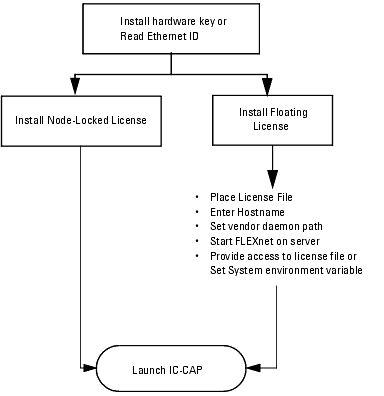Print version of this Book (PDF file)
Setting up Licenses on Windows Systems
Use the following information to set up licenses for IC-CAP on a PC running Windows. After you install IC-CAP using the steps described in Chapter 1, "Installing IC-CAP on Windows Systems," you will need to set up the FLEXnet license manager and your IC-CAP license file (license.lic) before you can run IC-CAP.
IC-CAP uses Macrovision's Flexible License Manager (FLEXnet) software for all software security configurations. When you run the IC-CAP Setup program, the FLEXnet software is installed at <installation folder>\licenses\bin where <installation folder> is the destination folder you specified when you ran Setup.
Using LMTOOLs for FLEXnet
IC-CAP 2008 contains the Macrovision utility lmtools with the FLEXnet software. This utility does not replace the steps in this chapter regarding license installation, but can help in the installation and use of FLEXnet licenses.
The utility can be found in the \ICCAP_2008\licenses\bin folder and is named lmtools.exe. Using lmtools, you can:
| • | Determine your system's settings, which you will need when you request codewords from Agilent EEsof EDA. This information can be found under the System Settings tab. |
| • | Configure your FLEXnet licenses to start from a license file or as a Service using the Service/License File tab. If you choose to start FLEXnet as a service, you can configure the FLEXnet service from the Configure Services tab. |
| • | Start, stop, and reread license.lic files and services using the Start/Stop/Reread tab. |
For details on using FLEXnet and lmtools, refer to the documentation available at the Macrovision website:
License Installation Overview
The Agilent License Information Tool is available to check your environment variable settings, display your license.lic file, and show your license and server status. Refer to Using the Agilent License Information Tool.
Note