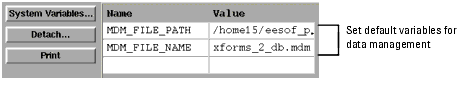Data Manager
The Data Manager (MDM) de-couples the measured or simulated data from the Model file. With this capability, you can save all the data for a collection of device geometries, temperatures, etc. into a single data management file (one file per setup). Subsets of this file (as required by specific extractions) can be imported into a given setup. With the Data Manager, you can import data measured from a non-IC-CAP environment into IC-CAP. You can use this data in a database (commercially available or internal), where you can use an external database program to manage huge amounts of data and then translate the data in the database into the MDM format for subsequent input into IC-CAP. Similarly, you can use the external database to control the exported MDM file.
Using the Data Manager, you can:
| • |
Export measured or simulated data along with non-simulatable attributes (such as, length, width, temperature, etc.) |
| • |
Import data from the MDM file as a whole |
| • |
Import data from parts of the MDM file |
| • |
Import data with sweep-orders that are different from what was measured, exported or stored in the data file |
Managing your measured data consists of two major steps:
| • |
Exporting the measured or simulated data in a setup to an MDM file |
| • |
Importing the data back into a pre-defined setup |
Setting Data Management System Variables
You can set system variables to control data management. The system variables for data management are:
- MDM_FILE_PATH Specifies the Data Manager file name path.
- MDM_FILE_NAME Specifies the Data Manager file name.
- MDM_EXPORT_COMMENT Specifies the text to be added as a comment at the top of an MDM file when exporting data. The text can include embedded IC-CAP variables such as val$(var-name), and predefined program variables DATE, NEWLINE, TAB, MODEL, DUT, SETUP. Some examples are:
MDM_STD_COM - Today's date : $DATE
MDM_EXPORT_COMMENT - val$(MDM_STD_COM)
MDM_EXPORT_COMMENT - MDM file exported on $DATE
MDM_EXPORT_COMMENT - Date: $DATE $SETUP L=val$(L) W=val$(W) where W and L are Model, DUT or Setup parameters/variables.
- MDM_EXPORT_COMMENT_FILE Specifies the Data Manager comment file to be used when exporting data to an MDM file. The contents of the specified file are prepended to the MDM file.
- MDM_EXPORT_XFORM_DATA When set to TRUE, exports all transform(s) data in a setup. Default is FALSE.
|
Note
|
|
|
|
|
MDM_ERROR is replaced by MDM_REL_ERROR.
|
|
- MDM_REL_ERROR When IC-CAP reads values from an MDM file, it tries to match requested input values with data in the MDM. If the data does not exist in the MDM file, importing the data is not advised. However, due to roundoff errors, a tolerance must be assumed. IC-CAP uses the formula
- MDM_REL_ERROR > (req - mdm)/req
- as its acceptance test.
- Default value is 1E-10
- This value should rarely need to be adjusted, and can be adjusted for an individual Input. By assigning a value to MDM_REL_ERROR_<name> (where <name> is the name of the Input to which the tolerance is to be applied), specific control is possible. (See MDM_ZERO_TOL below.)
- MDM_VALUES_LIST Specifies a space or comma separated list of Parameter or Variable names. The values of these Parameters/Variables are written to the MDM file. When an MDM file with values stored in it is imported or used to auto-create a setup, these Parameters/Variables are automatically reset to the values stored in the MDM. However, if a Parameter or Variable no longer exists in the scope of the setup being imported to, a variable will be created for that value in the Setup Variables Table.
- MDM_XFORM_LIST Specifies a comma separated list of transform names that will be exported when this setup is exported. By using this variable, you may specify a subset of all transforms for export. In addition you may specify the mode, nodes, and other data. Each transform entry in the comma separated list will appear in the MDM file as an output. The actual values of each output type are shown below:
-
Mode Values
---- ----------------------------------------------
V,N,U <Name> <Mode> <+ Node> <- Node> <Unit> <Type>
I <Name> <Mode> <To Node> <From Node> <Unit> <Type>
C,G <Name> <Mode> <High Node> <Low Node> <Unit> <Type>
T <Name> <Mode> <Node> <Pulse Param> <Unit> <Type>
S,H,Z,K,A,Y <Name> <Mode> <Port 1> <Port 2> <AC Ground> <Unit> <Type>
- Examples:
-
MDM_XFORM_LIST = calc_ic I C E, calc_ib I B E SMU2
MDM_XFORM_LIST = Hcalc H, beta
- Note, only the transform name is required. You may include as many extra entries per transform as desired.
- This variable is only referenced if MDM_EXPORT_XFORM_DATA is true.
- MDM_ZERO_TOL When IC-CAP reads values from an MDM file, it tries to match requested Input values with data in the MDM.
- If the data does not exist in the MDM file, importing the data is not advised. However, due to roundoff errors, a tolerance must be assumed.
- IC-CAP uses the formula
- MDM_ZERO_TOL > (req - mdm) | req == 0 or mdm == 0
- as its acceptance test.
- Default value is 1E-30.
- This value should rarely need to be adjusted, and can be adjusted for an individual Inputs. By assigning a value to MDM_ZERO_TOL_<name> (where <name> is the name of the Input to which the tolerance is to be applied), specific control is possible.
- See MDM_REL_ERROR
- MDM_HEADER_VERBOSE Specifies if the header of the MDM file includes comments describing each field. Default is FALSE.
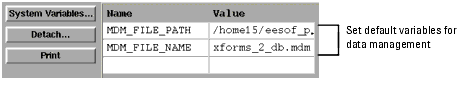
|