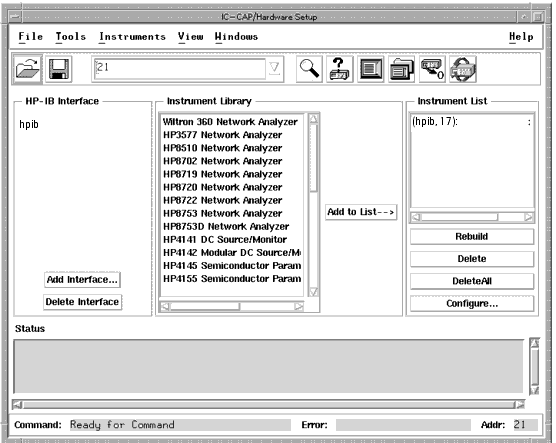Print version of this Book (PDF file)
Configuring the System
You must configure the program so it can recognize the system instruments on the GPIB and the individual source/monitor units (SMUs) in the measurement instruments. The complete configuration procedure is done after initial system installation or any time the system hardware is changed. Any time you change device types, such as changing from FET to BJT, you must rename the SMUs in the configuration.
A configuration file containing hardware information and system level variables is generated during the installation procedure and read when the program is started. When you exit IC-CAP, the current configuration is saved in the .icconfig file in your home directory. For details, refer to the Installation Guide.
| • | In the IC-CAP/Main window, select Tools > Hardware Setup or, click Hardware Setup on the toolbar. |