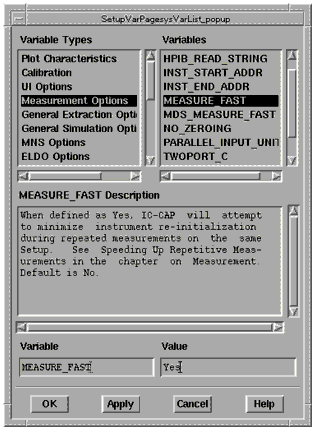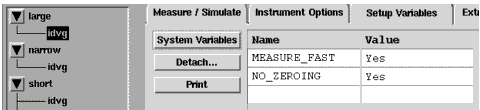Using Fast Measurement
You can eliminate a sizable amount of overhead associated with instrument setup and initialization by using a Fast Measurement feature. The feature can only be used when certain criteria (listed below) are met. Although this set of conditions may seem somewhat restrictive, they are necessary to provide reasonable reliability when benefiting from the flexibility of certain IC-CAP features, such as expression evaluation and the availability of different Instrument Option values in different Setups.
Fast Measurement Criteria
In order to enable Fast Measurement and ensure reliable operation, the following criteria must be met before measuring:
| • |
Create a variable named MEASURE_FAST (a reserved variable name) and set its value to Yes. Another variable, NO_ZEROING, is associated with a higher level of optimization and can be used for second level speedup. |
| • |
The preceding measurement must have succeeded so that complete instrument initialization has taken place. |
| • |
The setup being measured must be the same as in the preceding measurement. |
| • |
The Instrument Options values must generally evaluate to the same values as they did during the preceding measurement. |
| • |
The functions offered by the Hardware Manager must not have been used since the preceding measurement. For example, deleting an instrument from the Active List disables Fast Measurement for the first measurement that follows the deletion. |
When these criteria are not met, IC-CAP reverts to its normal manner of complete instrument initialization prior to each measurement. Note that Fast Measurement is not disabled by a change in Input specification.
Enabling Fast Measurement
This section explains the steps necessary for enabling Fast Measurement and explains how to temporarily disable Fast Measurement and force IC-CAP to fully initialize instruments during the next measurement. Two types of Fast Measurement are available: First Level and Second Level.
To enable first level speedup:
| 1 |
Create an IC-CAP variable named MEASURE_FAST. |
| |
• |
To perform Fast Measurement for a particular setup, create the variable at the setup level. |
| |
• |
To perform Fast Measurement globally for all setups you repeatedly measure, create the variable at the system level. |
| 2 |
Set the value of MEASURE_FAST to YES. |
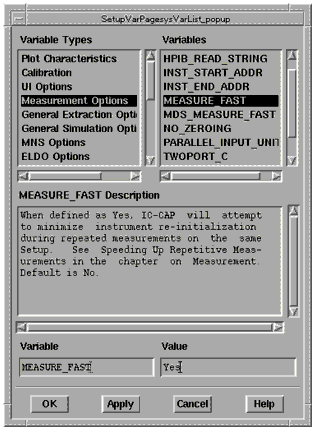
The functions offered by the Hardware Manager must not have been used since the preceding measurement. For example, deleting an instrument from the Active List disables Fast Measurement for the first measurement that follows this operation. The section Requesting Complete Initialization on the Next Measurement explains a simple, recommended way to use the Hardware Manager for ensuring the next measurement undertakes complete instrument initialization.
|
Note
|
|
|
|
|
MEASURE_FAST skips instrument initialization. This could be useful if an instrument is controlled additionally with a macro program. For simple GPIB operations with library functions, refer to Chapter 9, "Using Transforms and Functions." The Init Command instrument option is another method to send an arbitrary control command per setup to an instrument.
|
|
Second level speedup applies only when the conditions necessary for first level are also met. Second level speedup does not yield speed improvements as substantial as those from first level speedup.
To enable second level speedup:
| 1 |
Create an IC-CAP variable named MEASURE_FAST. |
| |
• |
To perform Fast Measurement for a particular setup, create the variable at the setup level; |
| |
• |
To perform Fast Measurement globally for all setups you repeatedly measure, create the variable at the top level. |
| 2 |
Set the value of MEASURE_FAST to YES. |
| 3 |
Create an additional variable named NO_ZEROING. |
| 4 |
Set the value of NO_ZEROING to YES. |
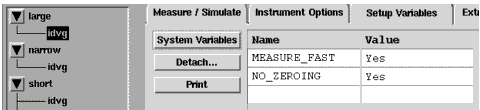
|
Note
|
|
|
|
|
Setting the value of NO_ZEROING to YES prevents the program from disabling or zeroing instruments prior to each measurement. As a safety measure, IC-CAP still ensures that each instrument involved in the measurement ceases sourcing bias or other types of signals after the measurement concludes.
|
|
|