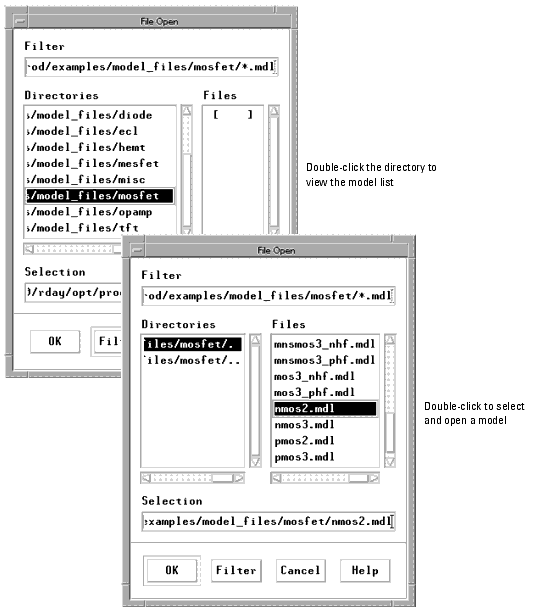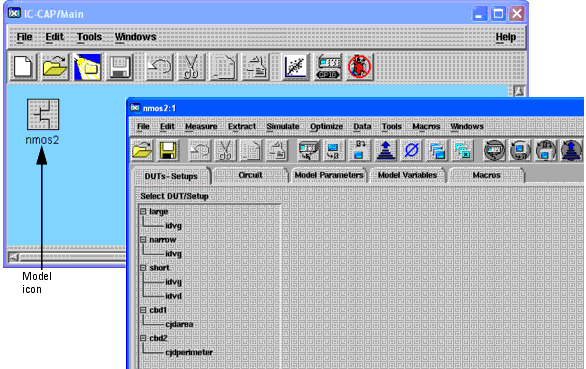Print version of this Book (PDF file)
Opening a Model File
| 1 | In the IC-CAP/Main window, click Examples on the toolbar. |
| 2 | The directory dialog box displays the directories of examples. Double-click model_files to see the models that are provided with the program. Double-click the mosfet directory. Then double-click nmos2.mdl |