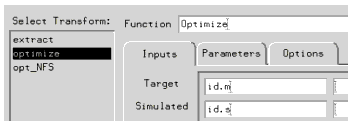Optimizing the Model Parameters
To achieve greater accuracy, you can optimize the model parameters. This optional step obtains the best possible fit between measured and simulated data by altering the parameter values iteratively until the difference between the data sets is minimized. Since repeated simulations are required, optimization is more time-consuming than an extraction.
To perform an optimization:
| 2 |
In the Extract/Optimize folder, select the optimize transform. |
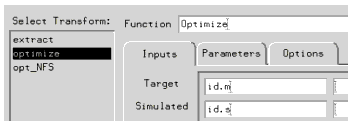
| 4 |
Execute the optimization: |
| • |
To perform an optimization on the active setup, select the setup and click Optimize Setup. 
|
| • |
To perform an optimization on all setups in the active DUT, select the DUT and click Optimize DUT. 
|
|