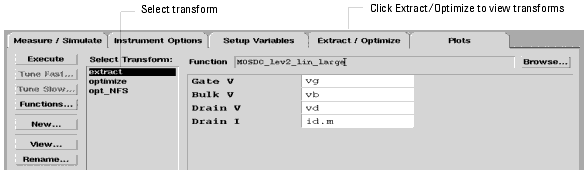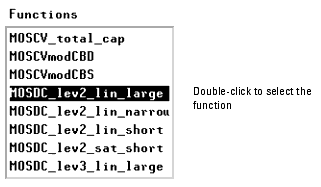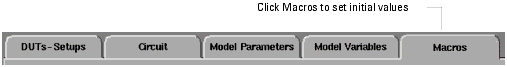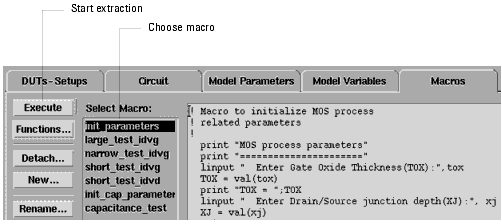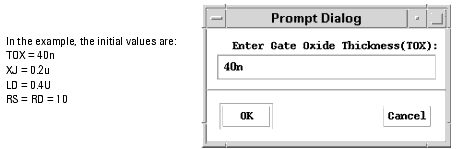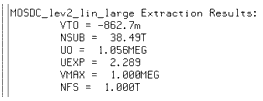Extracting Model Parameters
Agreement between two sets of data is not always good prior to extraction. IC-CAP modules provide standard device extractions, as well as macros for performing an extraction. If the model you are using does not have macros available, you can set the criteria in the Transforms folder.
Viewing or Editing Transforms
You can choose from a large variety of functions to use for extracting model parameters in a Transform.
To view or edit transforms:
| 2 |
In the Extract/Optimize folder, choose the extract transform. |
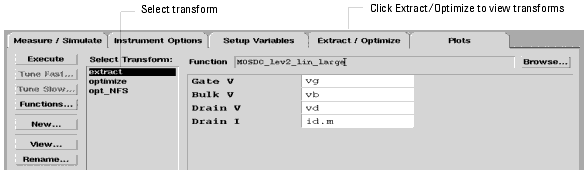
| 3 |
Click Browse to view the Function list. 
|
| 4 |
Select a Function from the list. |
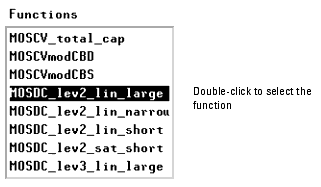
Setting Initial Values Using a Macro
The initial values of the process-dependent parameters for the extraction are entered using a macro.
To run a macro:
| 1 |
In the Model folder, select Macros. |
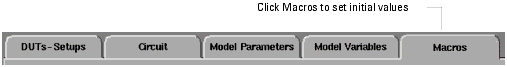
| 2 |
In the Select Macro list, choose init_parameters and click Execute. |
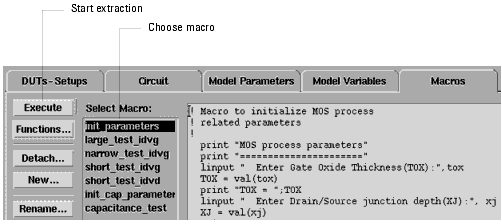
|
Note
|
|
|
|
|
You can also execute macros from the Model window's main menu. Select Macros > Execute, then select the macro you want to run.
|
|
| 3 |
In the series of prompts, enter the initial values. |
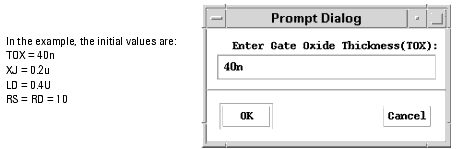
Performing an Extraction
You can extract all extraction transforms in the active setup or extract all setups in the active DUT.
| • |
To perform an extraction on all extraction transforms in the active setup, select the setup and click Extract Setup. 
|
| • |
To perform an extraction on all extraction transforms in all setups in the active DUT, select the DUT and click Extract DUT. 
|
When you extract all setups in the active DUT, the extractions are performed in the left-to-right order listed in the setup. This order is usually critical to proper extraction performance.
|
Note
|
|
|
|
|
For detailed procedures on extraction order, refer to the tutorial for your model.
|
|
Typically, extractions are completed instantly. The newly extracted model parameter values are listed in the IC-CAP Status window and are placed in Model Parameters.
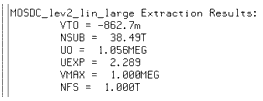
|