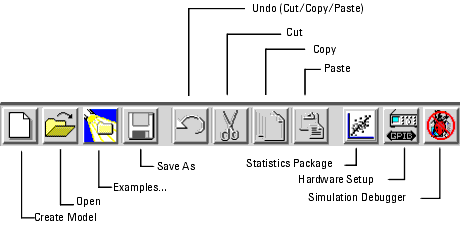Print version of this Book (PDF file)
Working with Menus and Commands
You carry out an action by choosing a command. Program commands are listed on menus on the window menu bar. The following table lists menu conventions.
For information on specific commands, refer to Appendix A, "Menu Descriptions" in online help.
Note
Using the Tearoff Menu
Pull-down menus can be separated from the menu bar and placed anywhere on your desktop. To tear off a menu, click the dashed line at the top of the menu and drag the menu to a new desktop location.
Using the Toolbar
Frequently-used commands are available as buttons on the toolbar in each design window. When you move the mouse pointer over a button, a balloon displays a label identifying the function of that button. The following figure shows the toolbar in the IC-CAP/Main window.