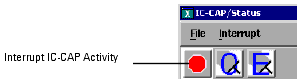Print version of this Book (PDF file)
Aborting an Operation
You can interrupt an IC-CAP activity from the Status window. The operations that can be aborted are: Measurement, Simulation, Macro Execution, Transform Execution, and Optimization. IC-CAP control is returned to you.
If you abort a measurement while an internal system sweep is in progress, the measurement in IC-CAP is aborted, but the instrument continues to step through its sweep values until the sweep is completed. If another IC-CAP measurement using this instrument is attempted before the sweep is completed, IC-CAP waits until the sweep is done before performing the measurement.
After an optimization is aborted, an optimization summary is printed before control is returned.
Alternatively, you can select the menu item, Interrupt > IC-CAP Activity.