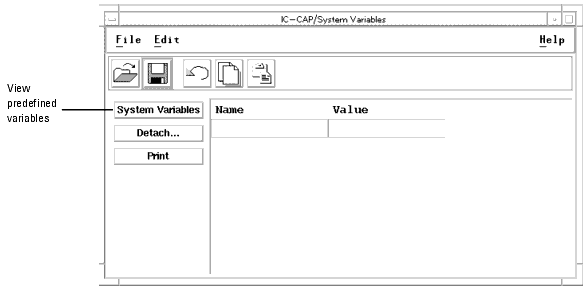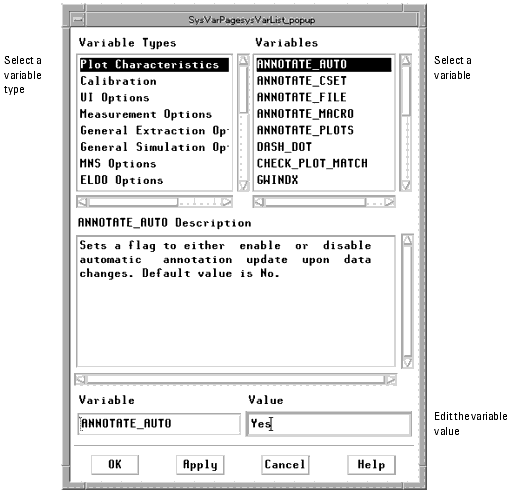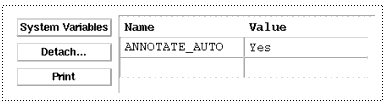Setting System Variables
Variables can be defined at the top level (system) or at the Model, DUT, and Setup levels. You can define as many variables as you need and use these variables for other functions, such as extractions.
A set of predefined variables are supplied with the program. If you want to alter behavior of IC-CAP defaults and/or define new default behavior, you can set a system variable. Also, you can set a system variable to function as a toolbox for miscellaneous control parameters and save the set as a file so you can reuse it for different models.
To view system variables:
| 1 |
In the IC-CAP/Main window, select Tools. |
| 2 |
Select System Variables. |
| 3 |
The System Variables window opens. Click System Variables to view predefined variables. |
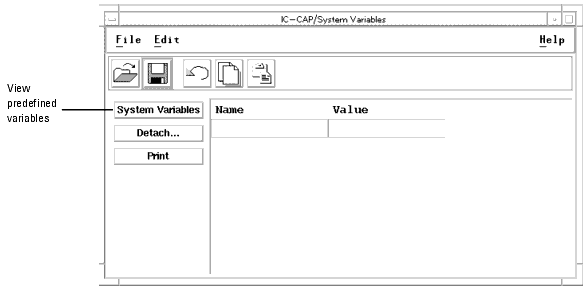
| 4 |
In the dialog box, select a Variable Type from the Variable Types list. Then select a Variable in the Variables list. |
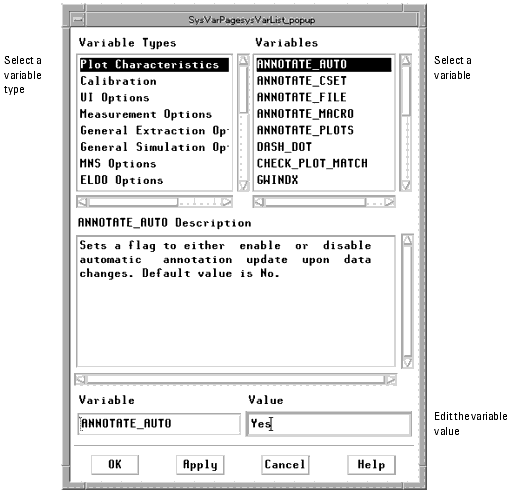
| 5 |
The selected variable and value appears in the Variable and Value fields. If appropriate, edit the Value field. |
| 6 |
Click Apply to add the variable to the System Variables list. |
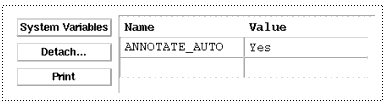
| 7 |
When you have added all the system variables, click OK to close the dialog box. |
|