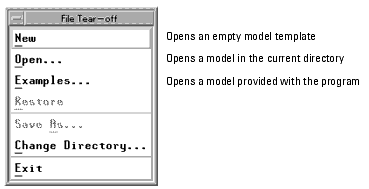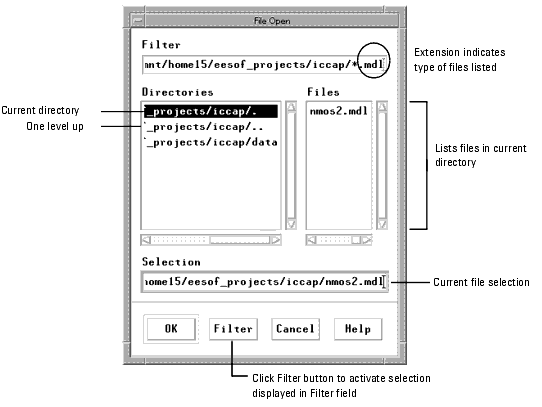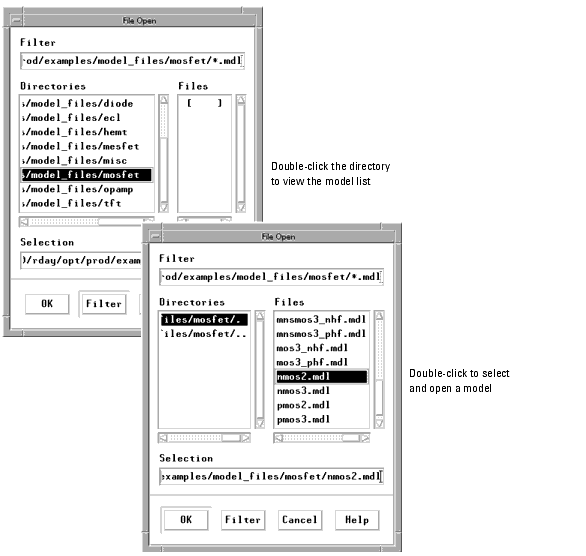Opening a Model File
If you do not load a model file when you start the program, you can open the model file from the IC-CAP/Main window.
To open a model file from the IC-CAP/Main window:
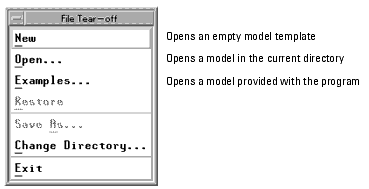
| • |
To open an empty model template, choose File > New. |
| • |
To open a model in the current directory, choose File > Open. |
| • |
To open a model provided with the program, choose File > Examples. |
A directory dialog box is used when data is being written to or read from a file. Initially, the dialog box displays the files in the directory from which you started the session.
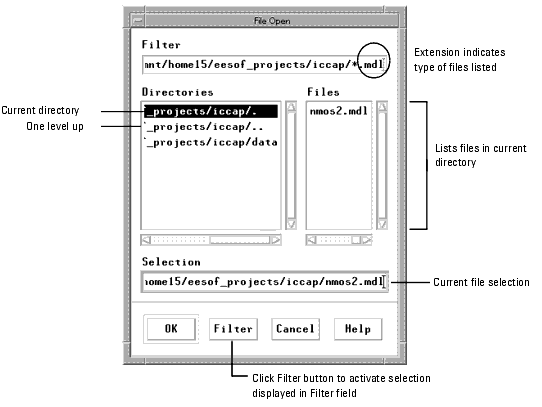
|
Note
|
|
|
|
|
On the PC, hidden and system folders do not appear in the Directory dialog box. If you can't see a directory, just change its attributes so it's not a hidden or a system file.
|
|
When you select Examples, double-click the model_files directory in the dialog box to display the directories of the models that are provided with the program (see following table). Double-click a directory to see a list of models. Double-click a model to select and open that model.
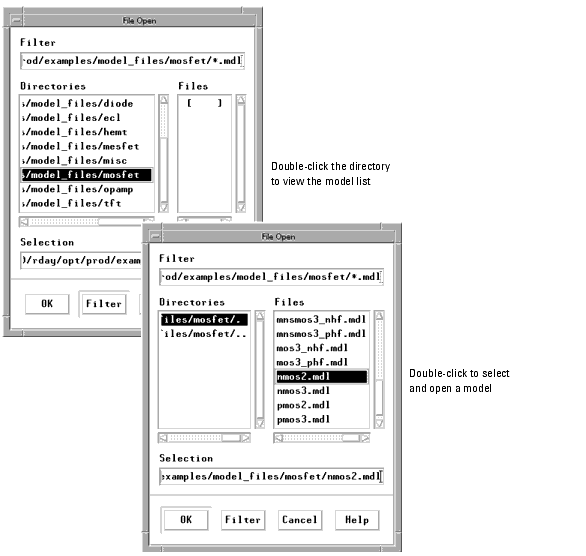
Table 5 Example Directory Model Files
$ICCAP_ROOT/examples/model_files/bjt:
|
HPEEbjt2.mdl
|
bjt_npn.mdl
|
hpsimnpn.mdl
|
bjt_ft.mdl
|
bjt_pnp.mdl
|
hpsimvbic.mdl
|
bjt_ncehf.mdl
|
hpsimbjt_nsehf.mdl
|
mnsnpn.mdl
|
bjt_nhf.mdl
|
hpsimbjt_nhf.mdl
|
mxt3t_npn.mdl
|
spectre_ncehf.mdl
|
spectrenpn.mdl
|
vbicsdd.inc
|
mxt4t_npn.mdl
|
mxt504_npn.mdl
|
sabernpn.mdl
|
vbic_npn.mdl
|
|
|
$ICCAP_ROOT/examples/model_files/diode:
|
HPDiode.mdl
|
juncap.mdl
|
pn_diode.mdl
|
pn_test.mac
|
|
|
$ICCAP_ROOT/examples/model_files/ecl:
|
ECLgate.mdl
|
ECLornor.mdl
|
|
$ICCAP_ROOT/examples/model_files/hemt:
|
HPEEhemt1.mdl
|
|
|
$ICCAP_ROOT/examples/model_files/mesfet:
|
CGaas1.mdl
|
CGaashfax.mdl
|
UCBGaas.mdl
|
CGaas2.mdl
|
HPEEfet3.mdl
|
UGaashf.mdl
|
CGaashf.mdl
|
HPRootFet.mdl
|
hpsimHPEEfet3.mdl
|
$ICCAP_ROOT/examples/model_files/misc:
|
54120.demo.mdl
|
lc.mdl
|
plot_doc.mac
|
TRLCAL.mdl
|
npnwpnp.mdl
|
sabercirc.mdl
|
hp54750.mdl
|
sys110_verify.mdl
|
sys_test.mdl
|
sys_testrf.mdl
|
|
|
$ICCAP_ROOT/examples/model_files/mosfet:
|
mm9.mdl
|
hpmos28.mdl
|
mm9_demo.mdl
|
HPRootMos.mdl
|
hnmos28.mdl
|
pmos3.mdl
|
sabernmos.mdl
|
hnmos6.mdl
|
pmos2.mdl
|
nmos2.mdl
|
nmos3.mdl
|
|
$ICCAP_ROOT/examples/model_files/mosfet/bsim3:
|
BSIM3_DC_CV_Extract.mdl
|
BSIM3_DC_CV_Measure.mdl
|
BSIM3_RF_Extract.mdl
|
Whats_New.mdl
|
BSIM3_RF_Measure.mdl
|
|
$ICCAP_ROOT/examples/model_files/mosfet/bsim3/tutorial:
|
BSIM3_AC_Noise_Tutorial.mdl
|
BSIM3_CV_Tutorial.mdl
|
BSIM3_DC_Tutorial.mdl
|
BSIM3_Temp_Tutorial.mdl
|
|
|
$ICCAP_ROOT/examples/model_files/mosfet/bsim3/utilities:
|
BSIM3_DC_CV_Finetune.mdl
|
|
|
$ICCAP_ROOT/examples/model_files/mosfet/bsim4:
|
BSIM4_DC_CV_Extract.mdl
|
BSIM4_DC_CV_Measure.mdl
|
BSIM4_RF_Extract.mdl
|
Whats_New.mdl
|
BSIM4_RF_Measure.mdl
|
|
$ICCAP_ROOT/examples/model_files/mosfet/bsim4/tutorial:
|
BSIM4_DC_CV_Tutorial.mdl
|
|
|
$ICCAP_ROOT/examples/model_files/mosfet/bsim4/utilities:
|
BSIM4_DC_CV_Finetune.mdl
|
|
|
$ICCAP_ROOT/examples/model_files/noise:
|
noise_simu.mdl
|
|
|
$ICCAP_ROOT/examples/model_files/noise/1_f_toolkit:
|
bjt_1f_noise.mdl
|
mos_1f_noise.mdl
|
|
$ICCAP_ROOT/examples/model_files/opamp:
|
mnsopamp.mdl
|
opamp.mdl
|
|
$ICCAP_ROOT/examples/model_files/pulse:
|
bjt_ncehfp.mdl
|
opver_k46.mdl
|
opver_k48a.mdl
|
cal_8510_p.mdl
|
opver_k49.mdl
|
opver_85124P.mdl
|
opver_k48b.mdl
|
|
|
$ICCAP_ROOT/examples/model_files/statistics/load_data:
|
bsim3_1.mdl
|
bsim3_4.mdl
|
bsim3_7.mdl
|
bsim3_10.mdl
|
bsim3_40.mdl
|
bsim3_70.mdl
|
bsim3_11.mdl
|
bsim3_41.mdl
|
bsim3_71.mdl
|
bsim3_12.mdl
|
bsim3_42.mdl
|
bsim3_72.mdl
|
bsim3_13.mdl
|
bsim3_43.mdl
|
bsim3_73.mdl
|
bsim3_14.mdl
|
bsim3_44.mdl
|
bsim3_74.mdl
|
bsim3_15.mdl
|
bsim3_45.mdl
|
bsim3_75.mdl
|
bsim3_16.mdl
|
bsim3_46.mdl
|
bsim3_76.mdl
|
bsim3_17.mdl
|
bsim3_47.mdl
|
bsim3_77.mdl
|
bsim3_18.mdl
|
bsim3_48.mdl
|
bsim3_78.mdl
|
bsim3_19.mdl
|
bsim3_49.mdl
|
bsim3_79.mdl
|
bsim3_2.mdl
|
bsim3_5.mdl
|
bsim3_8.mdl
|
bsim3_20.mdl
|
bsim3_50.mdl
|
bsim3_80.mdl
|
bsim3_21.mdl
|
bsim3_51.mdl
|
bsim3_81.mdl
|
bsim3_22.mdl
|
bsim3_52.mdl
|
bsim3_82.mdl
|
bsim3_23.mdl
|
bsim3_53.mdl
|
bsim3_83.mdl
|
bsim3_24.mdl
|
bsim3_54.mdl
|
bsim3_84.mdl
|
bsim3_25.mdl
|
bsim3_55.mdl
|
bsim3_85.mdl
|
bsim3_26.mdl
|
bsim3_56.mdl
|
bsim3_86.mdl
|
bsim3_27.mdl
|
bsim3_57.mdl
|
bsim3_87.mdl
|
bsim3_30.mdl
|
bsim3_58.mdl
|
bsim3_88.mdl
|
bsim3_31.mdl
|
bsim3_59.mdl
|
bsim3_89.mdl
|
bsim3_32.mdl
|
bsim3_6.mdl
|
bsim3_9.mdl
|
bsim3_33.mdl
|
bsim3_60.mdl
|
bsim3_90.mdl
|
bsim3_34.mdl
|
bsim3_61.mdl
|
bsim3_91.mdl
|
bsim3_35.mdl
|
bsim3_62.mdl
|
bsim3_92.mdl
|
bsim3_36.mdl
|
bsim3_63.mdl
|
bsim3_93.mdl
|
bsim3_37.mdl
|
bsim3_64.mdl
|
bsim3_94.mdl
|
bsim3_38.mdl
|
bsim3_65.mdl
|
bsim3_95.mdl
|
bsim3_39.mdl
|
bsim3_66.mdl
|
bsim3_96.mdl
|
bsim3_28.mdl
|
bsim3_67.mdl
|
bsim3_97.mdl
|
bsim3_29.mdl
|
bsim3_68.mdl
|
bsim3_98.mdl
|
bsim3_3.mdl
|
bsim3_69.mdl
|
load_stat_data.mdl
|
|
Note
|
|
|
|
|
Additional examples are located in $ICCAP_ROOT/examples/demo_features which contains examples that answer questions IC-CAP users ask most often. For information about the demos, open the README.mdl file in the /demo_features directory.
|
|
|