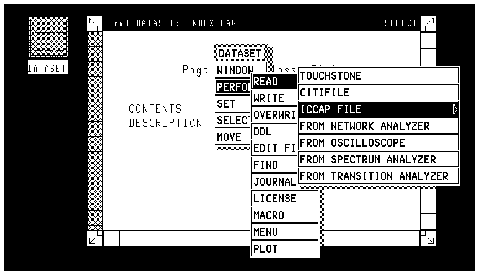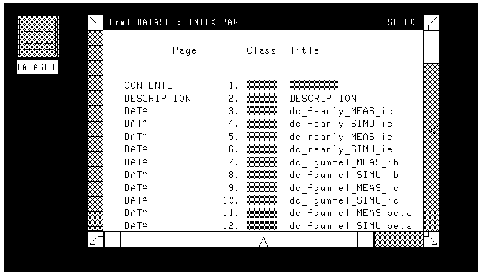Reading IC-CAP Data into MDS
Measured, simulated, and transformed IC-CAP data can be read into datasets in the Agilent RF and Microwave Design System (MDS). The standard compatible files are model, DUT, and setup files suffixed .mdl, .dut, and .set. However, these suffixes are not required: if the data is in the correct format, any file name or extension can be used.
When you are using MDS and wish to access an IC-CAP model, follow these steps:
| 1 |
Make the screen environment, a file icon, or any other collector environment active. |
| 2 |
Use the menu command INSERT > DATASET and the mouse to insert a dataset icon. Rename the icon if desired. |
| 4 |
When the index page appears, choose the menu command PERFORM > READ > ICCAP FILE (see the following figure). |
Figure 211 Reading IC-CAP Data
|
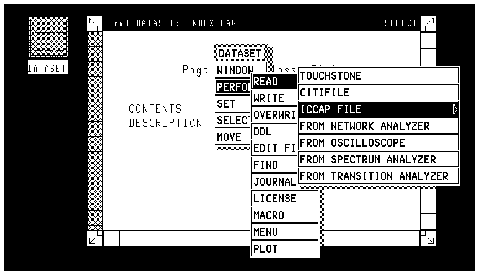
|
| 5 |
When the message appears at the top of the screen, type the name of the file that contains the IC-CAP data. If the data file is not in the current directory, type the full path name as well as the file name. Press Enter. |
When the IC-CAP data file has been read, data packages are listed on the index page of the dataset. These correspond to setup names in the IC-CAP data file. The following figure shows an example.
Figure 212 IC-CAP Data Packages in MDS Dataset
|
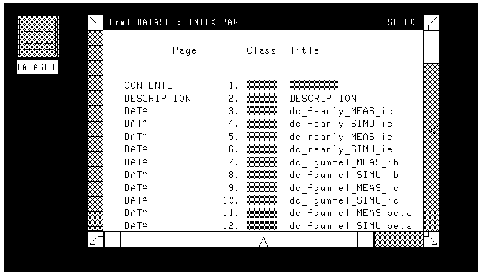
|
|