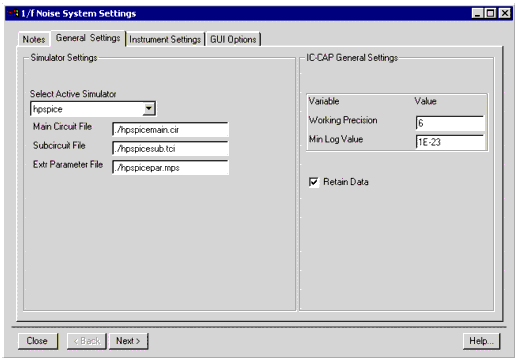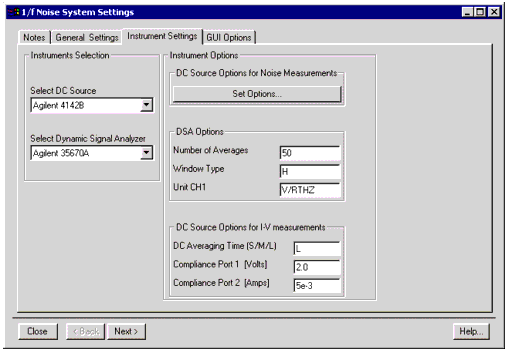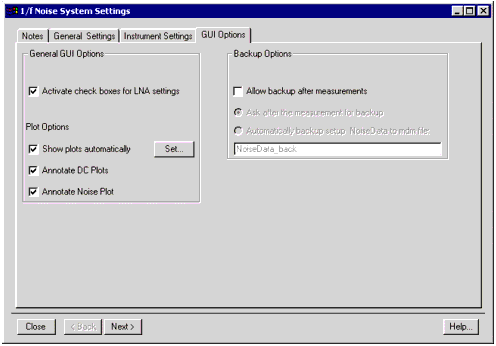General Settings
Start > Settings > General Settings
The Simulator Settings part of the dialog box allows
| • |
Selection of a simulator, for example, hpspice or spectre. |
| • |
Specifying the Main Circuit File, Subcircuit File, and Parameter File. These are automatically loaded into the model file |
|
Caution
|
|
|
|
|
Changing the simulator will load new Circuit, Subcircuit, and Parameter files (if those are found). Previous data will be lost.
|
|
The IC-CAP General Settings part of the dialog box allows setting:
| • |
Working Precision: this value must be at least set to 6, since the NDA frequency range must be saved with at least 6 figures. |
| • |
Min Log Value: defines the value to be used in a LOG plot, if data point value is zero or negative. Default is 1e-18 but for this application needs to be lowered to 1e-23. |
| • |
Retain Data: causes data from a Setup to be retained if a sweep changes but the number of points remains the same. Default in this application is Yes, which causes the data to be kept. |
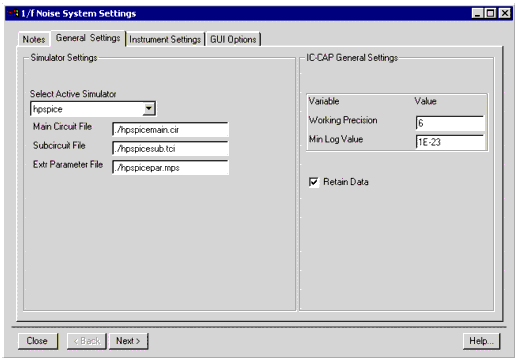
Instrument Settings
Start > Settings > Instrument Settings
Click on Instrument Settings. The the tabbed page, shown below, appears.
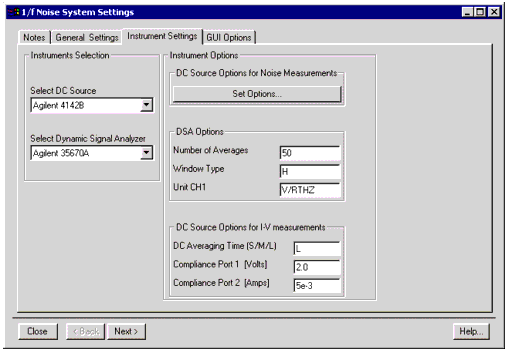
The Instruments Selection part of the dialog box allows
| • |
Selection of the DC Source for noise measurements - e.g. Agilent 4142B or Agilent 4156B/C |
| • |
Selection of the Dynamic Signal Analyzer, e.g. Agilent 35670A |
|
Note
|
|
|
|
|
The selection of the DC Source for the Verification DC Measurements (I-V curves) is done in the IC-CAP Hardware setup window since the IC-CAP driver for the 4142 or 4156 is used.
At present only the Agilent 35670 is supported. However you can use another analyzer, and modify the model file accordingly.
|
|
The Instruments Options part of the dialog box allows
| 1 |
Setting DC Source Options for Noise Measurements by clicking on Set Options... |
| |
• |
Interface Name, e.g. lan[ ]:hpib, hpib, /dev/gpib0 |
| |
• |
DC Source Address GP-IB address of the DC Source |
| |
• |
Unit Slot Number (For the 4142 or 4145, this is the actual slot of the SMU being used to bias the input of the device.) |
| |
• |
Force I/V For bipolar, current (I) is typically forced into the base. For MOS, voltage (V) is typically forced on the gate. |
| |
• |
Compliance Max voltage when forcing current (keep in mind the series resistance of the filter). Max current when forcing voltage. |
- These 5 settings (above) are used by the transforms NOISE_1f_force_ bias and NOISE_1f_stop_ bias to force the bias during noise measurements.
| 2 |
Setting DSA Options (These settings refer to the Agilent 35670 DSA) |
| 3 |
Setting DC Source Options for I-V Measurements |
- The Toolkit uses the internal driver for the 3570 to measure the spectral noise density of the output noise. These settings will change the instrument options in the setup /Measure/Noise.
- These settings are used by the 4142 or 4156 IC-CAP drivers to measure the I-V curves. See the Verify DC dialog.
| |
• |
DC Averaging Time (S/M/L) |
- These settings will change the Instrument Option settings in the setup /Measure/DC-Sweep.
GUI Options
Start > Settings > GUI Options
The General GUI Options part of the dialog box allows
| |
• |
Activate check boxes for LNA settings |
- This option will display 3 check boxes - to be checked at each Noise Point measurement. The operation will go through each step of the settings each time checking the corresponding box. Only when all the boxes are checked will the measurement be allowed to proceed.
Plot Options
| • |
Show Plots Automatically |
The Backup Options part of the dialog box allows
| • |
Allow backup after measurements |
| • |
Ask after the measurement for backup |
| • |
Automatically backup setup Noise Data after measurements to mdm file: <filename>. |
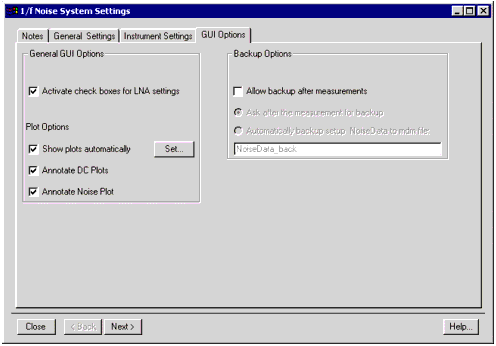
|