System Access Guide
To access the IdM system, you should use ssh tunnelling. Please follow the instructions below depending on your operating system:
Windows
-
Download PuTTy (http://the.earth.li/~sgtatham/putty/latest/x86/putty.exe)
-
Run PuTTy
-
As the host address type: ssh.ece.ubc.ca
-
From the left tree, choose: Connections>SSH>Tunnels
-
Enter the following information: Source Port: 8080 / Destination:137.82.252.190:8080
-
Click Add
-
Click Open
-
In the opened ssh session, login as pooya and password PJSPYSKpjspysk13
-
Access the IdM system by typing the following address in your web browser: http://127.0.0.1:8080/idm/neteauto#
-
NOTE: Use your participant number instead of #, e.g., http://127.0.0.1:8080/idm/neteauto1 for participant number 1)
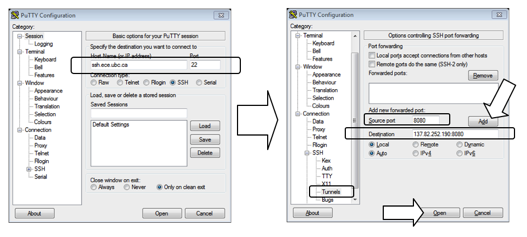
Mac OS X / Unix / Linux
-
Open a terminal window
-
Type ssh –N –p 22 pooya@ssh.ece.ubc.ca –L 8080/137.82.252.190/8080
-
In the opened ssh session, login as pooya and password PJSPYSKpjspysk13 (upon successful login the console should show nothing)
-
Access the IdM system by typing the following address in your web browser: http://127.0.0.1:8080/idm/neteauto#
-
NOTE: Use your participant number instead of #, e.g., http://127.0.0.1:8080/idm/neteauto1 for participant number 1
Mac OS X / Unix / Linux
-
Open a terminal window
-
Type ssh –N –p 22 pooya@ssh.ece.ubc.ca –L 8080/137.82.252.190/8080
-
In the opened ssh session, login as pooya and password PJSPYSKpjspysk13 (upon successful login the console should show nothing)
-
Access the IdM system by typing the following address in your web browser: http://127.0.0.1:8080/idm/neteauto#
-
NOTE: Use your participant number instead of #, e.g., http://127.0.0.1:8080/idm/neteauto1 for participant number 1