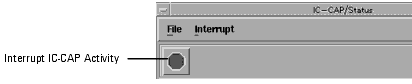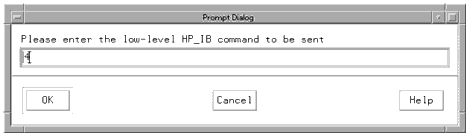Aborting a Measurement
You can interrupt a measurement from the Status window. If you abort a measurement while an internal system sweep is in progress, the measurement in IC-CAP is aborted, but the instrument continues to step through its sweep values until the sweep is completed. If another IC-CAP measurement using this instrument is attempted before the sweep is completed, IC-CAP waits until the sweep is done before performing the measurement.
To abort a measurement:
- In the IC-CAP/Status window, click Interrupt IC-CAP Activity.
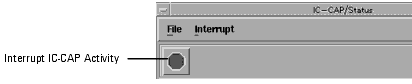
You can use the Tools menu in the Hardware Setup window to control some measurement activities. For example, you can stop an internal sweep by sending a command byte to instruments on the bus.
To stop an internal sweep:
| 1 |
Open the Hardware Setup window. |
| 2 |
Select Tools > Send/Receive. |
| 4 |
In the dialog, enter the low-level GPIB command 4 to clear a single device or a 20 to clear all instruments. |
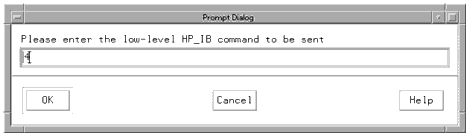
|
Note
|
|
|
|
|
Do not send SIGKILL to the IC-CAP process unless that is the only known way to abort a measurement.
|
|
|