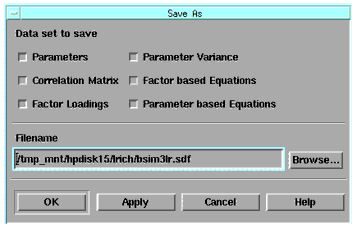Print version of this Book (PDF file)
Saving Data
You can save portions of your file, such as only the parameters and correlation matrix, or all of the elements in your file. Select the check box next to the parts of your file you want to save. The default is set to save all portions.
If you want to keep the present file and save your data under a new filename, enter a new filename in the Filename field at bottom.