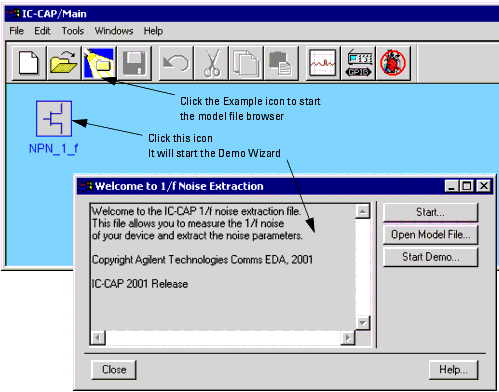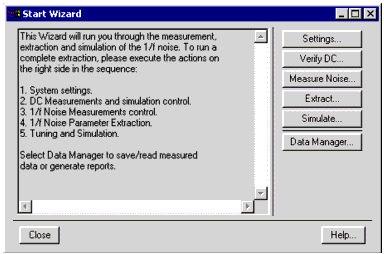Opening the 1/f Toolkit
In the IC-CAP/Main window click on the Examples icon to open a browser.
See figure below. Select: .../examples/model_files/noise/1_f_toolkit/bjt_1f_noise.mdl
Click on the NPN_1_f icon to start the Demo Wizard.
|
Note
|
|
|
|
|
The step by step explanations refer to bipolar junction transistor (BJT) technology. MOS will be described in a later section.
|
|
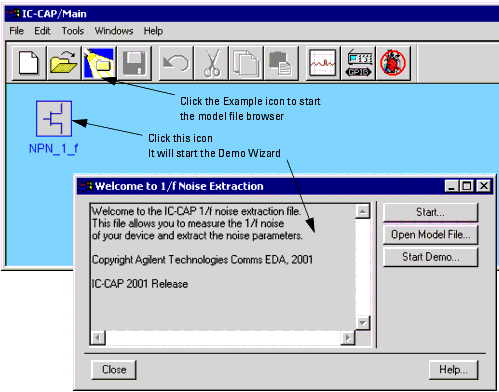
This Wizard will run you through the measurement, extraction and simulation of the 1/f noise. To run a complete extraction, please select these buttons in sequence.
On the wizard's window labeled Welcome to 1/f Noise Extraction there are three buttons: Start, Open Model File, and Start Demo.
| • |
Click Start to start measurement setting, perform DC and noise measurements and extract 1/f noise parameters. |
| • |
Click Open Model File to edit variables, DUTs, setups etc. |
| • |
Click Start Demo to begin a demonstration of the measurement and extraction procedure (Measurements cannot actually be performed during the demo). |
Click Start on the Welcome to 1/f Noise Extraction window. It will launch the Start Wizard window shown below.
During a DEMO the label Demo Mode Active will appear on all dialog boxes to remind you that the system is not in the full measurement mode.
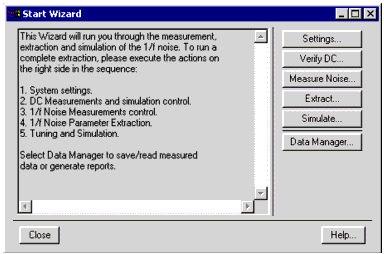
This window let you access the various steps of the measurement and extraction procedure.
| • |
Click on Settings to access system settings (file notes and comments, bias settings, system hardware configuration and instrument option settings). |
| • |
Click on Verify DC to open the DC measurements wizard. |
| • |
Click on Measure Noise to open the Noise measurements wizard. |
| • |
Click on Extract to extract the noise parameters from selected measured data. |
| • |
Click on Simulate to compare measured and simulated noise and tune the extracted parameters. |
| • |
Click on Data Manager to read/save data and generate reports. |
|