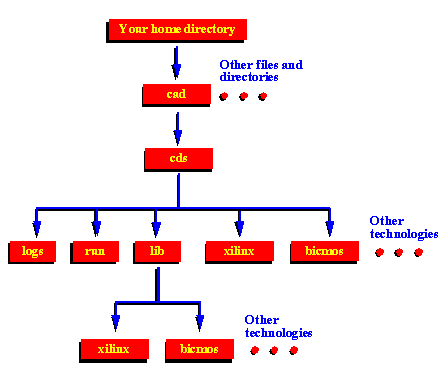
The tools have been set up to expect a user's home directory to have a particular configuration. Create the following directories:
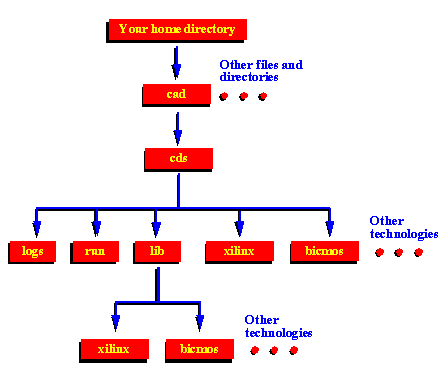
Also in your home directory, you can have a file called .cds4, which can be used to set some startup defauts. An example of this file is:
technology = xilinx
logdir="~/cad/cds/logs"
rundir="~/cad/cds/run"
cds="icfb"
If you want to further customize your Cadence environment, you can create a .cdsinit file, in which you can place SKILL commands (see the Cadence online documentation). This file is optional.
To invoke the Cadence Design Framework II (Composer) environment, use the cds command. There are a number of options to cds, you can run
cds -help
to get a listing of available options.
Cadence provides the NCvhdl tool for entering and simulating VHDL designs. There are two ways you can run the Cadence NCvhdl tool: under the Cadence composer (design framework II) environmnt, or as a standalone tool. Some additional setup is required to run the NCvhdl tool, and the steps required depend on how you want to run NCvhdl.
To enable NCvhdl you need a file called .emacs which supports the Cadence inter-tool communications, and you need to start the cds command with additional options. Details are given below, based on your choice of NCvhdl environment:
To run the Cadence NCvhdl tool from within the Composer Design Framework II you need to copy ~cad/.emacs-composer to your home directory as ~/.emacs:
cp ~cad/.emacs-composer ~/.emacs
To enable the VHDL tools, run cds with the -vhdl flag:
cds -vhdl
When NCvhdl is run standalone comes up as part of the Cadence HDL Desktop. To run the Cadence HDL desktop, you need to copy ~cad/.emacs-frog to your home directory as ~/.emacs:
cp ~cad/.emacs-frog ~/.emacs
To start the HDL Desktop, execute the following command:
cds -frog
Documentation for the HDL desktop and for NCvhdl can be found in the Cadence online documenation (openbook) under Digital Logic Simulation.