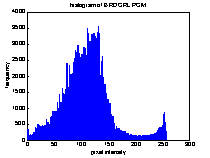
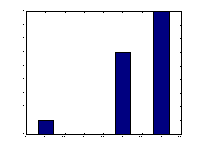
The contrast of an image is the distribution of its dark and light
pixels [1]. An image of low contrast has a small difference between
its dark and light pixel values. The histogram of a low contrast
image is usually skewed either to the left (mostly light), to
the right (mostly dark), or located around the right (mostly gray).
Figure 3.1 shows histograms of low contrast images. Contrast
stretching is a technique used to stretch the histogram of an
image so that the full dynamic range of the image is filled.
Listing 3.1 shows one of the two most popular contrast stretching
techniques, basic contrast stretching. It computes the highest
and the lowest pixel intensity values, sets them to 255 and 0
respectively, and scales all other pixel intensities according.
This technique works best when the histogram of the image is
Gaussian.
Listing 3.2 shows another popular contrast stretching technique, end-in-search. It requires a lower threshold and a higher threshold as inputs. The lower threshold, low, is the percentage of pixels to be set to 0. The higher threshold, high, is the percentage of pixels to be set to 255. The output value is calculated according to the formula below [1]:
| 0 | for x <= low | |
| output (x) = | 255 * (x-low)/(high-low) | for low <= x<= high |
| 255 | for high <= x |
|
|
Figure 3.1 Histograms of low-contrast images
auto_contrast - performs the basic contrast stretching of an
input image.
SYNPOSIS
auto_contrast(input_file_name, output_file_name)
DESCRIPTION
auto_contrast performs the basic contrast stretching operation of an input image. It reads an image from the input file, computes the image's highest and lowest pixel values, sets them to 255 and 0 respectively, and scales other intensities according. New pixel values are calculated using the formula below:
New_value=[(Old_value-Min_value)/(Max_value-Min_value)]*255
auto_contrast then transforms the original image to a new
image and writes it to the output file. The input image can be
in Windows Bitmap (bmp), Hierarchical Data Format (HDF), Joint
Photographic Experts Group (JPEG), Windows Paintbrush (PCX), Tagged
Image File Format (TIFF), or Window Dump (XWD) format. The output
file is in TIFF format.
EXAMPLES
auto_contrast('ROOF.TIF', 'ac_rf.tif')
This example performs basic contrast stretching on the image ROOF (Figure 3.2)
 |
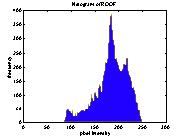 |
| a. Original ROOF image | b. Histogram of ROOF |
 |
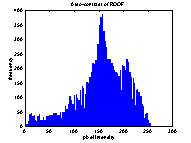 |
| c. Auto-contrast of ROOF | d. Histogram of auto-contrasted ROOF |
Figure 3.2 Auto_contrast stretching
ends_in - performs ends-in-search contrast stretching of an image.
SYNPOSIS
ends_in(input_file_name, output_file_name, low, high)
ends_in(input_file_name, output_file_name, [low, high])
DESCRIPTION
ends_in performs end-in-search contrast stretching of
an image. It reads an image, computes its histogram, marches
up the histogram until the lower threshold is reached and sets
all pixel intensities below the lower threshold to 0. It then
marches down the histogram until the higher threshold is reached
and sets all pixel intensities above the higher threshold to 255.
Next, it calculates the output values of other pixel intensities,
transforms the input image, and writes the output image to the
output file. The input image can be in Windows Bitmap (bmp), Hierarchical
Data Format (HDF), Joint Photographic Experts Group (JPEG), Windows
Paintbrush (PCX), Tagged Image File Format (TIFF), or Window Dump
(XWD) format. The format of the output file is TIFF.
| low | --the percentage of pixels to be set to 0 |
| high | --the percentage of pixels to be set to 255 |
EXAMPLES
ends_in('ROOF.TIF', 'ei_rf.tif', 1, 1)
This example performs end-in-search contrast stretching on ROOF. 1% of the pixels are
set to 0 and 1% of the pixels are set to 255 (Figure 3.3a)
ends_in('ROOF.TIF', 'ei_rf.tif', 5, 5)
This example performs end-in-search contrast stretching on ROOF. 5% of the pixels are set to 0 and 5% of the pixels are set to 255 (Figure 3.3b)
|
|
|
| a. End-in-search contrast stretched ROOF with 1% set to 1 and 1% set to 255 | b. End-in-search contrast stretched ROOF with 5% set to 1 and 5% set to 255 |
Figure 3.3 Ends_in contrast stretching