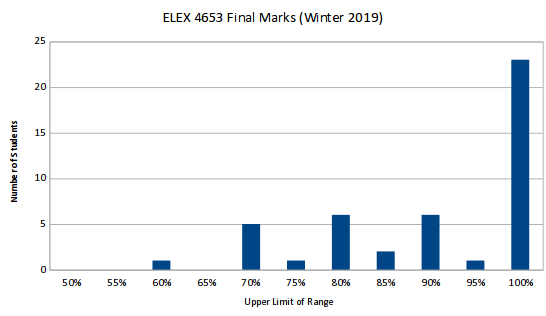
2019-04-18
Although we don't have a lecture on Monday, April 22 due to the Easter holiday, please attend your first lab, even if it's on Tuesday, April 23.
The first lab will be an introduction to the Python language and the lab environment so it's important that you attend.
Set 4T, which normally has a lab on Monday, will have a 4-hour lab on Wednesday April 24 starting at 12:30 to make up for the missed lab.
2019-04-22
This is the tentative schedule for the course:
| Day | Date | Lecture | Labs | |||
| Set | 3L | 4S | 4T | 6S | ||
| CRN | 84345 | 84024 | 84025 | 84026 | ||
| Mon | Apr 22 | * | ||||
| Tue | Apr 23 | 0 | 0 | 0 | ||
| Wed | Apr 24 | 1 | 0, 1 | |||
| Thu | Apr 25 | 1 | 1 | |||
| Fri | Apr 26 | 1 | ||||
| Mon | Apr 29 | 2 | 2 | |||
| Tue | Apr 30 | 2 | 2 | 2 | ||
| Wed | May 1 | 3 | 3 | |||
| Thu | May 2 | 3 | 3 | |||
| Fri | May 3 | 3 | ||||
| Mon | May 6 | 4 | 4 | |||
| Tue | May 7 | 4 | 4 | 4 | ||
| Wed | May 8 | 5 | 5 | |||
| Thu | May 9 | 5 | 5 | |||
| Fri | May 10 | 5 | ||||
| Mon | May 13 | 6 | P | |||
| Tue | May 14 | P | P | P | ||
| Wed | May 15 | 7 | E | |||
| Thu | May 16 | E | E | |||
| Fri | May 17 | E | ||||
| Legend: | * | missed lab | ||||
| 0 | introduction to Python lecture (in the lab) | |||||
| n | lab/lecture number | |||||
| P | presentation | |||||
| E | final (lab) exam | |||||
2019-04-30
The labs are set up to help you learn the features of the Python language. The exams are designed to test your understanding of these features. You will find it difficult to finish the labs or exams if you treat them as exercises in programming in "C with a different syntax". Instead, you should learn about the Python language features being introduced in each lab and apply them.
The solution to each question should only take a few lines of code if you use the appropriate Python language features and control structures . See previous year's lab and exam solutions (from 2018 and 2017) for examples of the level of complexity required in the solutions.
If you get stuck, you can search on-line for a solution. Stackoverflow is a rich source of peer-reviewed solutions to homework problems. But don't rely on it -- you will not have access to it during the exam.
2019-05-02
Your second-last lab session (Monday, May 13 or Tuesday, May 14) will be devoted to student presentations on Python packages or topics.
The purpose of the presentations is to give you practice finding, learning about, installing, and using Python packages and related software.
Each presentation should last about 10 minutes (about 10 slides). An additional 5 minutes will be allocated for setting up and for questions from other students and the instructor. There will be 7 presentation slots scheduled in each 110-minute lab session.
You will have to do the presentations in pairs because there are only 7 time slots per lab session. However, if your lab set has fewer than 14 students some students may be able to present on their own.
To coordinate the selection of topics, please add your topic and the names of the members of your group to this wiki page: https://tcom.bcit.ca/projects. In each lab set there should be only one presentation on each topic.
The topics or packages below are those I think might be of most interest to students in the EE program. However, you can present on another topic with my approval. I will not approve trivial packages (e.g. winsound).
Most Python packages can be found on Python Package Index (PyPI) and installed using the pip utility. Many can also be installed via the conda and Anaconda package managers.
The presentations will be marked by your peers using a marking scheme to be supplied. You will receive the median mark assigned by your peers unless it differs significantly from the instructor's evaluation.
2019-05-05
Lab 1 has been marked and the solutions and marks posted. To view your marks you'll need a password that is available as a feedback to your Lab 1 submission (the file MarksPassword.txt). Then open the marks file available under Content / Course Information and enter your BCIT ID and your marks password. Note that each student has a unique password and can only view their own marks.
2019-05-06
You must prepare a 10-minute (or less) presentation on a Python package of your choice. The presentations will be made to the other students in your lab set during your scheduled lab on May 13 or 14.
You may use your own laptop (using VGA, HDMI or mini-DP output) or the instructor's PC for your presentation. If the latter, tell the instructor if you need package(s) installed for your presentation and upload your presentation (PDF or Jupyter notebook) to the appropriate dropbox on the course web site.
Presentations should include:
After your presentation the class (or the instructor) will ask you a question or two about the package.
Time your presentation beforehand and make sure you do not exceed your time limit.
The presentation will be marked as follows:
The presentations will be marked by the other students in your lab set.
The marking guidelines on the course web site (under Content/Student Presentations/Marking Guidelines) might help when preparing your presentation.
2019-05-07
My HDMI to VGA adapter doesn't work I have a new HDMI to VGA adatper so if you'll be using your own laptop you'll need to be able to output on VGA, HDMI, mini-DisplayPort or DisplayPort.
If you need to install a package for the presentation, please check beforehand that you can install it on one of the lab PCs -- they may have incompatible versions of Python or other packages.
2019-05-09
The words.txt file used in Lab 4 contains a few words with Unicode characters (e.g. confrère's). Unfortunately, these are treated differently depending on (1) the version of Python and the operating system, and (2) whether the file is opened in text (default) or binary mode (which then requires decoding). I've updated the lab so that it should accept as correct the results obtained on Windows (Python 3.5 and 3.7), Linux and Mac systems (all 3.x version tested); and reading in text mode or in binary mode and decoding to UTF-8.
2019-05-12
Are available here for 2017 and here for 2018.
These archives include previous labs and their solutions as well as previous exams and their solutions. They are a good way to practice and also to check to see if you are ready for the exam.
2019-05-18
All items have been marked and the unofficial marks posted under Content / Course Information / Marks. You'll need the password supplied as feedback for Lab 1.
Everyone passed. The minimum/mean/median/max were 60/87/92/100 for the final mark.
The distribution of final marks is shown below.
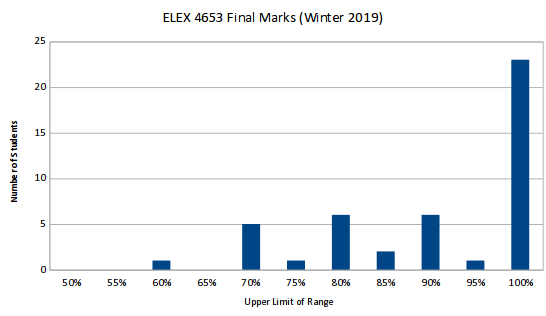
Please check your marks and let me know if you have any questions.